Loading ...
Loading ...
Loading ...
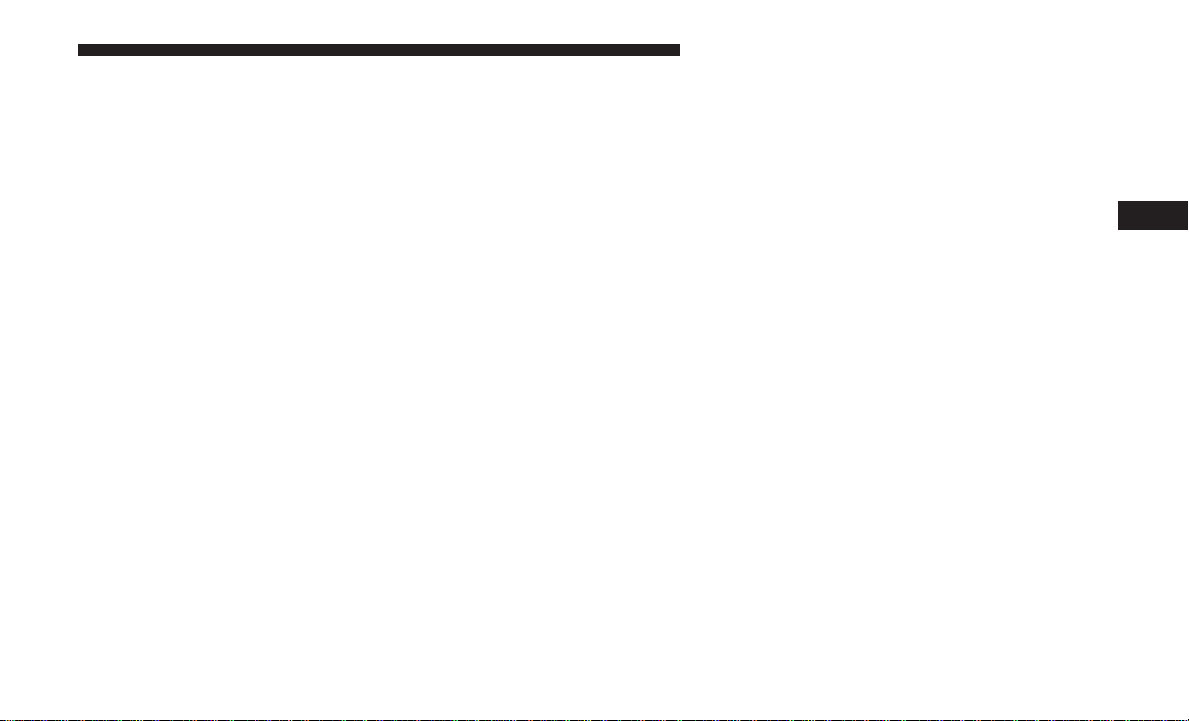
Speedometer
Push and release the OK button to toggle between MPH
and km/h.
Vehicle Info
The Vehicle Info consists of the following submenu (push-
ing the left or right arrow button will allow you to scroll
through the submenu):
• Tire Pressure Monitor
• Coolant Temp
• Trans Temp
• Oil Temp
• Oil Pressure
• Oil Life
• Battery Voltage
• AWD Status — If Equipped
Driver Assist
The Driver Assist menu provides the status and visuals
about the Adaptive Cruise Control and LaneSense features.
When they are both off the screen, the display will read
⬙Adaptive Cruise Control (ACC) and LaneSense Off.⬙
Adaptive Cruise Control (ACC) Feature — If Equipped
The instrument cluster display displays the current ACC
system settings. The information displayed depends on
ACC system status.
Push the Adaptive Cruise Control (ACC) ON/OFF button
(located on the steering wheel) until one of the following
displays in the instrument cluster display:
Adaptive Cruise Control Off
When ACC is deactivated, the display will read “Adaptive
Cruise Control Off.”
Adaptive Cruise Control Ready
When ACC is activated but the vehicle speed setting has
not been selected, the display will read “Adaptive Cruise
Control Ready.”
Push the SET + or the SET- button (located on the steering
wheel) and the following will display in the instrument
cluster display:
ACC Set
When ACC is set, the set speed will display in the
instrument cluster.
4
GETTING TO KNOW YOUR INSTRUMENT PANEL 121
Loading ...
Loading ...
Loading ...