Loading ...
Loading ...
Loading ...
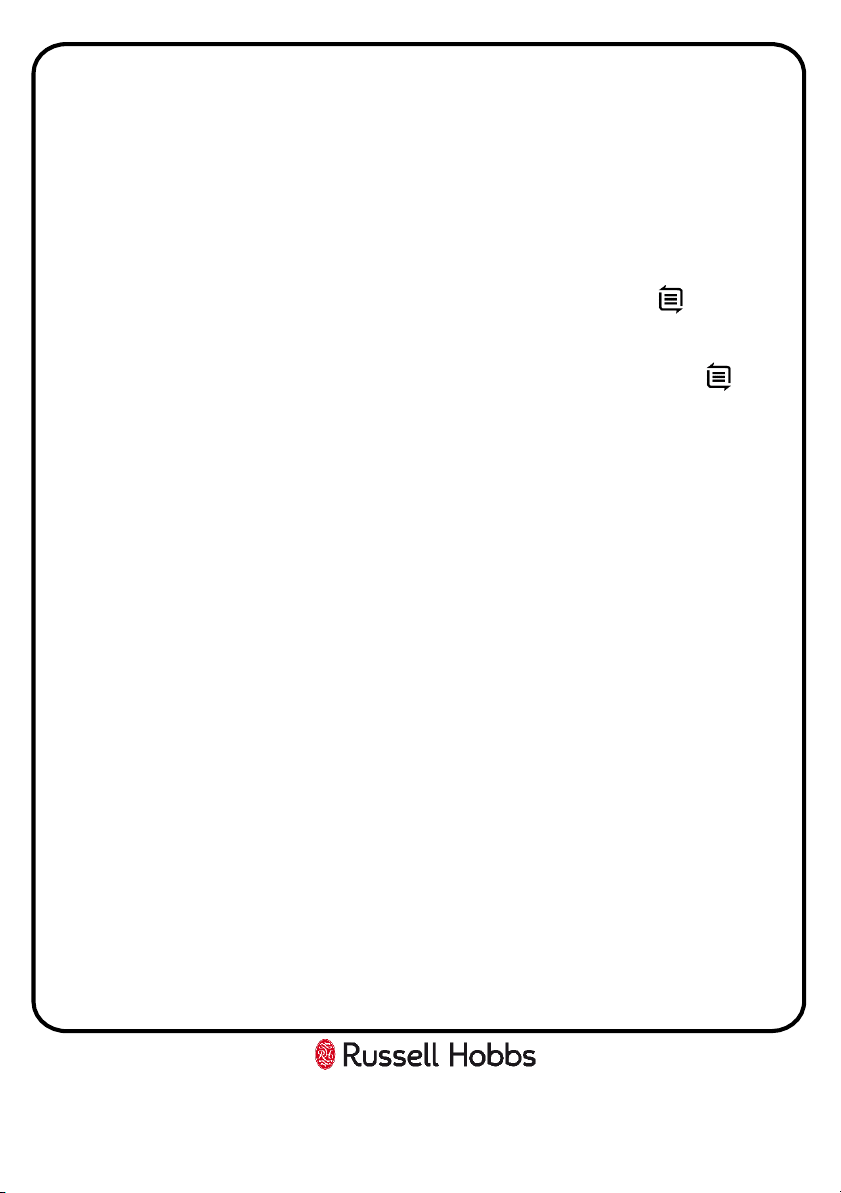
Usage
Tips
• Press the "+" or "-" buttons for more than 3 seconds to make the time rapidly
increase or decrease.
• When setting the time for each function, if no button is pressed after 5 minutes
then the oven will return to the manual mode
• When setting the time for each function, press the mode button for more
than 3 seconds will cancel the current setting and the oven will return to the
manual mode.
• During time function setting, by pressing on the “+”and mode button for
more than 3 seconds the oven will beep, cancel the current function setting
and be put into standby mode.
Energy saving
The following advice is to help you save energy:
• Only preheat the oven if this is specified in the recipe
• Open the oven door as infrequently as possible
• Use black enamelled baking trays, tins, etc. as they absorb the heat well.
• If you need to cook, bake or roast a number of different foods then it is best to
do this one after the other. The oven will be at temperature, reducing the need
to pre-heat the oven again.
• Cook more than 1 item at a time using the different accessories provided.
For Customer Services & Spare Parts please call 0345 208 8750
Opening times: Monday - Friday 8am – 8pm & Saturday 9am – 1pm
or visit us at www.productcare.co.uk
22
Loading ...
Loading ...
Loading ...