Loading ...
Loading ...
Loading ...
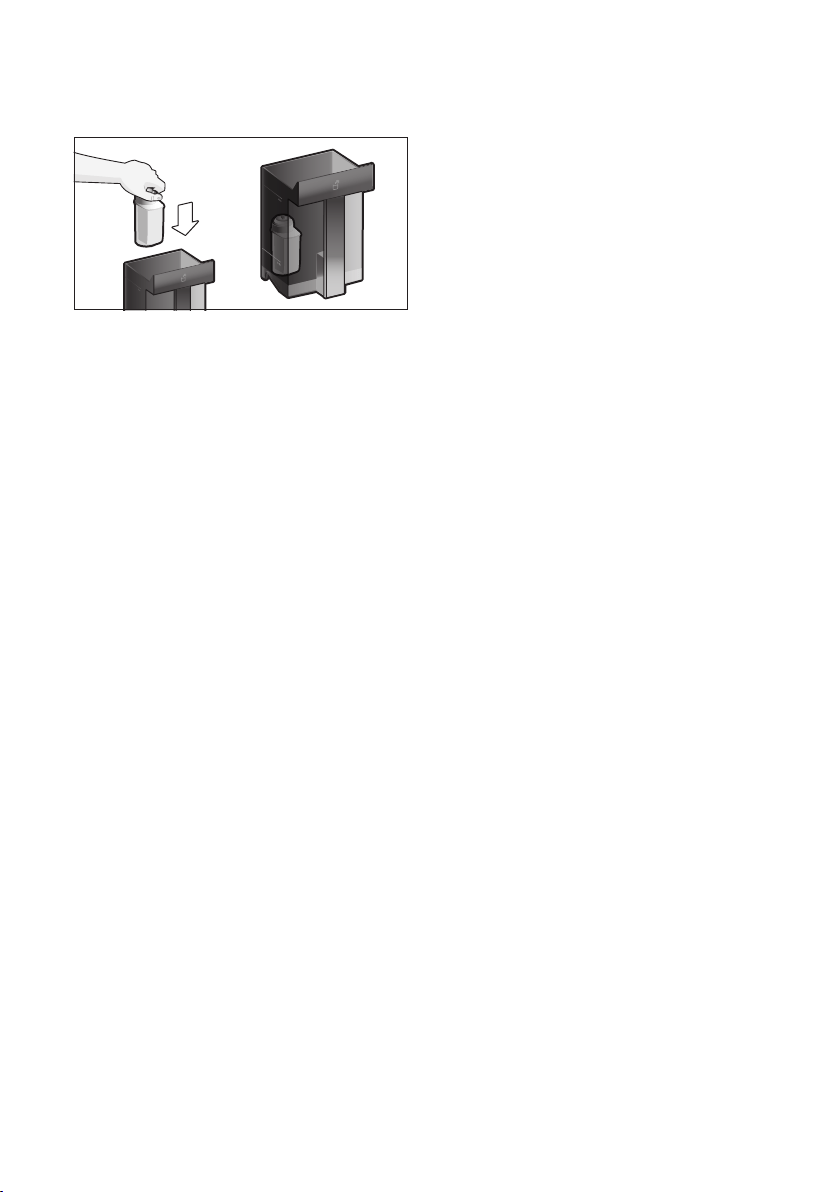
18
en Menu
opening of the water tank�
Fill the water tank with cool water up to
container and close the door�
NOTICE:
Place a container with a capacity of 17 oz
(0�5 l) under the outlet�
Press C�
rinse it�
The appliance is ready for use again�
Note:
Rinsing the filter simultaneously activates
the setting for the change filter display�
“Replace water filter” display appears, or at
replaced for reasons of sanitation and to
damage the appliance)�
the setting “Remove”
C�
The message “Remove filter, reinsert
water tank, close door” appears�
Note:
prolonged period (for example, while you
are on vacation), the existing filter should
is used again� To do this, simply dispense a
cup of hot water�
Temperature format
Setting option in “°F” or “°C”�
Volume units
Setting option in “oz” or “ml”�
Switch off after
To set how long the appliance should wait
You can specify values from 15 minutes to
12 hours� The factory setting is 30 minutes�
Home Connect
Settings for connection to Wi-Fi network
Illumination
outlet� “On”, “When in use” or “Off”
selected�
Brightness illumination
Setting the illumination lightness of the
“Level 1” to “Level 10” can
Brightness display
Setting the illumination lightness of display�
Key press sound
Clock display
Display option for time and date “Off” or
“Digital”
changed in the next menu options�
Note:
If the appliance is switched off at the
power switch or there is a power failure,
Time of day
Setting for the current time�
Clock format
Setting option in “12hr” (American mode) or
“24hr” (European mode)
Note:
Frost protection
Service program to prevent frost damage
during transportation and storage�
Loading ...
Loading ...
Loading ...