Loading ...
Loading ...
Loading ...
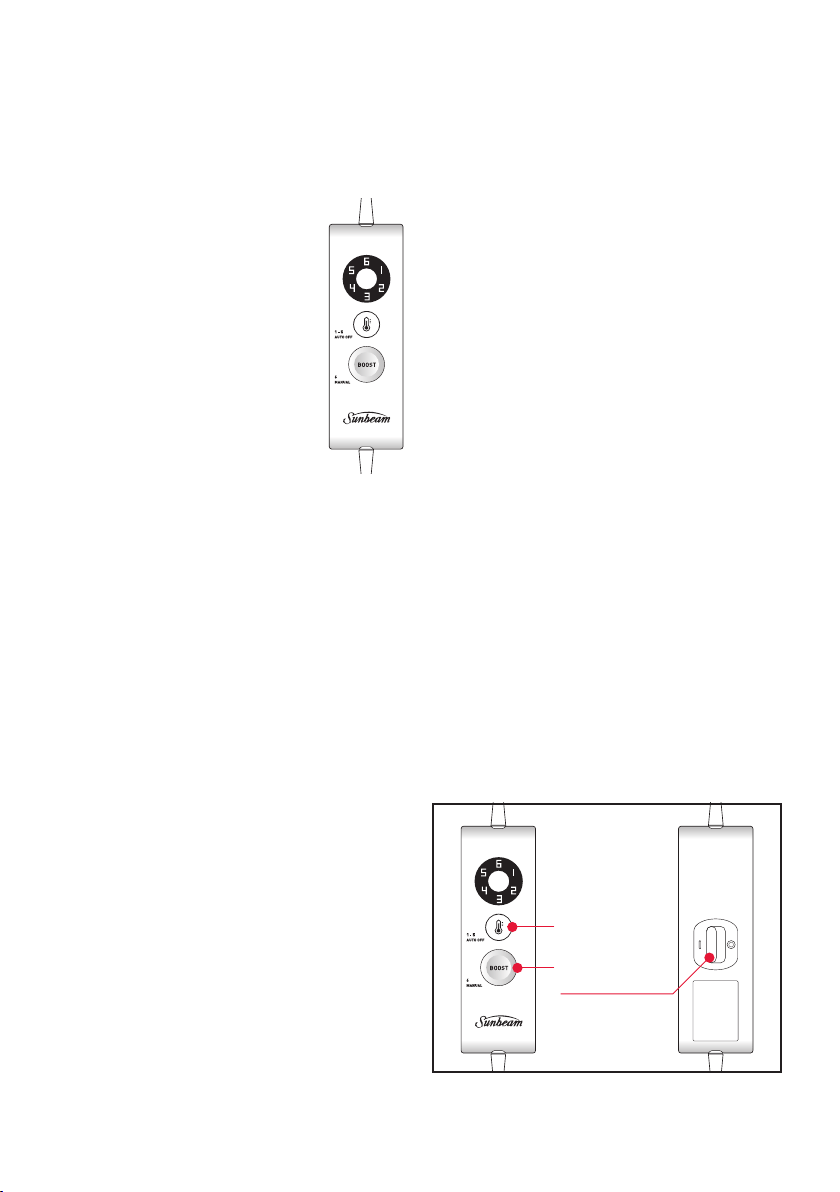
6
Your electric blanket control
has 6 heat settings. To turn on,
simply slide the On /Off switch
on the rear of the control to the
on position (I). The control will
illuminate, and the heat setting
will initially automatically default
to setting 5. To change the heat
setting, simply push the Heat
Settings button and it will cycle
through the various temperature
settings, from 1 through to 5,
then back to 1.
You do not need to push the Boost button
to activate the 3 x faster heat up Boost
Technology. Whichever heat setting you
choose, your electric blanket will be warm
and cosy in around 10 minutes.
1 – 2 Low, gentle heat.
3 – 5 Medium to high heat
For All Night Use.
With Auto Off function
6 Boost setting. For preheating only.
Setting 6 is a manual setting, and
should be used to preheat the bed
only, Sunbeam does not recommend
all night use. There is no Auto Off
function on setting 6.
To turn off the control, simply slide the On /
Off switch on the rear of the control to the off
position. Ensure that the control is connected
to the blanket properly.
Boost Button
For fast heat up, simply push the Boost
button, and the dial will change to setting
6. Your bed will heat up to the highest heat
in around 10 minutes. The Boost button and
setting 6 are to preheat the bed only and
is not for all night use. There is no Auto Off
function on setting 6.
To turn off the Boost button, so that you can
change heat settings, and so that you can
use the Safety Auto Off function, simply push
the Boost button again. The heat setting will
change from 6 to the previous heat setting
used. To change the heat setting, push the
heat setting button to cycle through the
heat settings until you reach your desired
temperature.
Safety Auto Off on the 6 heat control
Safety Auto Off function is only available
on Settings 1 - 5. On settings 1-5, your
electric blanket will automatically turn off
after 9 hours, for peace of mind and energy
savings.
To reactivate, simply slide the On/Off switch
on the rear of the control to the off, then on
position.
Heat Settings
Boost button
On/Off switch
Your 6 heat control
Loading ...
Loading ...
Loading ...