Loading ...
Loading ...
Loading ...
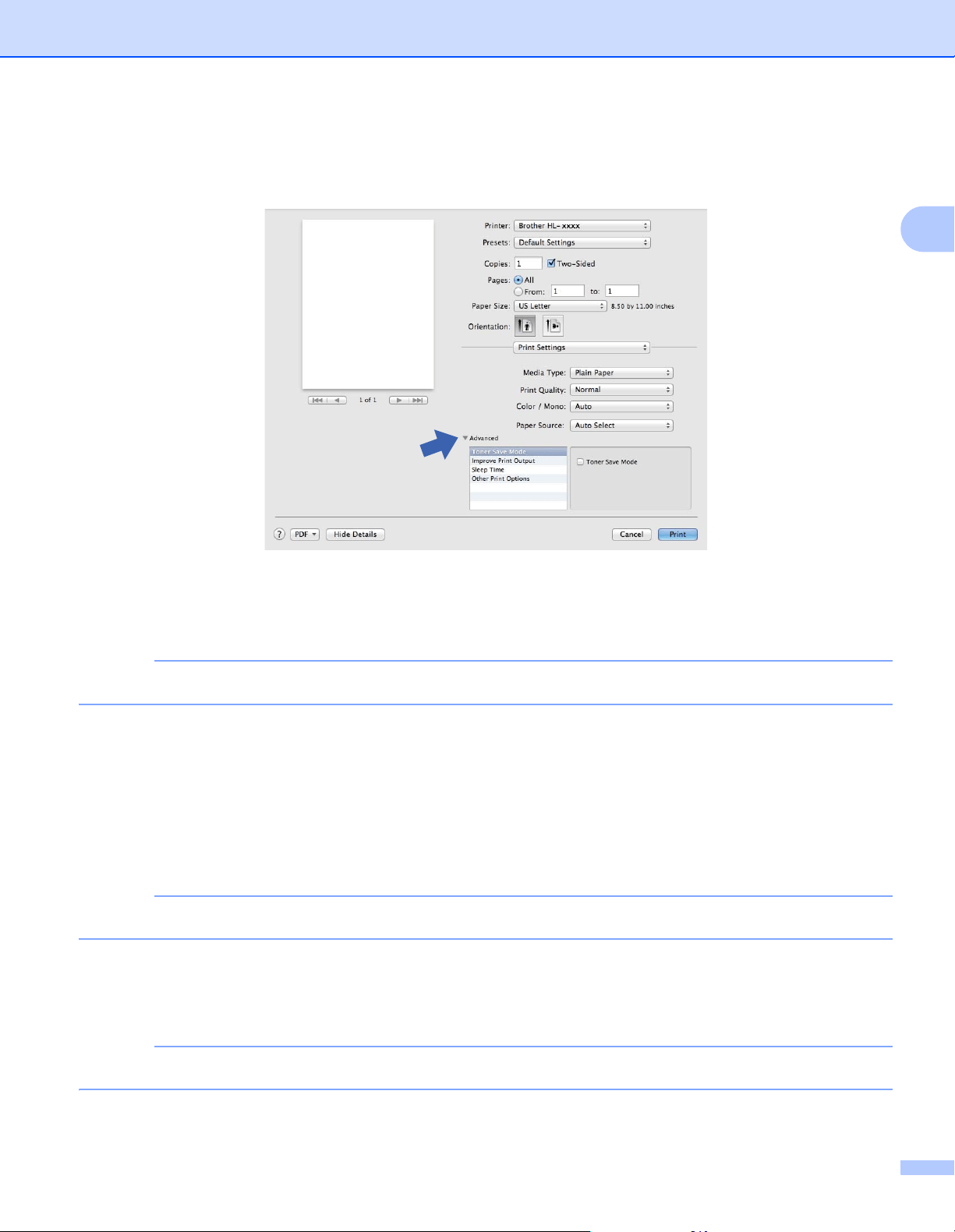
Driver and Software
73
2
Advanced print settings
When you click the triangle mark (c) beside Advanced, the advanced print settings appear.
Toner Save Mode
Conserve toner use with this feature. When you select the Toner Save Mode check box, print appears
lighter. The default setting is off (unchecked).
NOTE
We do not recommend Toner Save Mode for printing Photo or grayscale images.
Improve Print Output
This feature allows you to improve a print quality problem.
• Reduce Paper Curl
If you choose this setting, the paper curl may be reduced.
If you are printing only a few pages, you do not have to choose this setting. We recommend changing
the printer driver setting in Media Type to a thin setting.
NOTE
This operation will decrease the temperature of the machine's fusing process.
• Improve Toner Fixing
If you choose this setting, the toner fixing capabilities may be improved. If this selection does not
provide enough improvement, change the printer driver setting in Media Type to a thick setting.
NOTE
This operation will increase the temperature of the machine's fusing process.
Loading ...
Loading ...
Loading ...