Loading ...
Loading ...
Loading ...
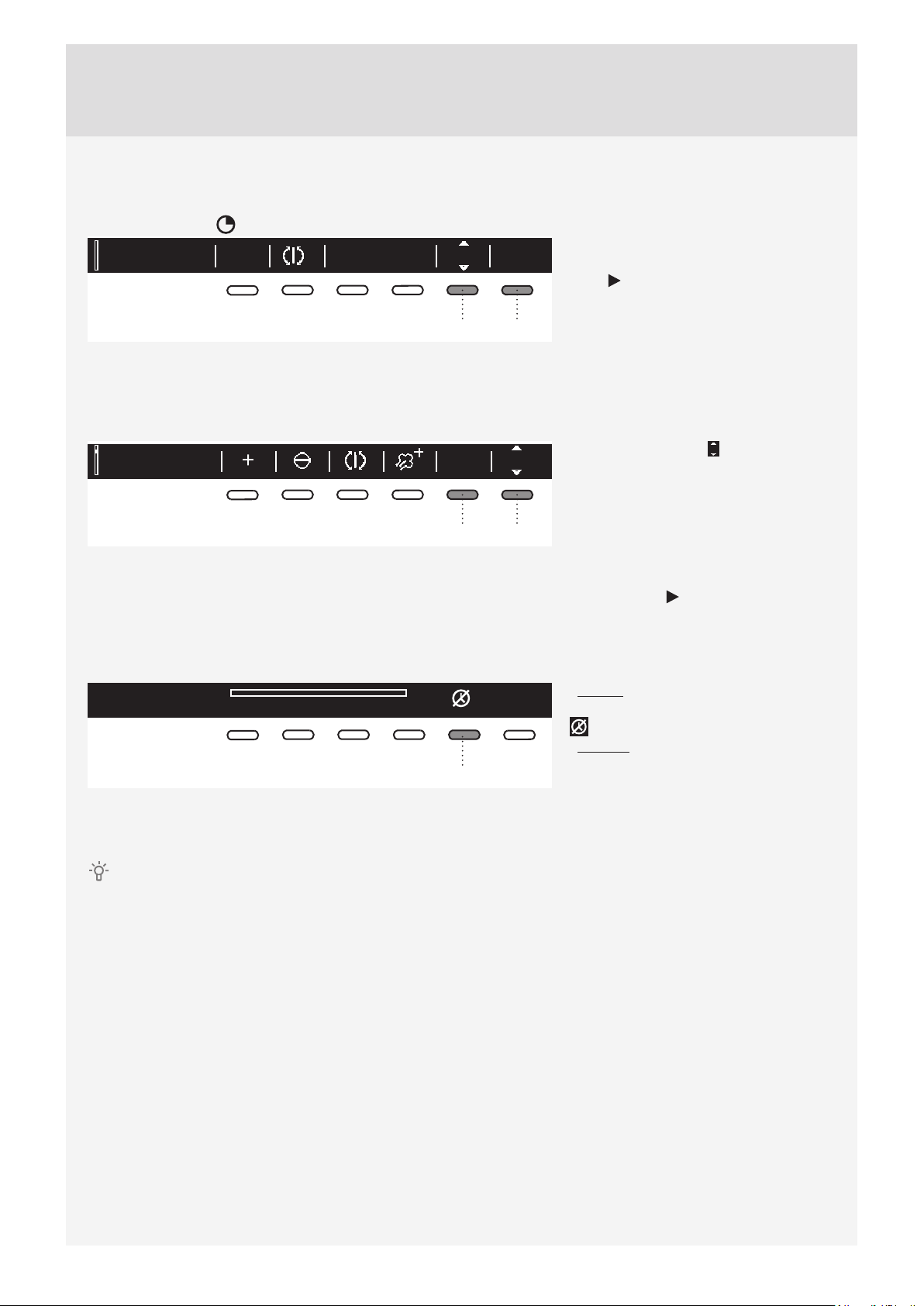
22
5. Timed drying
First, use the program selector knob to select the Timed Dry program.
Press the button 5 to select a drying time from 30 minutes to 4 hours, in 15-minute steps.
Time
2
OK
2:15
56
Use the button 6 (OK) to confi rm the
selected drying time. Press the Start/
Pause button to start the drying
process.
6. Delay Start
Press the button 6 to choose the delayed start when you wish the drying program to start after a certain
period of time..
Auto express dry 6:00OK
2
56
Press the button 6 for to appear. Use
the program selector knob or the button
6 to set the delay from 30 minutes hour
to 6 hours in 30-minute steps, and then
from 6 hours to 24 hours in 1-hour steps.
Press the button 5 (OK) to confi rm the
selected Delay Start time.
Press the Start
button to start.
When the countdown reaches zero,
the selected drying program will start
automatically.
Delayed start paused
03:50
5
To cancel the delay and start the drying
process immediately, press the button
5 .
To change the Delay Start time, press
the Start/Pause button and hold it for 3
seconds.
Select a new Delay Start time. After
selecting the new Delay Start time,
press the Start/Pause button again.
Delayed start cannot be set for the favourite programs.
If you do not take any action for 5 minutes, the display will switch to standby mode.
Press the ON/OFF button to reactivate it. The countdown to the start of the drying cycle will be displayed.
If the dryer is in the standby mode, the display will switch on 1 minute before the start of the drying cycle.
After the countdown, drying time will be indicated on the display unit.
Loading ...
Loading ...
Loading ...