Loading ...
Loading ...
Loading ...
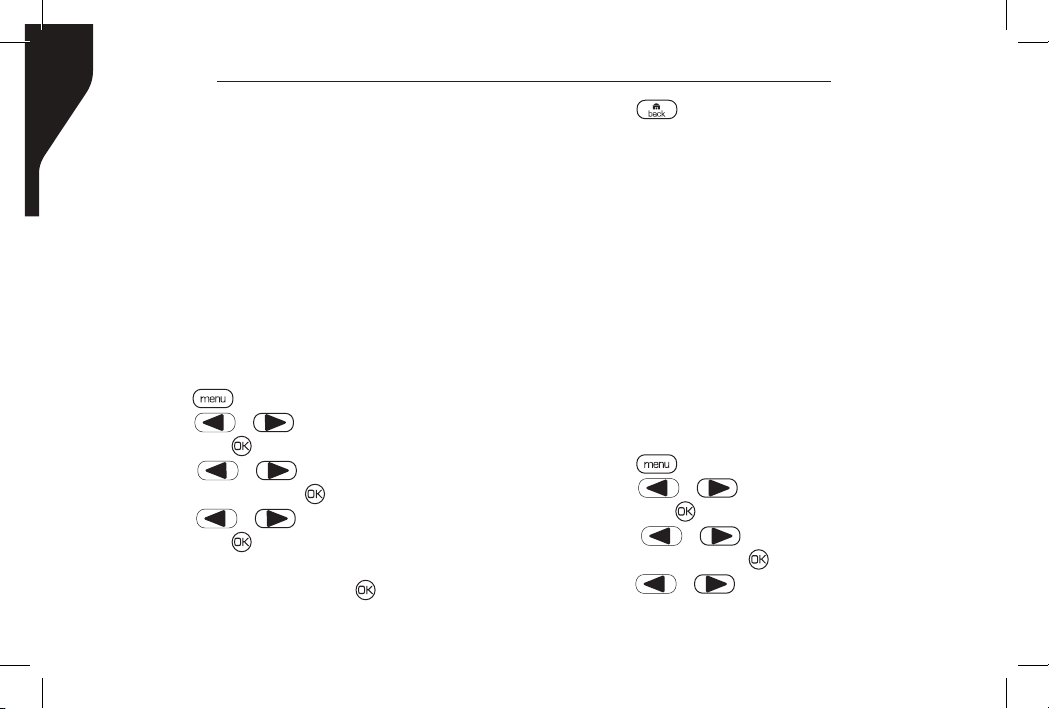
Copyright © 2016 RCA Communications Systems
Prodigi
TM
RDR2000 Series Professional Digital Two-Way Radio Instruction Manual
46
Setting the Power Level
You can customize your radio’s power setting
to high or low for each channel.
Settings: High enables communication with
radios located at a considerable distance from
you. Low enables communication with radios
in closer proximity.
Press the programmed Power Level button
to toggle transmits power level between
high and low or follow the procedure below
to adjust the Power Level through the Menu
(RDR2550
TM
/RDR2600
TM
only).
1. Press [ ] to access the menu.
2. Press [ or ] to navigate to Utilities
and press [ ] to select.
3. Press [ or ] to navigate to Radio
Settings and press [ ] to select.
4. Press [ or ] to navigate to Power
and press [ ] button.
5. Change your current setting as prompted
on the display and press [ ] to select new
power level.
Press the [ ] button to return to the Home
screen. The display shows the Power Level
icon.
Turning Voice Operating Transmission
(VOX) Feature On or Off
This feature allows you to initiate a hands-free
voice activated call on a programmed channel.
Note: Turning this feature on or off is limited
to radios with this function enabled.
Press the programmed VOX button to
toggle the feature on or off or follow the
procedure below to activate or deactivate
VOX through the Menu (RDR2550
TM
/RDR2600
TM
only).
1. Press [ ] to access the menu.
2. Press [ or ] to navigate to Utilities
and press [ ] to select.
3. Press [ or ] to navigate to Radio
Settings and press [ ] to select.
4. Press [ or ] to navigate to VOX and
Loading ...
Loading ...
Loading ...