Loading ...
Loading ...
Loading ...
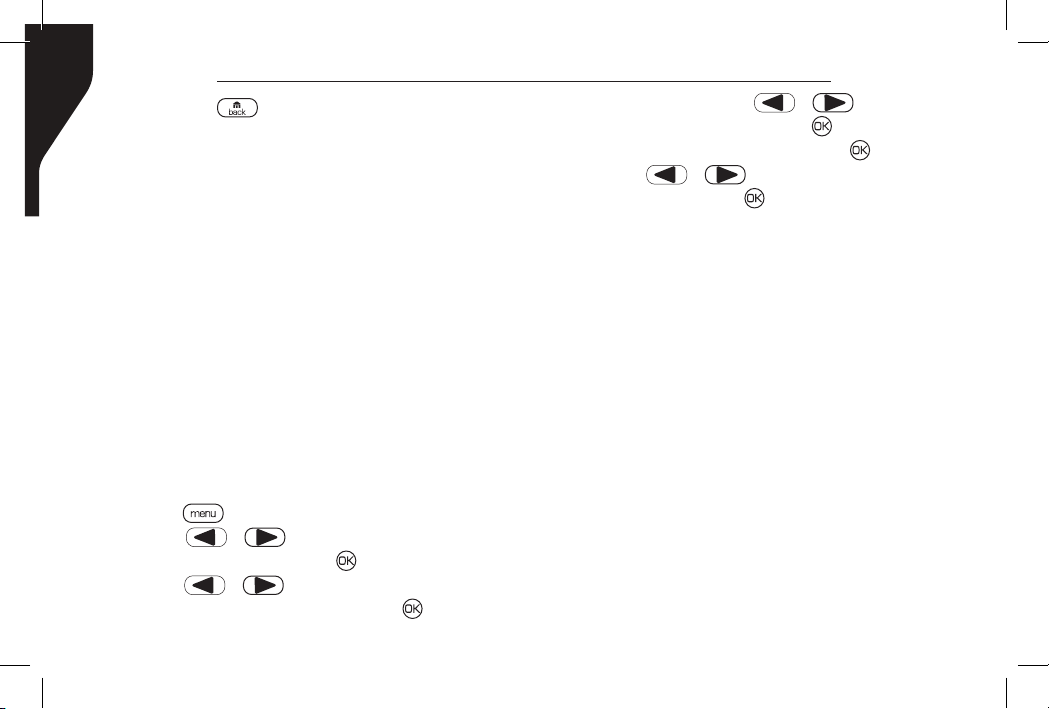
Copyright © 2016 RCA Communications Systems
Prodigi
TM
RDR2000 Series Professional Digital Two-Way Radio Instruction Manual
28
7. Press the [ ] button is pressed while the
radio is waiting for acknowledgement, the
radio terminates all retries and exits Radio
Check mode.
Remote Monitor (RDR2550
TM
/RDR2600
TM
only)
Use the Remote Monitor feature to turn on the
microphone of a target radio (subscriber alias
or IDs only). No audible or visual indication
is given to the target radio. You can use this
feature to monitor, remotely, any audible
activity surrounding the target radio. Note:
Your radio must be programmed by your RCA
Communications Systems dealer to allow you
to use the Remote Monitor feature.
Initiating Remote Monitor
Use the programmed Remote Monitor button.
1. Press [ ] to access the menu.
2. Press [ or ] button to navigate to
Contacts and press the [ ] to select.
3. Press [ or ] button to the required
subscriber alias or ID and press [ ] button
to select Or press [ or ] button to
Manual Dial, then press [ ] twice. Input
subscriber alias or ID and press [ ] button.
4. Press [ or ] button to Remote
Monitor and press [ ] button.
5. The screen will display remote monitor:
<Subscriber alias or ID>, indicating that
Remote Monitor is in progress. The LED
blinks red.
6. The display shows Remote Monitor
Successful OR The display shows Remote
Monitor Failed.
7. If successful, the radio will start receiving
audio from the monitored radio for a
programmed duration. Once the timer
expires the LED turns off.
Contacts Settings (RDR2550
TM
/RDR2600
TM
only)
Contacts provide “address-book” capabilities on
your radio. Each entry corresponds to an alias or
ID that you can use to initiate a call. Additionally
each entry, depending on context, associates
Loading ...
Loading ...
Loading ...