Loading ...
Loading ...
Loading ...
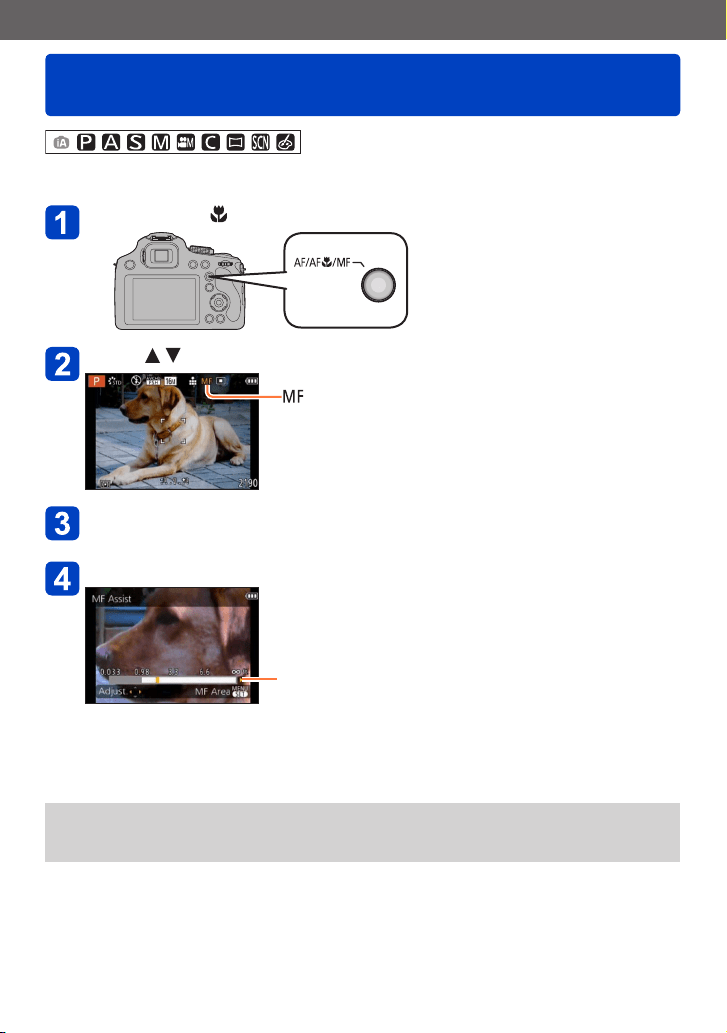
Application (Record)
Taking pictures with Manual Focus
VQT5B76- 103 -
Manual Focus is convenient when you want to lock the focus to take pictures or when it is
difficult to adjust focus using Auto Focus.
Press [AF/AF /MF]
Press to select [MF] and press [MENU/SET]
display
Press the rear dial to set [MF] to a selected state
• Enabled operation will switch every time the rear dial is pressed.
Rotate the rear dial to focus on the subject
Focus range
• Using the cursor button is recommended when making slight adjustments.
• When you stop operating the focus adjustment, the focus range will disappear
after a few seconds.
●
After you use the zoom function or cancel [Sleep Mode], adjust the focus again.
●
The focus range displayed by Manual Focus is a reference value. Confirm the focus
on the screen ([MF Assist] screen).
Loading ...
Loading ...
Loading ...