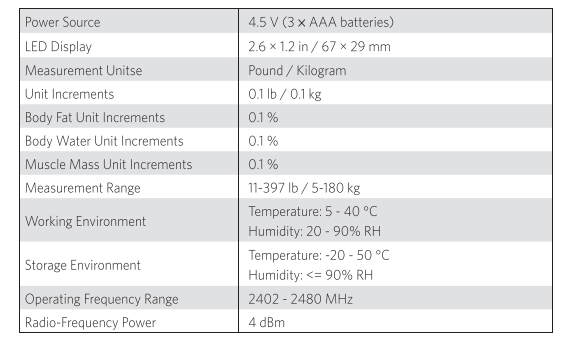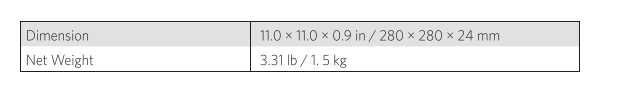Documents: Go to download!
- Owner's manual - (English, French, Spanish, Dutch - Holland, Italian)
- What's In the Box?
- Inserting the Batteries
- Selecting the Measuring Unit
- Installing the Eufylife App and Pairing
- Starting a Measurement
- Weight-Only Measurement
- Maintenance
- Troubleshooting
- Specifications
Table of contents
Owners' Guide Health and Household
What's In the Box?
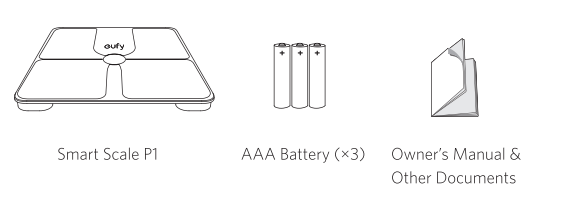
Inserting the Batteries
- Turn the scale over and place it on flat surface
- Open the battery door and insert three AAA batteries. Make sure the positive and negative ends are facing the correct polarity directions marked in the battery compartment.
- The digits "8888" will show on the LED display. - Close the battery door and wait until the digits "00" are shown on the LED display.
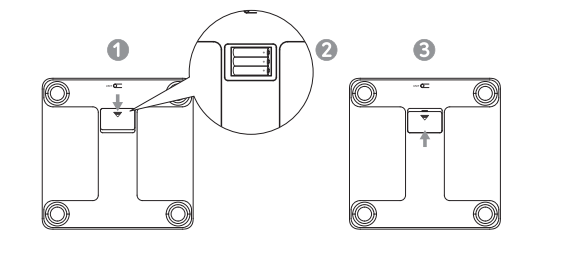
Note:  will appear on the LED display when the batteries are low. Replace all three batteries at the same time. Do not mix new and used batteries.
will appear on the LED display when the batteries are low. Replace all three batteries at the same time. Do not mix new and used batteries.
Selecting the Measuring Unit
Press the UNIT button at the bottom of the scale to cycle through and select the measuring unit: Ib (pound) / kg (Kilogram). The measuring unit can be selected from within the Eufylife app as well.
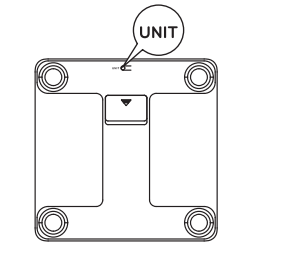
Installing the Eufylife App and Pairing
- Download the Eufylife app from the App Store (IOS devices) or Google Play (Android devices).
- Enable Blutooth on your smartphone or tablet.
- Open the Eufylife app and follow the on-screen instructions to pair the scale with your devices.
See other models: RoboVac 15T T8510111 HomeVac S11 Go AK-E1012121 AK-T1303121
- Once paired, the app and scale will automatically connect the next time the app is opened.
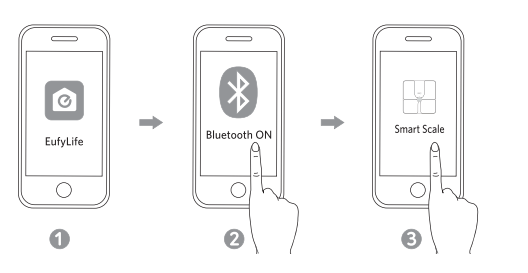
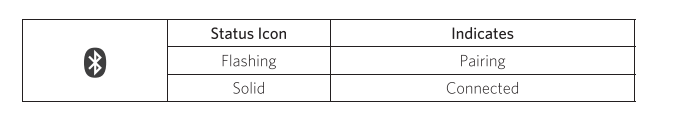
Note:
- this scale is compatible with devices running IOS 9.0 and above or Android 4.4 and above.
- Do not pair the scale from your Smartphone's Blutooth menu. Use the Eufylife app to pair the scale with your smartphone.
Starting a Measurement
Before taking your first measurement, you will need to create and set up a user ID in the Eufylife.
- Place the scale on a hard and flat surface
- Open the Eufylife app and select smart scale on the device homepage.
- Step barefoot onto the scale. An analysis of you body's composition will begin automatically.
Note: Step barefoot onto the center of the scale. Stand still and keep full contact with the electrodes until the measurement is complete.
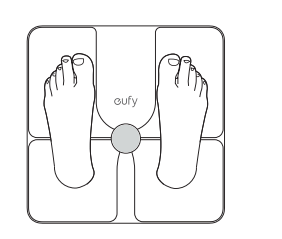
Weight-Only Measurement
This scale can also be used as a conventional weight-reading scale.
To measure your current weight, you can
- Step on the scale wearing your shose, or;
- select the weight-only measuring mode in the Eufylife app.
Maintenance
Regularly clean the scale with a dry or slightly dampened soft cloth.

Warning:
- Do not wash the scale with water or immerse it in water.
- Never use detergents to clean the sclae as this may cause it to malfunction or discolor.
Troubleshooting
Error Message
| Error Display | Description | Solution |
 |
Overload. The device will power off | Stop using this scale for measurement |
 |
Low battery. The device will power off | Replace all three batteries at the same time |
 |
Measurement failure |
|
When Measuring
| Issue | Cause | Solution |
|
Abnormal measurement results:
|
Incorrect posture | Step onto the scale barefoot and stand still |
| Device is placed on soft carpeting or uneven surface | Place the device on a hard and flat surface | |
| LED display does not turn on after stepping onto the scale | batteries not installed | Install three new AAA batteries |
| Worn batteries | Replace all three batteries at the same time | |
| Scale does not proceed to analyse body composition | Taking a measurement while wearing shoes or socks | Stand barefoot on the scale and keep feet in full contact with the electrodes when taking a measurement |
| Using the weight-only measuring mode in the EufyLife app | Change the measuring mode in the EufyLife. |
Specifications