Loading ...
Loading ...
Loading ...
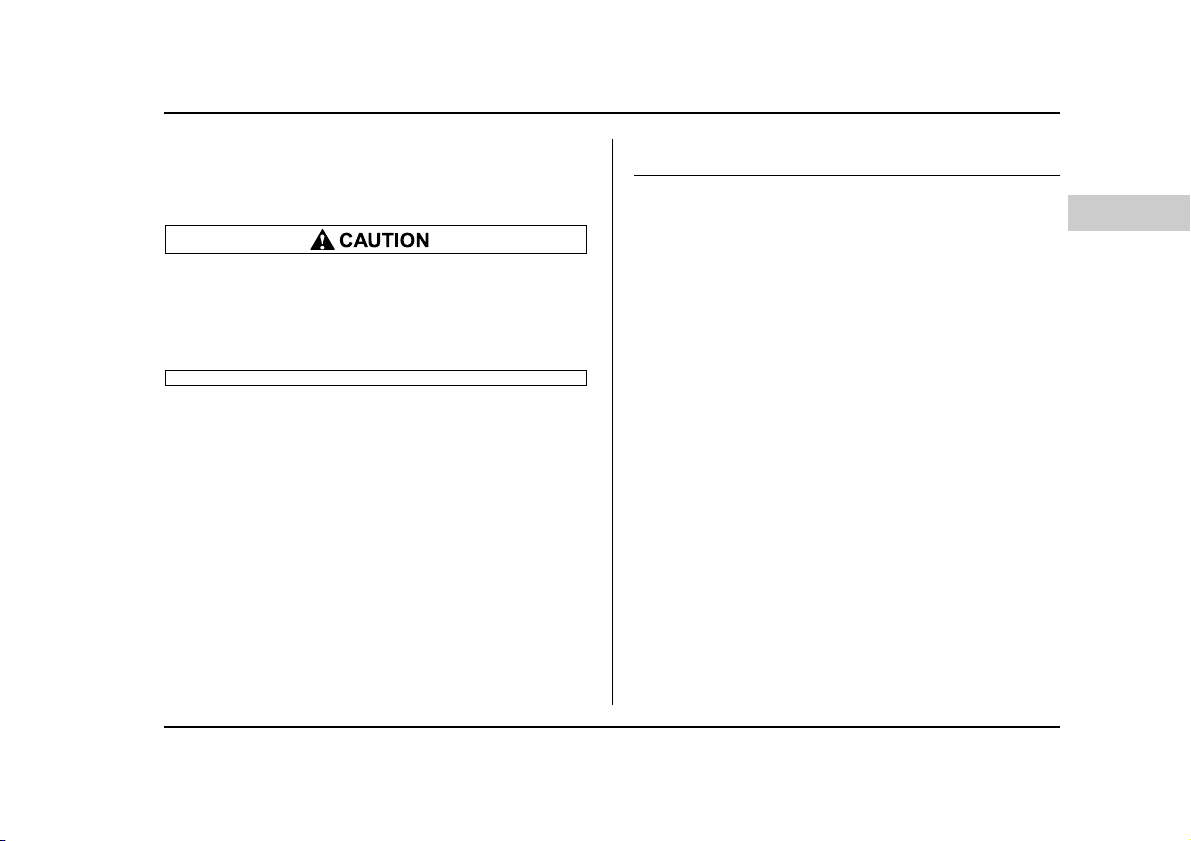
2-3
Keys and doors
– CONTINUED –
The valet key fits only the ignition switch and door lock.
You can keep the glove box locked when you leave
your vehicle and valet key at a parking facility.
Do not attach a large key holder or key case to
either key. If it banged against your knees while
you were driving, it could turn the ignition
switch from the ON position to the ACC or OFF
position, thereby stopping the engine.
Key number
The key number is stamped on the key number plate
attached to the key set. Write down the key number
and keep it in another safe place, not in the vehicle.
This number is needed to make a replacement key if
you lose your key or lock it inside the vehicle.
For information on making replacement keys for vehi-
cles with the simmobilizer system, refer to the “Immo-
bilizer (if equipped)” in this chapter.
Immobilizer (if equipped)
The immobilizer system is designed to prevent unau-
thorized persons from starting the engine. Only keys
registered with your vehicle’s immobilizer system can
be used to operate your vehicle. Even if an unregis-
tered key fits into the ignition switch and can be turned
to the “START” position, the engine will automatically
stop after several seconds.
Each immobilizer key contains a transponder in which
the key’s ID code is stored. When a key is inserted into
the ignition switch and turned to the “ON” position, the
transponder transmits the key’s ID code to the immo-
bilizer system’s receiver. If the transmitted ID code
matches the ID code registered in the immobilizer sys-
tem, the system allows the engine to be started. Since
the ID code is transmitted and acted upon almost in-
stantly, the immobilizer system does not impede nor-
mal starting of the engine.
If the engine fails to start, pull out the key once before
trying again. (Refer to the “Ignition switch” section
[chapter 3].)
This device complies with Part 15 of the FCC
Rules and with RSS-210 of Industry Canada. Oper-
ation is subject to the following two conditions: (1)
This device may not cause harmful interference,
Loading ...
Loading ...
Loading ...