Loading ...
Loading ...
Loading ...
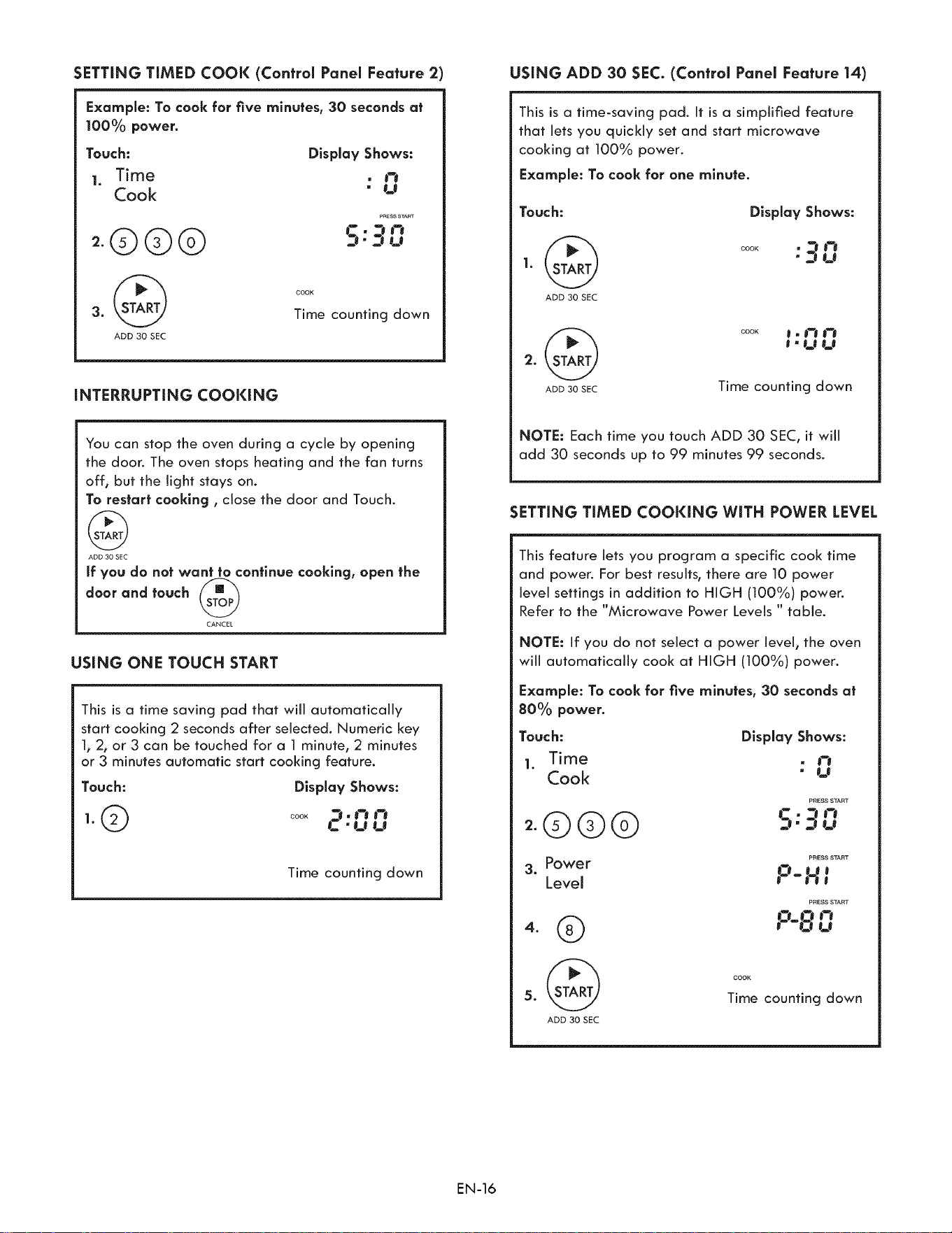
SETTING TIMED COOK (Control Panel Feature :2
Example: To cook for five minutes, 30 secondsat
100°/o power.
Touch: Display Shows:
1. Time • e-e
Cook - u
press STARt
s _:,"-'_,_,
3o cook
Time counting down
ADD 30 SEC
INTERRUPTING COOKING
You can stop the oven during a cycle by opening
the door. The oven stops heating and the fan turns
off, but the light stays on.
To restart cooking, close the door and Touch.
@
ADD 30 SEC
If you do not want to continue cooking, open the
door and touch (STOOP)
CANCEL
USING ONE TOUCH START
This is a time saving pad that will automatically
start cooking 2 seconds after selected. Numeric key
1, 2, or 3 can be touched for a 1 minute, 2 minutes
or 3 minutes automatic start cooking feature.
Touch: Display Shows:
1. _ .... _-0,o-om-o
o2-uu
Time counting down
USING ADD 30 SEC. (Control Panel Feature 14)
This is a time-saving pad. It is a simplified feature
that lets you quickly set and start microwave
cooking at 100% power.
Example: To cook for one minute.
Touch: Display Shows:
1.@ .....
ADD 30 SEC
2o
oooK e• e-eo-o
o- o_eo_o
ADD 30 SEC Time counting down
NOTE: Each time you touch ADD 30 SEC, it will
add 30 seconds up to 99 minutes 99 seconds.
SETTING TIMED COOKING WITH POWER LEVEL
This feature Jets you program a specific cook time
and power. For best results, there are 10 power
level settings in addition to HIGH (100%) power.
Refer to the "Microwave Power Levels " table.
NOTE: If you do not select a power level, the oven
will automatically cook at HIGH (100%) power.
Example: To cook for five minutes, 30 seconds at
80% power.
Touch: Display Shows:
1. Time . 0-o
Cook • u
3. Power
Level
4.®
ADD 30 SEC
PRESS START
S.:,,,-o
_ o_o
PRESS START
L--O am
PRESSSTART
L-I e_-00-e
r-O J_e
COOK
Time counting down
EN-16
Loading ...
Loading ...
Loading ...