Loading ...
Loading ...
Loading ...
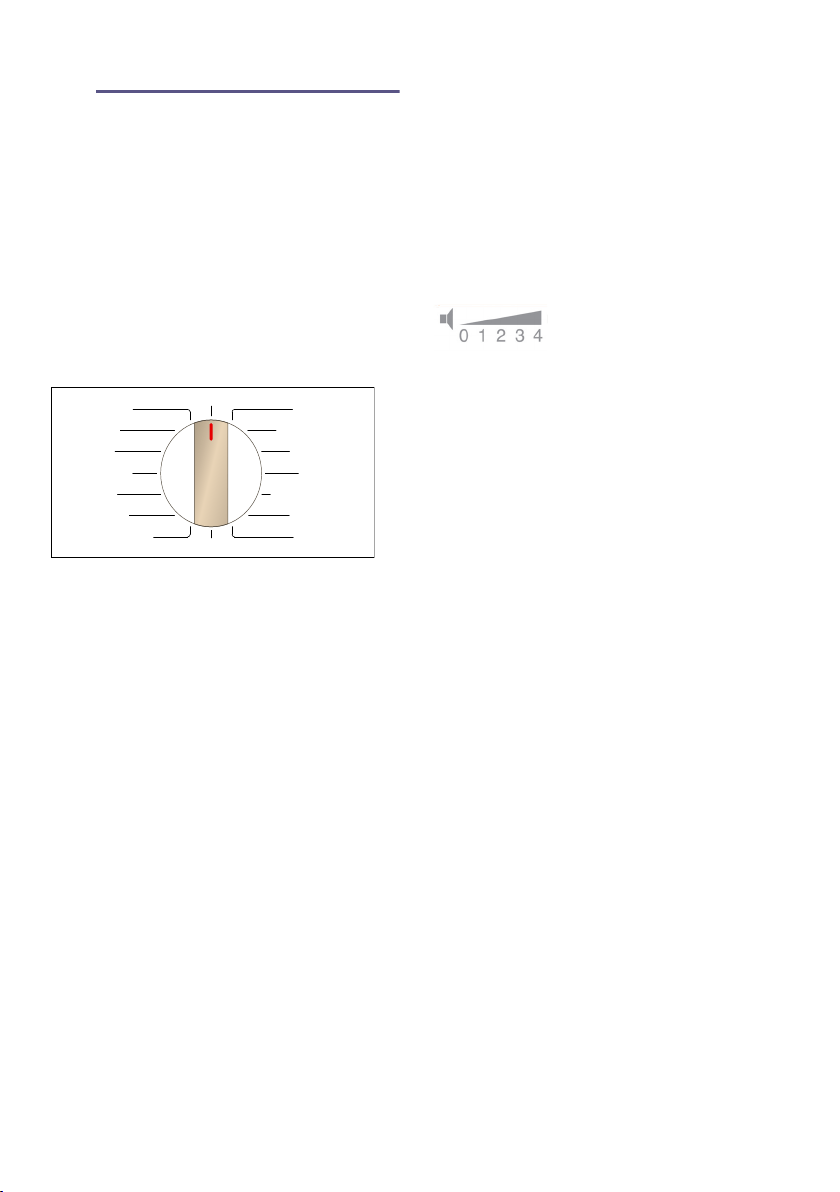
Setting the signal en
43
M Setting the signal
Setting the signal
You can change the following settings:
■ The volume of the notification signals
(e.g. at the end of the programme).
■ The volume of the button signals.
■ Activating/deactivating TimeLight*
(for displaying information about the
programme on the floor).
*Depends on the model
You will need to activate setting mode
before you can change these settings.
Activating setting mode
1. Set the programme selector to the
Cottons programme at to position 1.
The washing machine is switched
on.
2. Press the A button while turning the
programme selector clockwise to
position 2. Release the button.
Setting mode is activated and the preset
volume for the notification signals (e.g.
at the end of the programme) appears
in the display panel.
Changing settings
You can change the following settings
by pressing the Ready in button when
the programme selector is at these
positions:
■ 2: The volume of the notification
signals
and/or
■ 3: The volume of the button signals
and/or
■ 5: Whether TimeLight* (for displaying
information about the programme on
the floor) is switched on or off.
*Depends on the model
Exiting setting mode
You can now exit setting mode by
turning the programme selector to the
Off position. This will save the settings.
0 = off,
1 = quiet,
2 = medium,
3 = loud,
4 = very loud
Loading ...
Loading ...
Loading ...