Loading ...
Loading ...
Loading ...
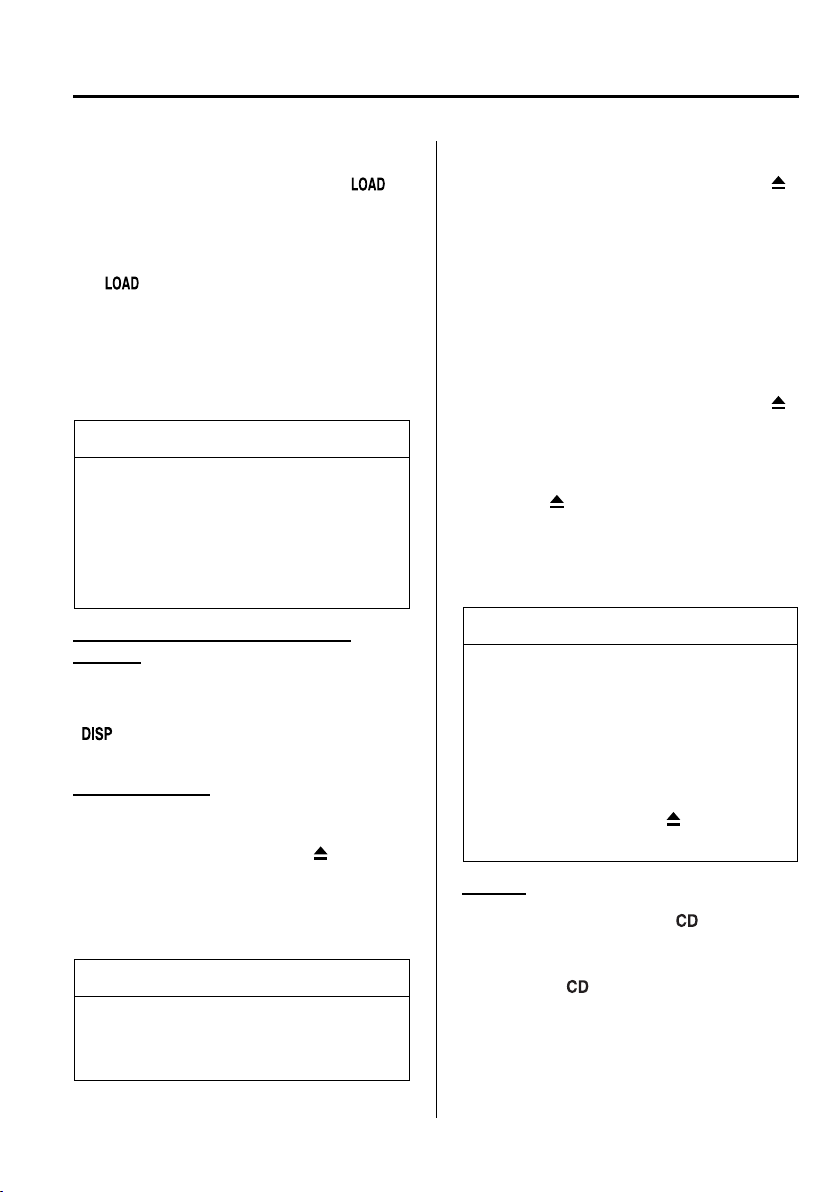
6-29
Interior Comfort
Audio System
Form No. 8S18-EA-03I
Multiple insertion
1. Press and hold the load button ( )
for about 2 seconds until a beep is
heard.
2. Wait 3 seconds or press the load button
( ) again within 3 seconds after the
beep is heard.
3. When "IN" is displayed, insert the CD.
4. When "IN" is displayed again, insert
the next CD.
Displaying the CD-inserted tray
number
When you want to know the number for a
CD-inserted tray, press the display button
( ).The tray number will be displayed
for 5 seconds.
Ejecting the CD
Normal ejection
1. Press the CD eject button ( ). The
disc number and "DISC" "OUT" will
be displayed.
2. Pull out the CD.
Ejecting CDs from desired tray number
1. Press and hold the CD eject button ( )
for about 2 seconds until a beep is
heard.
2. Press the channel preset button for the
desired CD number within 3 seconds
after the beep is heard.
3. Pull out the CD.
Multiple ejection
1. Press and hold the CD eject button ( )
for about 2 seconds until a beep is
heard.
2. Wait 3 seconds or press the CD eject
button ( ) again within 3 seconds
after the beep is heard.
3. Pull out the CD, then the next CD will
be ejected.
Playing
Press the CD play button ( ) to start
play when a CD is in the unit.
If there isn’t a CD in the unit when the CD
play button ( ) is pressed, "NO DISC"
will flash on and off.
NOTE
The first-inserted CD will be played
automatically when:
•
No other CD is inserted within 15
seconds after "IN" is displayed.
•
The CD trays are full.
NOTE
When the CD is ejected during play,
the next CD will be played
automatically.
NOTE
•
CDs will be ejected starting with the
one with the lowest number.
•
All CDs in the tray will be ejected
continuously.
•
CDs can be ejected when the
ignition switch is off. Press and hold
the CD eject button ( ) for about 2
seconds and all CDs will eject.
J48C_8S18-EA-03I_Edition1.book Page 29 Wednesday, August 6, 2003 8:51 AM
Loading ...
Loading ...
Loading ...