Loading ...
Loading ...
Loading ...
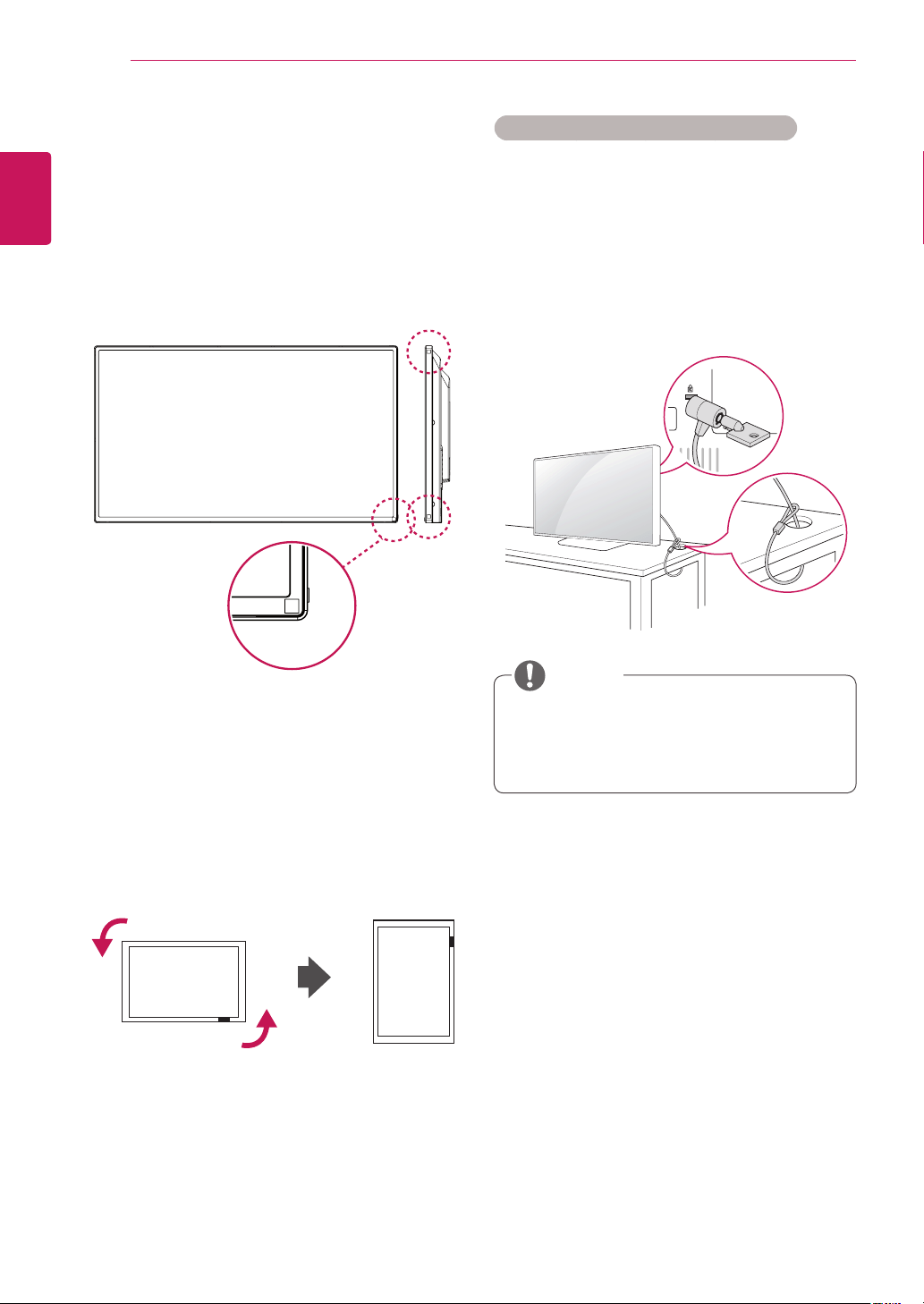
10
ENG
ENGLISH
ASSEMBLING AND PREPARING
Portrait Layout
Toinstallinportraitmode,rotatetheset
counterclockwise90degreeswhenlookingatfrom
thefront.
Using the Kensington security system
TheKensingtonsecuritysystemconnectoris
locatedatthebackofthemonitorset.Formore
informationofinstallationandusing,refertothe
manualsuppliedwiththeKensingtonsecurity
systemorvisit
http://www.kensington.com
.
ConnecttheKensingtonsecuritysystemcable
betweenthemonitorsetandatable.
TheKensingtonsecuritysystemisoptional.
Youcanobtainadditionalaccessoriesfrom
mostelectronicsstores.
NOTE
Using the IR Receiver
Thisallowsaremotecontrolsensortobeplaced
inacustomlocation.TheIRreceiverismade
withamagnet.Attachthemagneticsheettothe
desiredpositionontheproduct.Itisrecommended
toattachittothelocationillustratedinthefigure
below.
Loading ...
Loading ...
Loading ...