Loading ...
Loading ...
Loading ...
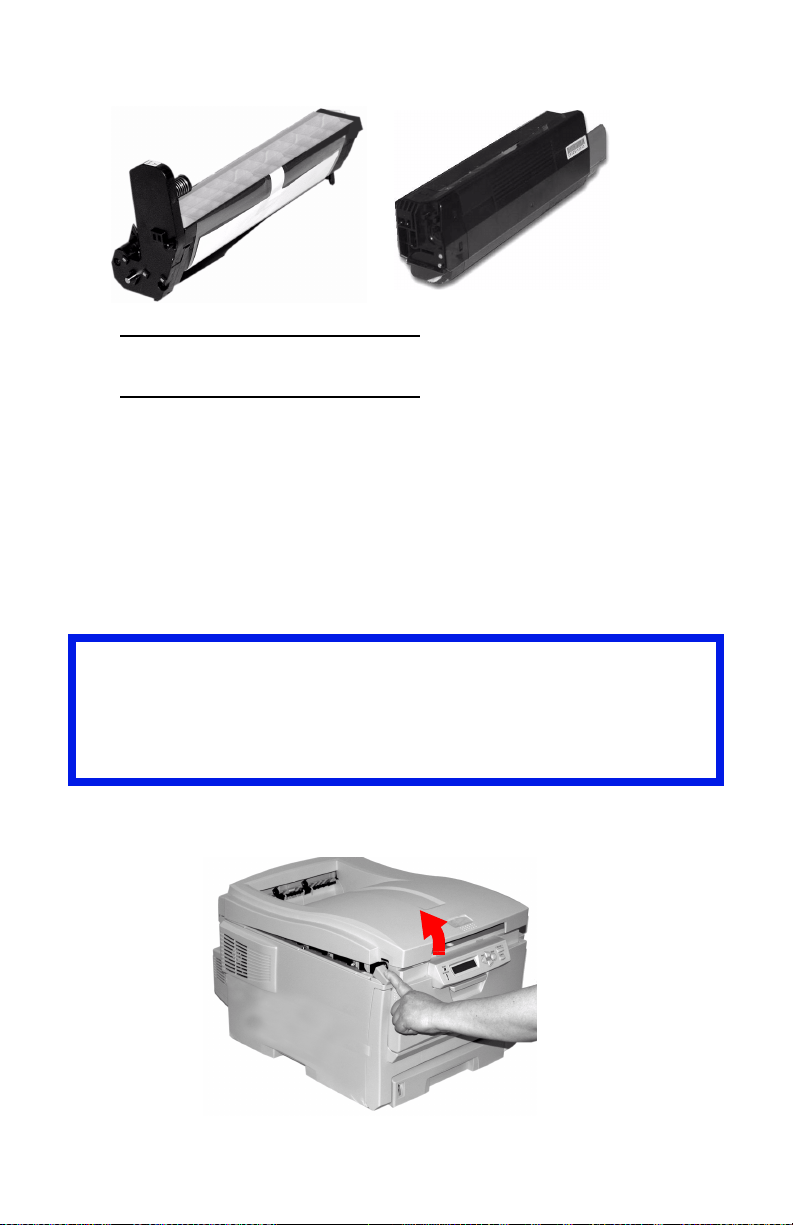
Sharp AR-C265P User’s Guide
79
Replace an Image Drum _____________
c53_31_drumREV.jpg and c53_30_single_toner.JPG
REPLACE IMAGE DRUM
nnn: ZZZZ DRUM LIFE
nnn: ZZZZ =
350: YELLOW
351: MAGENTA
352: CYAN
353: BLACK
1. Press the cover release and open the top cover fully.
c53_02_opencvr.jpg
Important!
You must replace the toner cartridge when you replace
the image drum. The life expectancy of the cartridge will
be reduced as the toner charges the new drum.
Loading ...
Loading ...
Loading ...