Loading ...
Loading ...
Loading ...
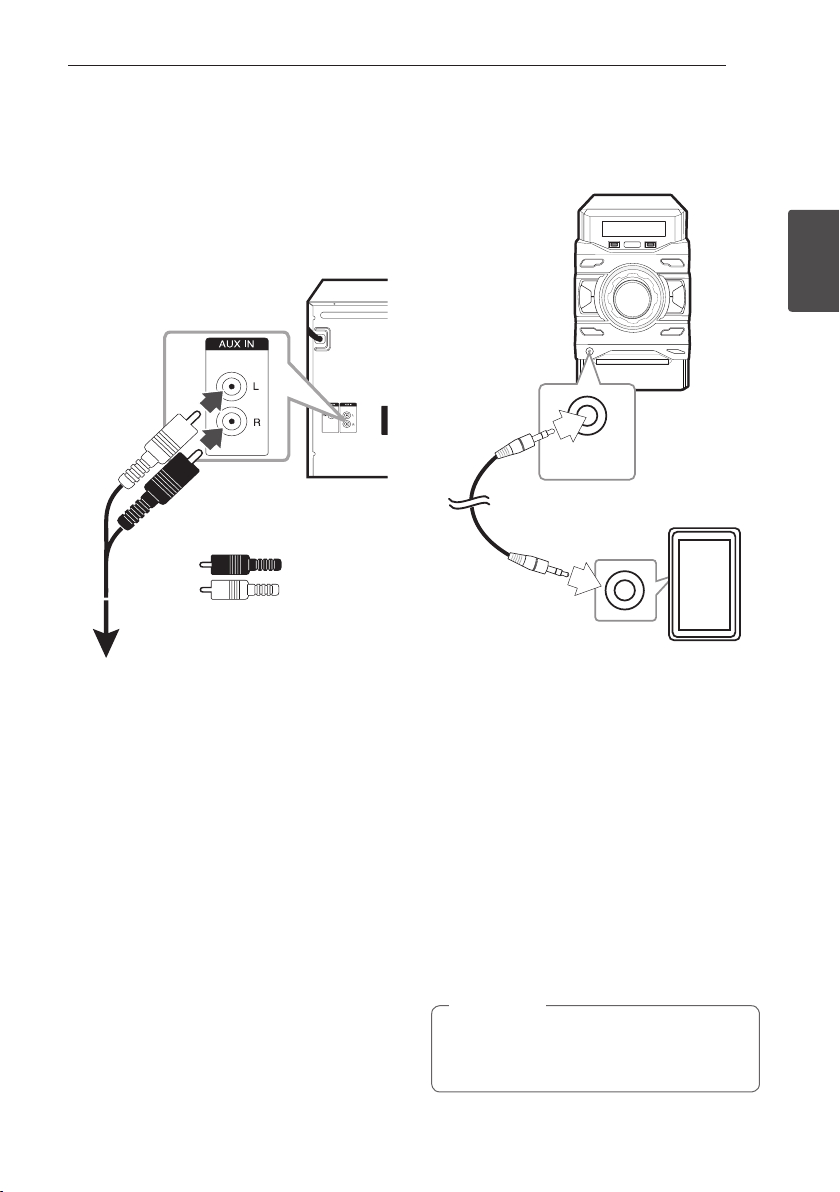
Connecting 17
Connecting
2
AUX IN Connection
Connect an output of auxiliary device (Camcorder, TV,
Player, etc) to the AUX IN(L/R) connector.
If your device has only one output for audio(mono),
connect it to the left (white) audio jack on the unit.
Red
White
To the audio output jacks
of your component
(Camcorder, TV, Player, etc.)
PORT. IN Connection
Connect an output (earphone or line out) of portable
device (MP3 or PMP etc.) to the PORT. IN connector.
PORT.IN
Listening to the sound from your
external device
The unit can be used to play the sound from many
types of external device.
1. Connect the external device to the AUX IN(L/R)
or PORT. IN connector of the unit.
2. Turn the power on by pressing 1 on the remote
control or 1/! on the unit.
3. Select the AUX or PORTABLE function by
pressing F on the remote control or
F / WIRELESS LINK on the unit.
4. Turn on the external device and start playing it.
Automatically switches to the PORTABLE
function when you connect the portable device
to the PORT. IN connector.
,
Note
Loading ...
Loading ...
Loading ...
