Loading ...
Loading ...
Loading ...
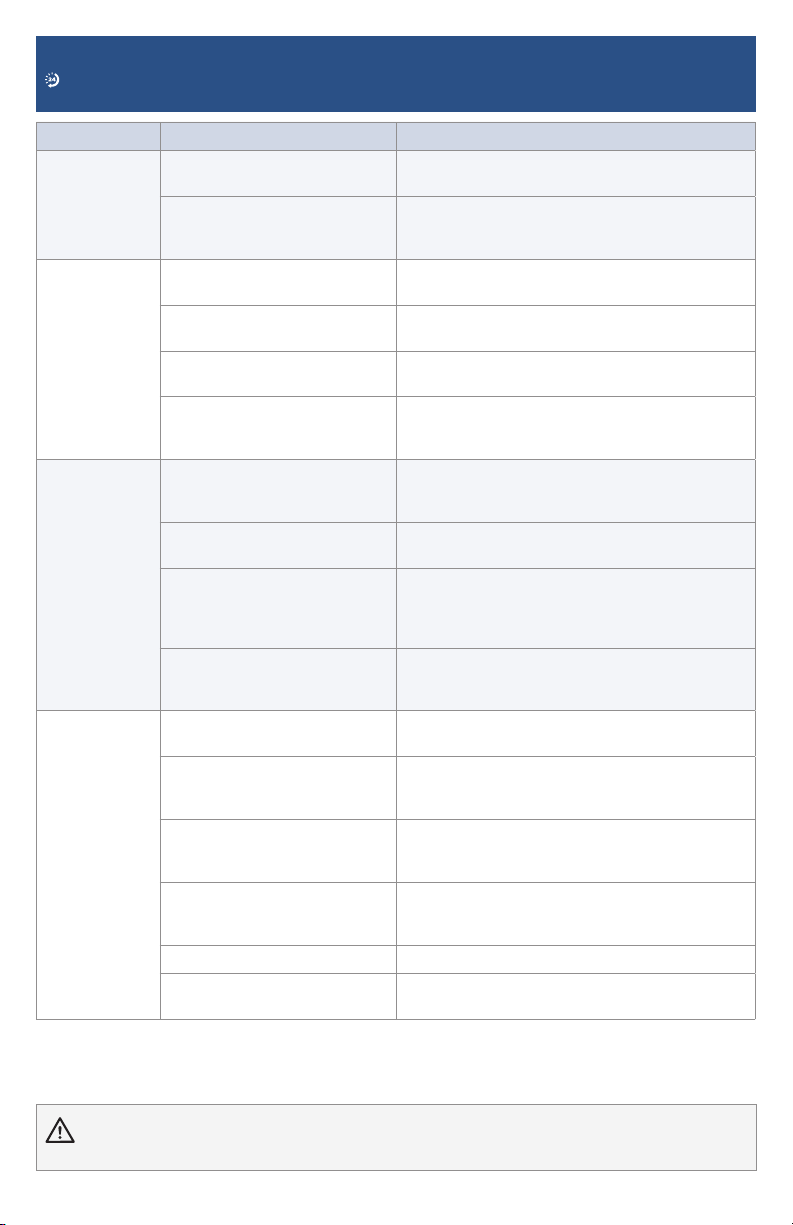
BISSELL.com 11
Problem Possible Cause Remedies
Upright
Cleaning Mode
Indicator
Light does not
illuminate
The power is not turned ON. The power must be ON to activate the indicator
light.
The portable spot & stain
cleaner is not attached
completely.
Make sure the portable spot & stain cleaner is
attached. Push down firmly to check.
Reduced/no
spray
Clean Water Tank may be
empty.
Refill tank.
Clean Water Tank may not be
seated completely.
Turn power OFF. Remove and reseat tank.
Pump may have lost prime in
portable spot cleaning mode.
Hold end of hose below water level in tank to
prime.
The portable spot & stain
cleaner is not attached
completely.
Push down firmly to check connection.
DirtLifter®
PowerBrush
does not turn
The portable spot & stain
cleaner is not attached
completely.
Make sure the portable spot & stain cleaner is
attached. Push down firmly to check.
The machine is in the upright
position.
Brushes only rotate when machine is reclined
using the recline pedal.
Circuit breaker on machine (if
equipped) may have tripped.
Turn the machine OFF and unplug from outlet.
Check to see if foreign object is caught in Brush
Roll. Remove object. Plug machine in to reset
circuit breaker.
The belt is off or broken. Turn power OFF and unplug machine from
outlet. Visit support.BISSELL.com for
instructions on replacing the belt.
Loss of suction
power
Tanks may not be seated
properly.
Pick up both tanks and reseat them so they fit
snugly on the machine.
Nozzles may not be assembled
properly.
Unplug the machine. Check to make sure the
“lip” of the nozzle is securely hooked into the
groove on bottom of the machine (see page 9).
The portable spot & stain
cleaner is not attached
completely.
Make sure the portable spot & stain cleaner is
attached. Push down firmly to check.
Dirty Water Tank has picked
up maximum amount of dirty
water and has reached full line.
Empty Dirty Water Tank.
Clean Water Tank is empty. Check fluid levels in tank.
Suction gate is open. Check to make sure the suction gate is closed.
Follow instructions on page 10.
Troubleshooting
Below are some of the issues you may run into. If you don’t see the issue you’re experiencing
below, visit support.BISSELL.com.
WARNING To reduce the risk of electric shock, turn power OFF and disconnect plug from electrical outlet
before performing maintenance or troubleshooting checks.
Loading ...