Loading ...
Loading ...
Loading ...
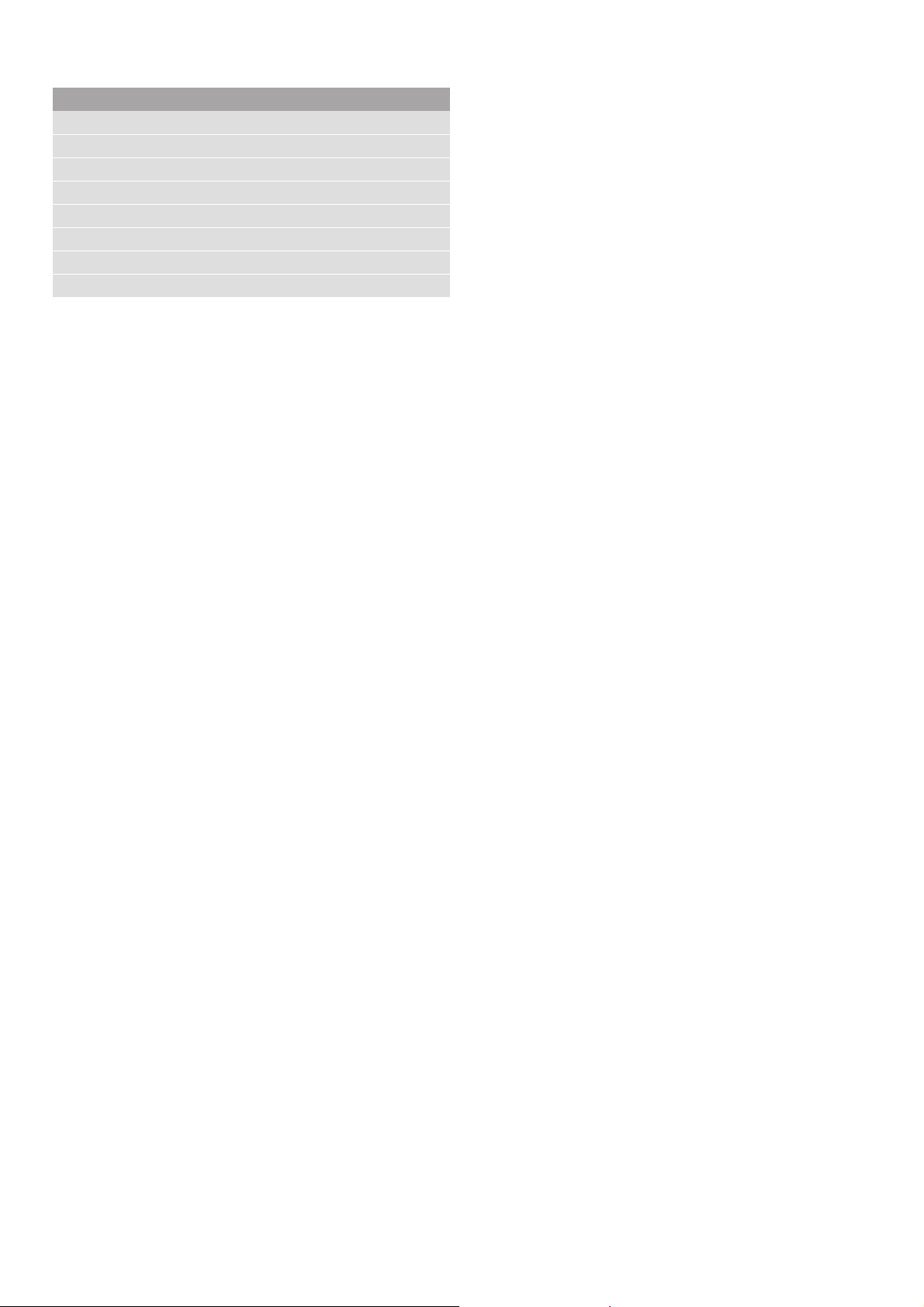
en Baking and roasting assistant
24
Setting the food
You will be guided through the entire setting process for
your chosen food.
1. Touch the # touch button to switch on the
appliance.
2. Touch the 0 touch button.
3. Use the ( or ) button to select the "Baking and
roasting assistant".
4. Use the & button to navigate to the next line.
5. Use the ( or ) button to select the required category.
6. Use the & button to navigate to the next line.
7. Use the ( or ) button to select the required meal.
8. Use the & button to navigate to the next line.
The recommended settings appear on the display.
Note: For some meals, you can also display notes,
e.g. on the shelf height and cookware. Touch the )
button to do this. To return to the recommended
settings, touch the ( button.
9. If required, you can change the recommended
settings. Touch the & button to do this.
Use the & or % button to navigate to the required
setting.
Use the ( or ) button to adjust the setting.
10. Touch the # touch button to start the appliance
operation.
As soon as the cooking time has elapsed, an audible
signal sounds and the appliance ends the operation
automatically. Touch the 0 touch button to end the
audible signal.
Some recommended settings offer you the opportunity
to continue cooking your dish.
When you are happy with the cooking result, use the %
button to select "End".
If you are not happy with the cooking result, you can
continue cooking your dish.
Continue cooking
1. Use the & button to select "Continue cooking".
2. If necessary, use the ( or ) button to change the
recommended setting.
3. Touch the # touch button to start "Continue
cooking".
Cancelling
Press and hold the # touch button until the appliance
operation is cancelled.
Switching off the appliance
Touch the # touch button to switch off the appliance.
Lasagne, chilled
Roast pork
Top rump
Slow roasting joint
Leg of lamb
Whole chicken
Chicken drumsticks
Duck
Dishes
Loading ...
Loading ...
Loading ...