Documents: Go to download!
- Owner's manual - (English, Spanish)
- setting up your dishwasher
- using your dishwasher
- cleaning and maintaining your dishwasher
- cycles
- troubleshooting
Table of contents
USER MANUAL Dishwasher
setting up your dishwasher
UNPACKING YOUR DISHWASHER
- Once your new dishwasher has been delivered to you, carefully unpack it and check for any damage. If the dishwasher has been damaged, make note of it on the waybill and keep a copy. Do not install the dishwasher, and contact Samsung Customer Service at the number listed below.
- If there is no damage to the product, you can proceed with the installation. If you are going to install it yourself, make sure to read through the installation guide and follow the directions inside.
- After unpacking your dishwasher, keep the packaging out of the reach of children to ensure their safety
CHECKING PARTS
When your dishwasher has been unpacked, make sure you’ve received all the parts shown below. If your dishwasher was damaged during shipping, or if you do not have all the parts, contact Samsung Customer Service at 1-800-SAMSUNG (726-7864)
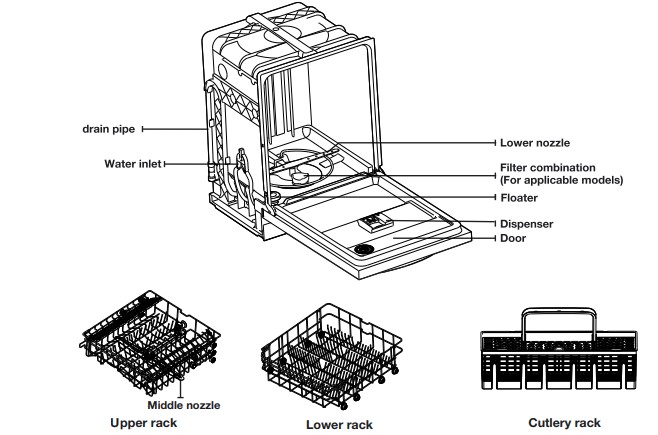
CONTROL PANEL
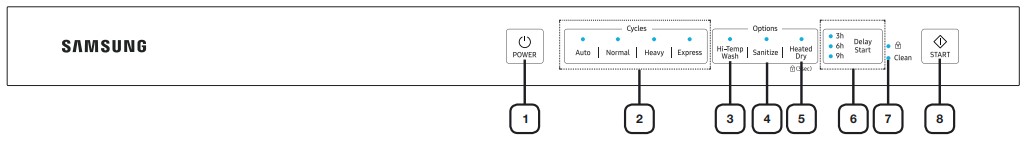
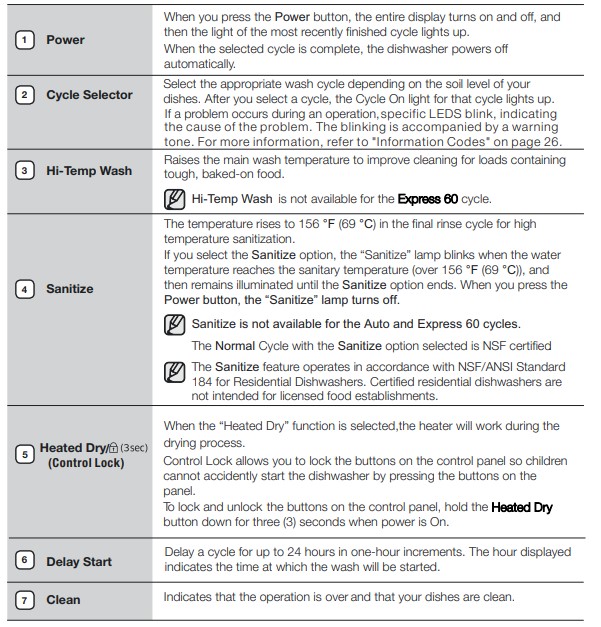
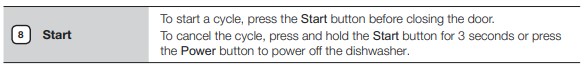
using your dishwasher
BASIC GUIDELINES
1. Open the door and load your dishes
- Place dishes into the upper and lower racks, unless you have selected Lower Rack.
- Remove any food remains from the dishes before placing them in the rack(s).
- After placing the dishes into the racks, rotate the nozzles by hand to check whether any of the dishes will interfere with them.
- Make sure the dishes will not prevent the detergent dispenser from opening.
2. Add detergent to the dispenser
- Make sure to use only automatic dishwasher detergent and rinse aid.
- Refer to “Using detergent” on page 20 for instructions explaining how to add detergent and rinse aid.
3. Press the Power button.
- When you press the Power button, the entire display turns on and off, and then the indicator of the most recently finished cycle lights up.
4. Select an appropriate cleaning cycle depending on the soil level of the dishes.
- Press the appropriate cycle button.
- When you press a cycle button, the cycle indicator lights up.
5. Press the Start button, and then close the door within 3 seconds.
- The dishwasher will start draining after a few seconds, and then start the selected cycle.
- Make sure to close the door firmly. If the door is not closed properly, the selected cycle will not start automatically.
6. When the wash cycle is completed.
- The light illuminates and the dishwasher sounds a chime.
- The dishwasher powers off automatically.
LOADING THE LOWER RACK
The lower rack has been especially designed for dinner dishes, soup bowls, plates, pots, lids, casserole dishes, and plates.
Load large items such as pans and pots into the dishwasher so their open sides face downwards. We recommend loading cups, stemware, and small plates into the upper rack.
See the recommended loading patterns below.
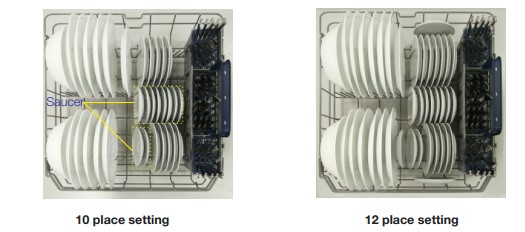
LOADING THE UPPER RACK
The upper rack has been designed for small plates, mugs, glasses, and plastic items marked “dishwasher safe”. Load your plates into the dishwasher in two half rows, so that the front of each plate faces the back of the plate in front of it, and the open sides of the plates at the center of the dishwasher face each other. See the illustrations below.
Make sure the loaded dishes do not interfere with the rotation of the nozzle which is located at the bottom of the upper rack. (Check this by rotating the nozzle by hand.)
When loading dishes, pull the upper rack out suficiently so you can load it without striking the counter above.
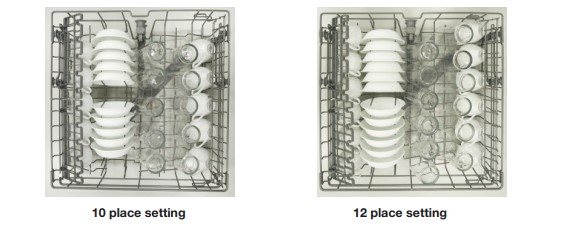
USING THE GLASS SUPPORT
You can load cups or glasses onto the glass support. This is also very convenient for washing wine glasses. Hang your wine glasses onto the pegs of the glass support.
You can fold the glass support back when it is not being used.
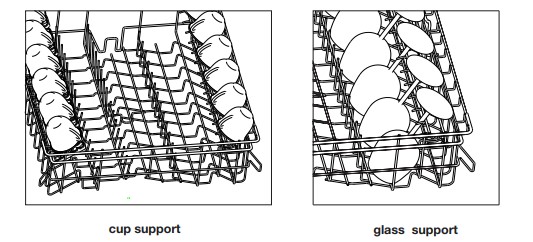
cleaning and maintaining your dishwasher
Keeping your dishwasher clean improves its performance, reduces unnecessary repairs, and lengthens its life.
CLEANING THE EXTERIOR
- It’s best to clean spills on the outside of your dishwasher as they occur. Use a soft, damp cloth on the control panel to gently wipe away spills and dust. Do not use benzene, wax, thinner, chlorine bleach, or alcohol. These materials may discolor the inner walls and cause stains. Do not clean the dishwasher by sprinkling water over it and avoid letting water come into contact with any of the electrical parts.
CLEANING THE INTERIOR
- Clean the interior of your dishwasher periodically to remove any dirt or food particles. Wipe the inside of the dishwasher and the inner part of the door with a wet dishcloth. We recommend filling the detergent dispenser with dish detergent, and then running the dishwasher empty periodically using either the Normal or Express 60 cycle with the sanitize option. This will keep your dishwasher clean.
- If white spots and odor are still present in your dishwasher, run the Normal cycle with the dishwasher empty and without detergent until it flushes. Then, interrupt the cycle and put an 8 ounce cup of white vinegar into the lower basket. Close the dishwasher and let the cycle finish.
CLEANING THE FILTERS
- Turn off the dishwasher.
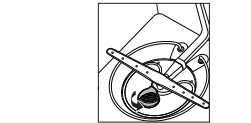
- Rotate the filter insert counterclockwise to unfasten and then detach the filter insert.
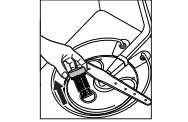
- Remove the fine filter (flat, rectangular).
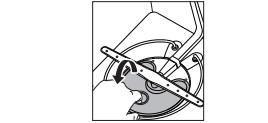
- Remove any dirt or other remains from the filter, and then rinse under running water.
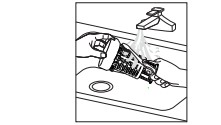
- Reassemble the f ilter in the reverse order of the dissasembly, re-insert the filter insert, and then rotate clockwise as shown until closed .

CLEANING THE NOZZLES
If your dishwasher does not seem to be cleaning adequately or the nozzles seem clogged, you can clean each of the nozzles. When removing the nozzles, take care as they may break.
Lower nozzle

- Check whether the nozzle holes are clogged by food particles.
- If cleaning is needed, remove the nozzle by pulling it upwards.
- Clean the nozzle, and then push it back into place.
- Check whether the nozzle is engaged correctly by rotating it by hand.
Middle nozzle
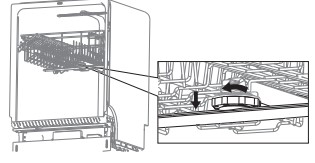
- Pull the upper rack towards the front and remove it.
- Check whether the nozzle holes are clogged by food particles.
- If cleaning is needed, remove the nozzle.
- To remove the nozzle, unfasten and remove the nut, and then remove the nozzle.
- Clean the nozzle, re-insert it, and fasten the nut.
- When fastening the nut, turn it firmly by hand.
- Check whether the nozzle is engaged correctly by rotating it by hand.
Upper nozzle
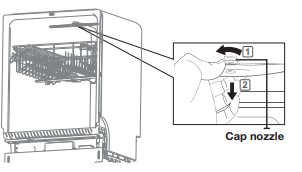
- Check whether the nozzle holes are clogged by food particles.
- If cleaning is needed, remove the nozzle.
- To remove the nozzle, pull out the upper rack first, unfasten the nozzle cap by turning it counterclockwise, and then remove the upper nozzle.
- Clean the nozzle, re-insert it, and then fasten the nozzle cap to the nozzle by turning the cap clockwise.
- Check whether the nozzle is engaged correctly by rotating it by hand.
STORING YOUR DISHWASHER
- If you need to store your dishwasher for an extended period of time, first drain and disconnect it. If you leave water in the hoses and internal components, you can damage the dishwasher.
- After draining and disconnecting the dishwasher, be sure to turn off the water supply valve and circuit breaker.
cycles
CYCLE CHART
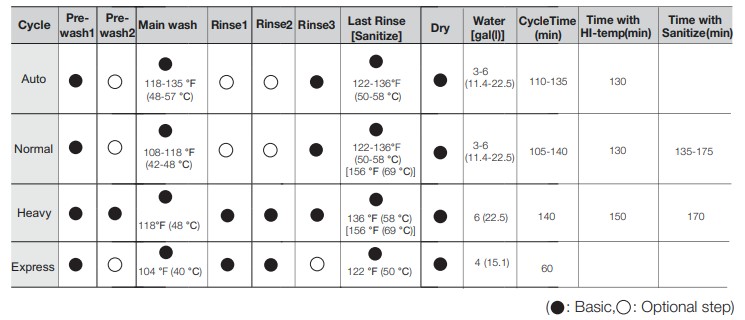
- When you select the Auto or Normal cycle, you can eliminate optional steps depending on the soil level of the dishes.
- The water consumption and wash time varies depending on the steps or options you add, and on the pressure and temperature of the supplied water.
- When you select any options, the cycle time can be changed.
troubleshooting
CHECK THESE POINTS IF YOUR DISHWASHER…
Will not start.
- The door is not closed completely.
- Check if the door is latched and closed completely.
- No cycle is selected.
- Select a proper cycle.
- The power cable is not connected.
- Connect the power cable properly.
- The Control Panel is locked.
- Unlock the child lock
- A circuit breaker is open.
- Reset the circuit breaker.
It’s taking too long with an operation or cycle.
- Cold water is being supplied.
- Check if the water supply line is connected to a hot water supply. (Additional time is required to heat cold water.)
There are food particles remaining on dishes. (Not cleaning properly.)
- You selected an inappropriate cycle.
- Select a cycle according to the number and soil level of the dishes, as directed in this manual.
- The water temperature is low.
- Connect the water supply line to a hot water supply. For best performance, the temperature of the supplied water should be 120 °F (49 °C).
- Low water pressure.
- The water pressure should be between 20 and 120 psi (140 - 830 kPa).
- The water is too hard.
- Use high-quality, fresh detergent with rinse aid.
- Dishwasher detergent was not used.
- Use automatic dishwasher detergent. We recommend a powder or gel type dishwasher detergent.
- Detergent remains in the dispenser.

- Make sure large items such as cookie sheets, cutting boards, or contaners, etc. are not blocking the detergent dispenser and preventing it from opening properly. Rearrange the dishes so they do not interfere with detergent dispenser operation.
- There is no rinse aid.
- Check the dispenser and add rinse aid. Use liquid type rinse aid.
- A nozzle is clogged.
- Clean the nozzle
- The dishes are improperly loaded. Too many dishes have been loaded.
- Rearrange the dishes so they do not interfere with nozzle rotation and detergent dispenser operation. Load only an appropriate number of dishes. Load your dishes as recommended.
Leaves glasses with a dull film.
- The water supplied is soft and too much detergent was used.
- Underload the dishwasher and use a rinse aid to minimize this
- Aluminum dishes were included in the wash load.
- Remove the marks on the dishes using a low sensitivity cleaner.
Leaves a yellow or brown film on the inside of the dishwasher.
- This is caused by coffee and tea soils.
- Remove the soils using a spot cleaner.
Does not dry dishes well.
- There is no rinse aid in the dispenser.
- Check the dispenser and add rinse aid. Use a liquid type rinse aid
- The temperature of the water is low when the dishwasher is running.
- Connect the water supply line to a hot water supply. Use rinse aid with the Sanitize option.
- Too many dishes have been loaded.
- Proper loading of items can affect drying. Load your dishes as recommended
- Glasses and cups with concave bottoms hold water. This water may spill onto other items when
- After the cycle finishes, empty the lower rack first and then the upper rack. This will prevent water from dripping from the upper rack onto the dishes in the lower rack.
Has a bad odor.
- Water was left over from an incomplete cycle.
- Insert detergent without loading dishes, and run the Normal cycle to clean the dishwasher.
- The Drain Hose is obstructed.
- Contact a qualified service technician to remove any obstruction from the drain hose.
- The dishwasher is not used daily or soiled dishes are left in unit too long.
- With the dishwasher empty and no detergent, place a glass with 8 ounces of vinegar upright into the lower rack, and then run a Normal cycle.
Is too noisy.
- Sound is generated when the dispenser cover is open and the drain pump is operating in an early stage.
- This is normal operation.
- The dishwasher is not level.
- Ensure the dishwasher is level.
- Foreign material (a screw, a plastic piece) is in the pump chamber.
- Contact a qualified service technician to remove foreign material from the pump chamber.
- There is a ‘chopping’ sound because a nozzle is bumping against the dishes.
- Rearrange the dishes.
A nozzle does not rotate smoothly
- The nozzle hole is clogged with food particles.
- Clean the nozzle hole
- The nozzle is blocked by a dish or pot and cannot rotate.
- After placing the dishes into the racks, rotate the nozzles by hand to check whether any of the dishes interfere with them.
Water won’t pump out of the dishwasher.
- The drain is clogged.
- Contact a qualified service technician to remove any obstruction from the drain hose and check the drain pump operation.
Has a bent upper rack after loading dishes.
- The dishes are not loaded properly.
- Load your dishes as recommended.
INFORMATION CODES
The Control Panel displays information codes to help you understand what is occurring with your dishwasher.
If your dishwasher has a problem, the CODE SYMBOL lights blink as shown below.

No water
- The water tap isn't opened.
- The pressure switch is broken.
- The wash pump Isn't workin
- There is a problem with the Main PBA
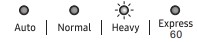
High-water level
- The high water switch was activated 5 times for 5 seconds.
- The high water switch was on continuously for 120 seconds.
- There is a problem with the Main PBA

Not reaching required temperature
- The heater was on continuously for 60 minutes, but the water did not heat up to the required temperature.
- The heater is broken.
- The temperature detected by the thermistor is wrong.
- There is a problem with the Main PBA

Water leakage
- The leakage switch is broken.
- The leakage switch was activated for 2 seconds.
- There is a problem with the Main PBA.
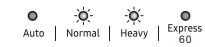
Thermistor open-circuit failure
- The thermistor suffered an open-circuit failure.
- There is a problem with the Main PBA.

Thermistor short-circuit failure
- The thermistor suffered a short circuit failure.
- There is a problem with the Main PBA

Abnormal operation of touch key-press
- A touch key was operated abnormally or operated abnormally. Example: A key was pressed for more than 30 seconds.
- There is a problem with the Sub PBA

Abnormal signal
- A touch key was operated abnormally or operated abnormally. Example: A key was pressed for more than 30 seconds
- There is a problem with the Main PBA. There is a problem with the Sub PBA.
See other models: DW80K5050US/AA W80K7050US/AA W80J3020US/AA DW80M9550UG/AA DW80M9960UG/AA
