Loading ...
Loading ...
Loading ...
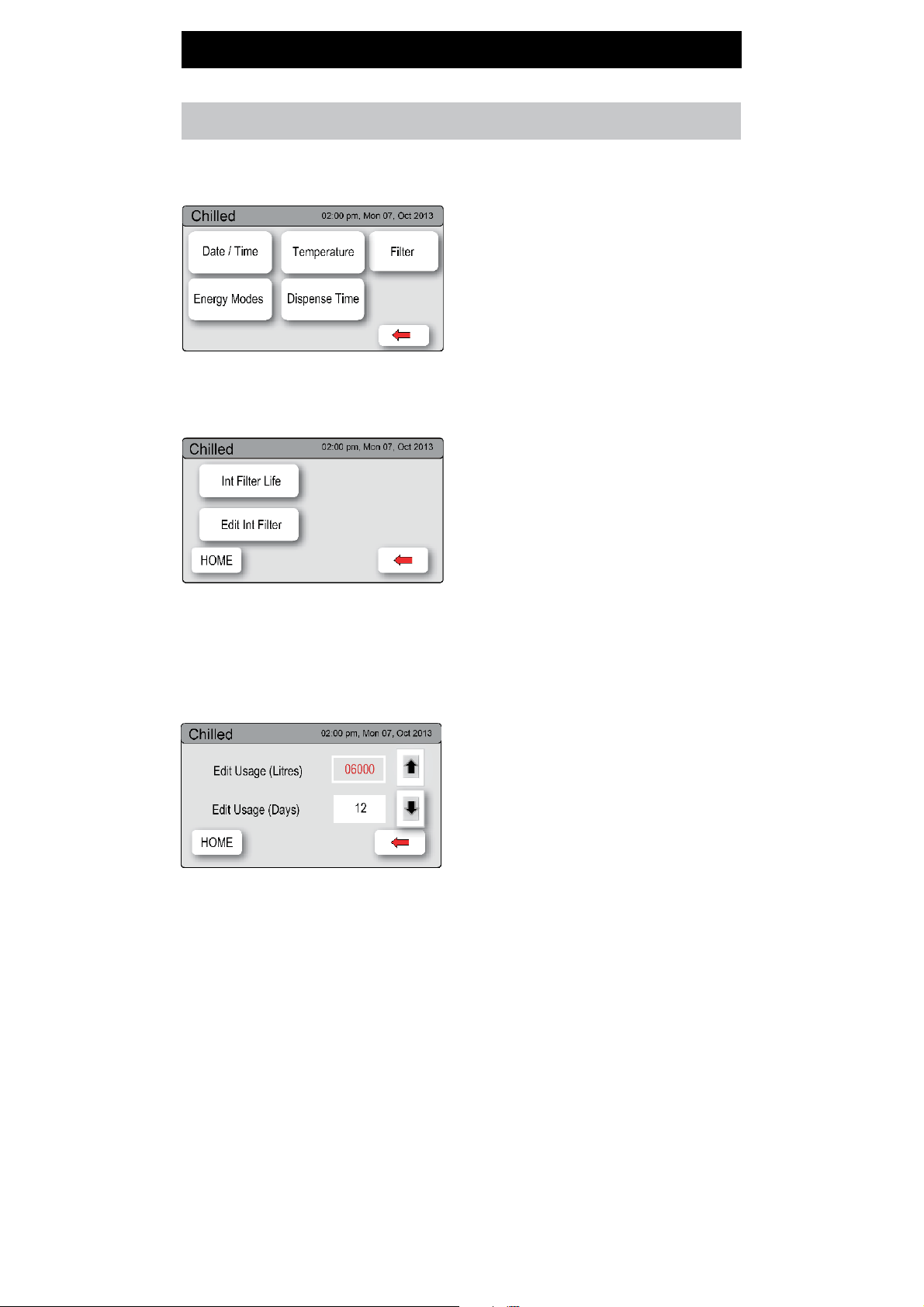
Page 14 of 20 802262 - Chilled HT User Guide - 7-15 - v2.00
3. LCD Screen operation - Section G tions
Filter
Zip HydroTap G4 allows the user to adjust filter life and edit filter usage.
1.
Press [MENU] button for main
menu.
2.
Press [Setting] button.
3.
Press [Filter] button.
4.
Press [Filter Life] button, for
Internal or External filter.
5.
To change filter life, first select
filter life (Litres) or filter life
(Months), then djust using the up or
down arrows.
Note: The filter life may be set as a
function of Litres used, or in months
from the filter change. When the first of
these functions is reached (i.e. Litres or
months expired), the filter warning light
will be illuminated on the tap.
Either of these functions may be
disabled (See below).
Note:
Filter Life increases in 500 litre increments to a maximum of 10000 litres.
Factory set at 6000 litres.
To edit the filter life:
To edit the filter usage:
This function is to reset the Filter
Change display after a filter has reached
the end of its life (refer to “Replace
Filter Instructions” section of this
document).
1.
Press the [MENU] button for main
menu.
2.
Press the [Setting] button.
3.
Press the [Filter] button.
4.
Press the [Edit Filter] button for
Internal or External filter.
5.
To edit, select Edit Usage(Litres) or
Edit Usage (Months), then adjust
using the up or down arrows.
Loading ...
Loading ...
Loading ...