Loading ...
Loading ...
Loading ...
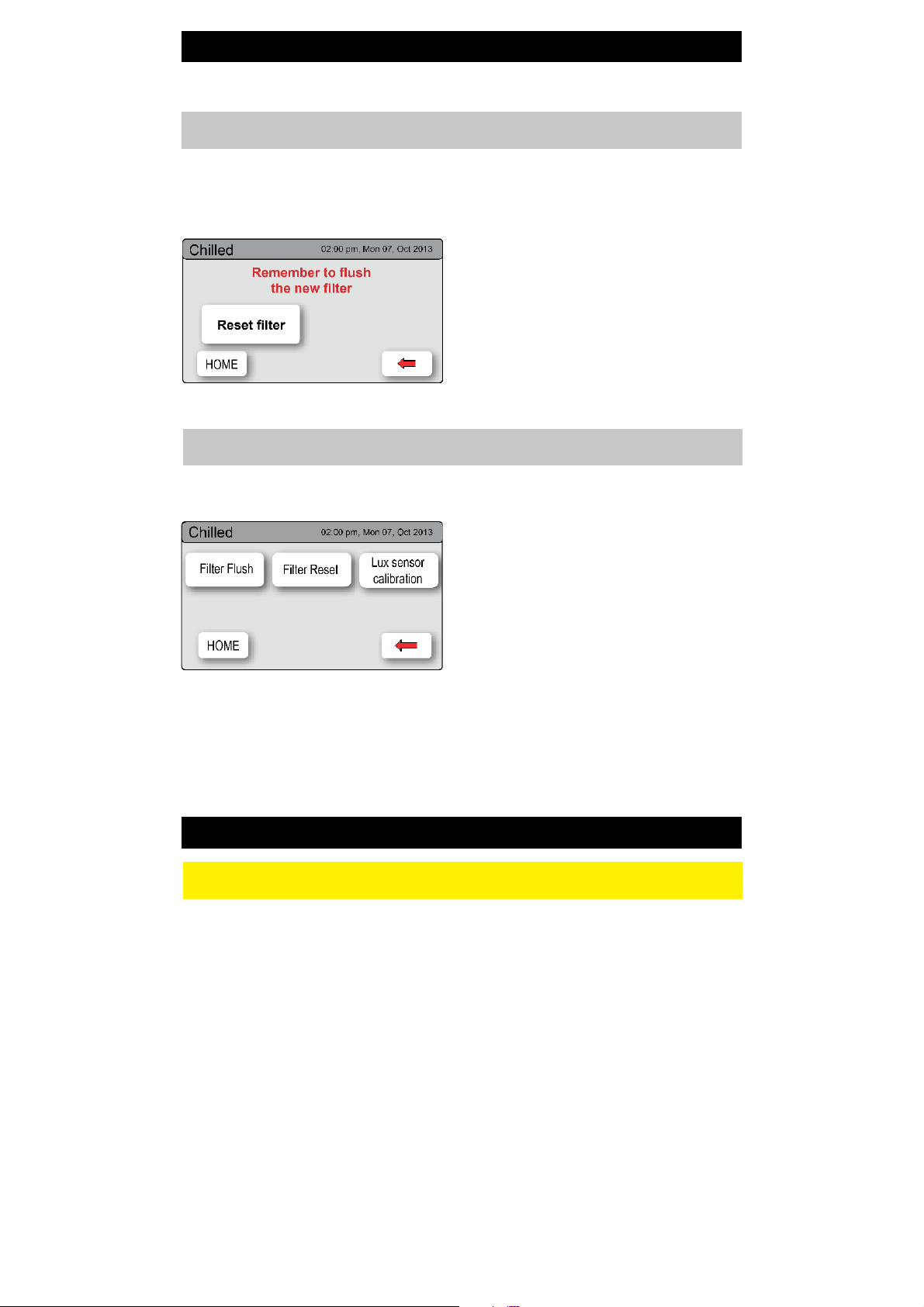
802262 - Chilled HT User Guide - 7-15 - v2.00 Page 11 of 20
After replacing the filter, the
counters should be reset
D
Service
LCD Screen operation - Section D
2. - Filter Reset
LCD Screen operation - Section C
Note:
In Australia, call a licensed electrician, plumber or Zip office on
1800-638-633, for assistance, service, spare parts or enquiries
1.
Press the [MENU] button for main
menu.
2.
Press the [Install] button.
3.
Press the [Filter Reset] button.
4.
To set the filter life or edit filter
usage, refer to section G- Filter.
3 - Lux Sensor Calibration
NOTE: Conduct calibration under normal light conditions
1. Press [MENU] button for main menu.
2. Press [Install] button.
3. Press [Lux Sensor Calibration]
button.
4. The lights on the Tap head will flash
to confirm calibration.
5. Check for correct tap operation by
selecting ‘Lux Sensor-> OFF’. When the room is darkened (below the
calibrated light level), the tap lights will turn OFF after aprox 30 seconds.
This section is reserved for service technicians only
Loading ...
Loading ...
Loading ...