Loading ...
Loading ...
Loading ...
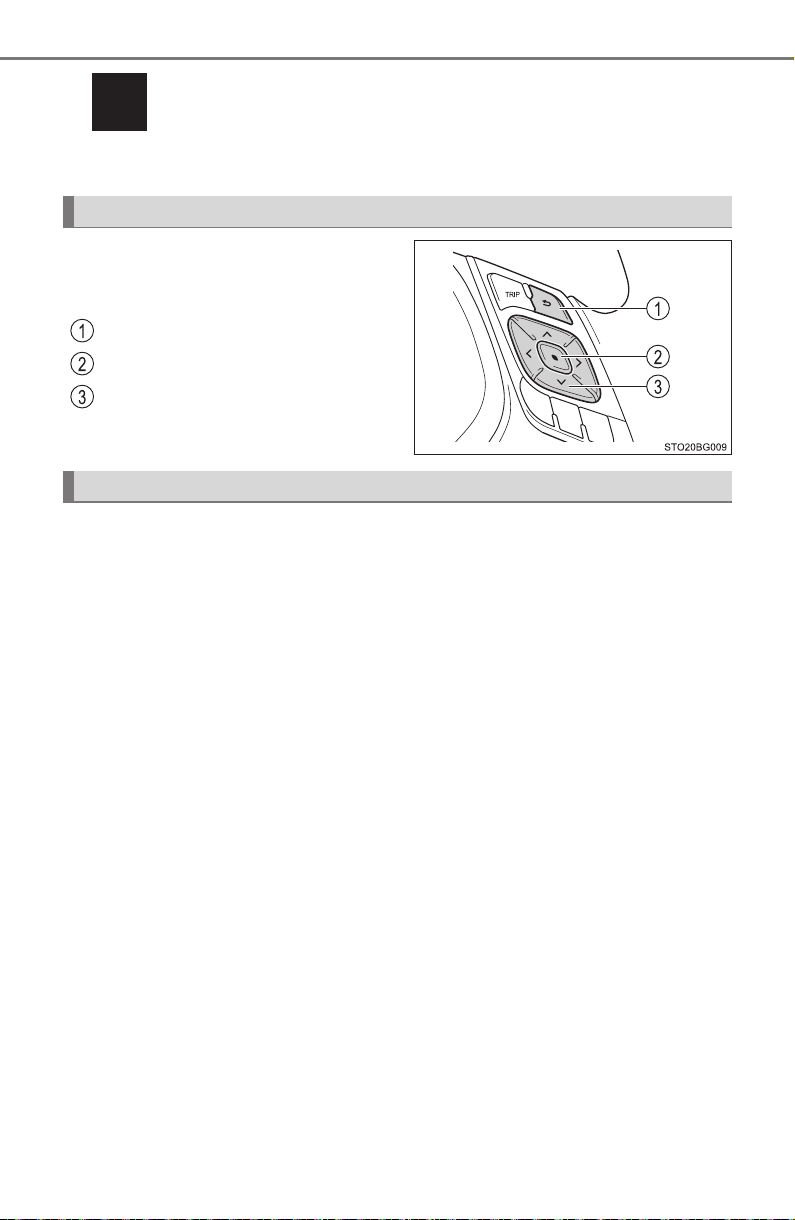
92
2. Instrument cluster
C-HR_OM_USA_OM10569U
Settings display
Select to change the meter display settings and the operation set-
tings of some vehicle functions. (P. 94)
The multi-information display is
operated using the meter control
switches.
Return to the previous screen
Enter/set
Select an item/change pages
● Current fuel consumption (zone display/numerical display)
*
1
Displays the current rate of fuel consumption.
● Average fuel consumption (after reset*
2
/after start/after refuel)*
1
Displays the average fuel consumption since the function was reset, the
engine was started, and the vehicle was refueled, respectively
Use the displayed average fuel consumption as a reference.
● Average vehicle speed (after reset*
2
/after start)*
1
Displays the average vehicle speed since the function was reset and the
engine was started, respectively
● Elapsed time (after reset*
2
/after start)*
1
Displays the elapsed time since the function was reset and the engine was
started, respectively
Operating the meter control switches
Drive information
Loading ...
Loading ...
Loading ...