Loading ...
Loading ...
Loading ...
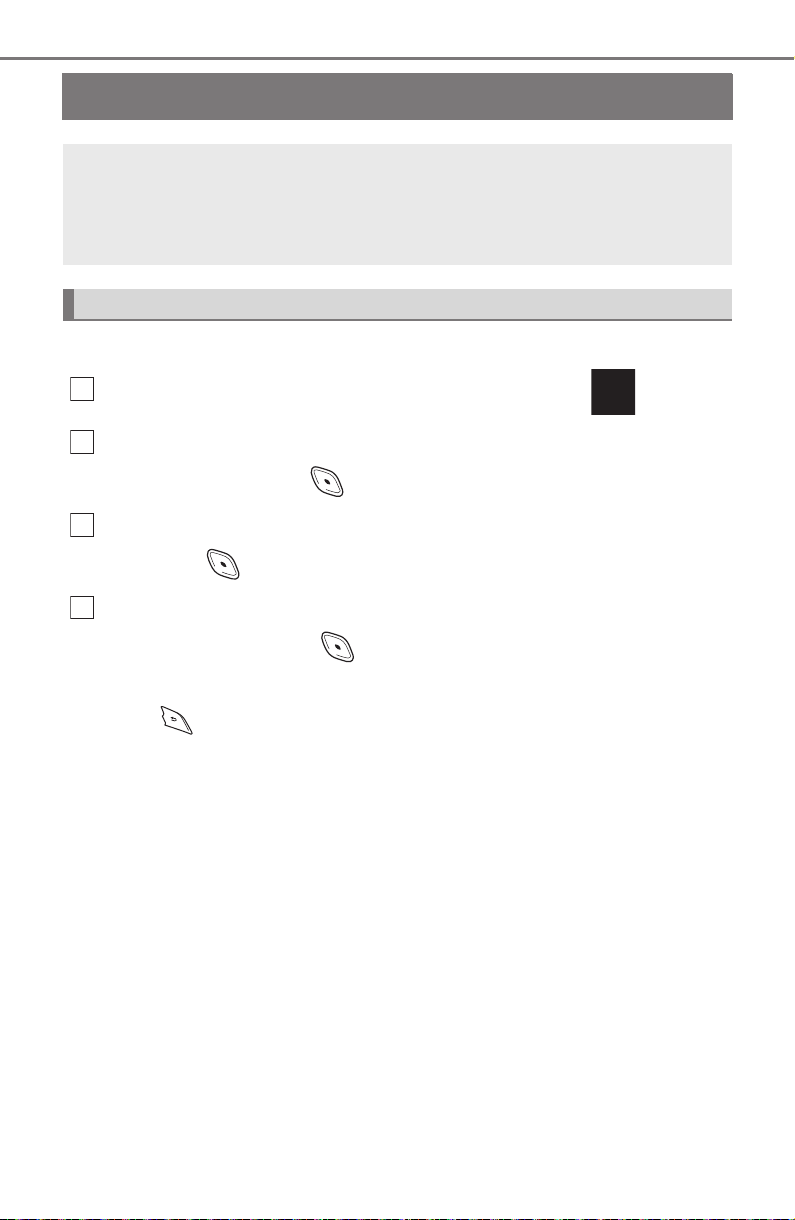
486
8-2. Customization
C-HR_OM_USA_OM10569U
Customizable features
■ Changing using the multi-information display
Press “” or “” of the meter control switches, select .
Press “” or “” of the meter control switches, select “Meter Set-
tings”, and then press .
Press “” or “” of the meter control switches, select the item, and
then press .
Press “” or “” of the meter control switches, select the desired
setting, and then press .
To go back to the previous screen or exit the customize mode,
press .
Your vehicle includes a variety of electronic features that can be
personalized to suit your preferences. The settings of these fea-
tures can be changed using the multi-information display or at
your Toyota dealer.
Customizing vehicle features
1
2
3
4
Loading ...
Loading ...
Loading ...