Loading ...
Loading ...
Loading ...
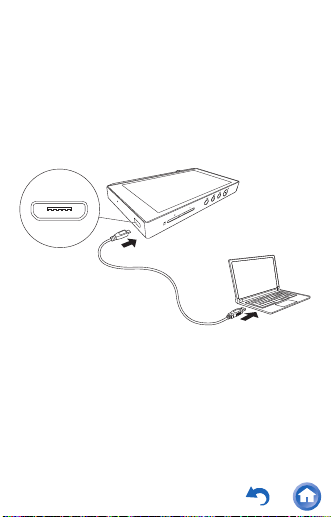
31
3
Turn on the power of the unit.
0 To copy to a microSD card, insert a
microSD card into the card slot (1 or 2).
4
Connect this unit to the computer with the
supplied USB cable and start X-DAP Link.
0 Connect so the wider side of the plug is
up. You may damage the plug or jack if
you try to insert it the wrong way.
0 If the message such as "Connection of the
device is not recognized" is displayed on
the unit, close all running applications and
retry starting at step 3.
Loading ...
Loading ...
Loading ...