Loading ...
Loading ...
Loading ...
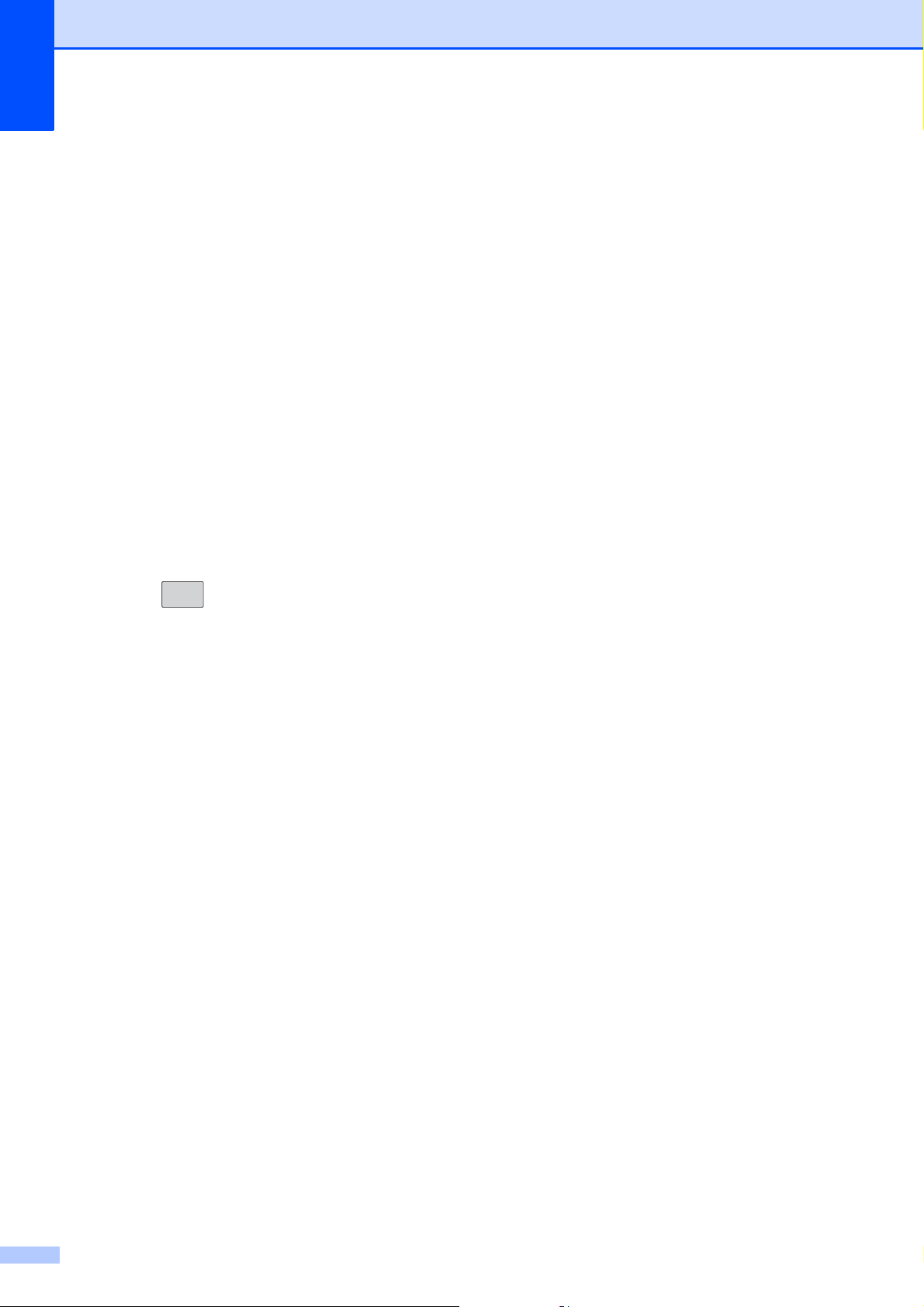
38
Setting the date and
time
A
If the machine’s power has been off, the
machine's date and time may not be current.
Reenter the date and time here.
a Press Menu.
b Press a or b to choose
Initial Setup.
Press OK.
c Press a or b to choose Date & Time.
Press OK.
d To enter the last two digits of the year,
press a, b, d or c to select a number and
press OK.
To save the year, press a, b , d or c to
select and press OK.
e Repeat for Month and Day.
f Press a or b to choose 12h Clock or
24h Clock, and then press OK.
g Enter the time, and then press OK.
h (12h Clock only)
Press a or b to choose AM or PM, and
then press OK.
i Press Stop/Exit.
OK
OK
Loading ...
Loading ...
Loading ...