Loading ...
Loading ...
Loading ...
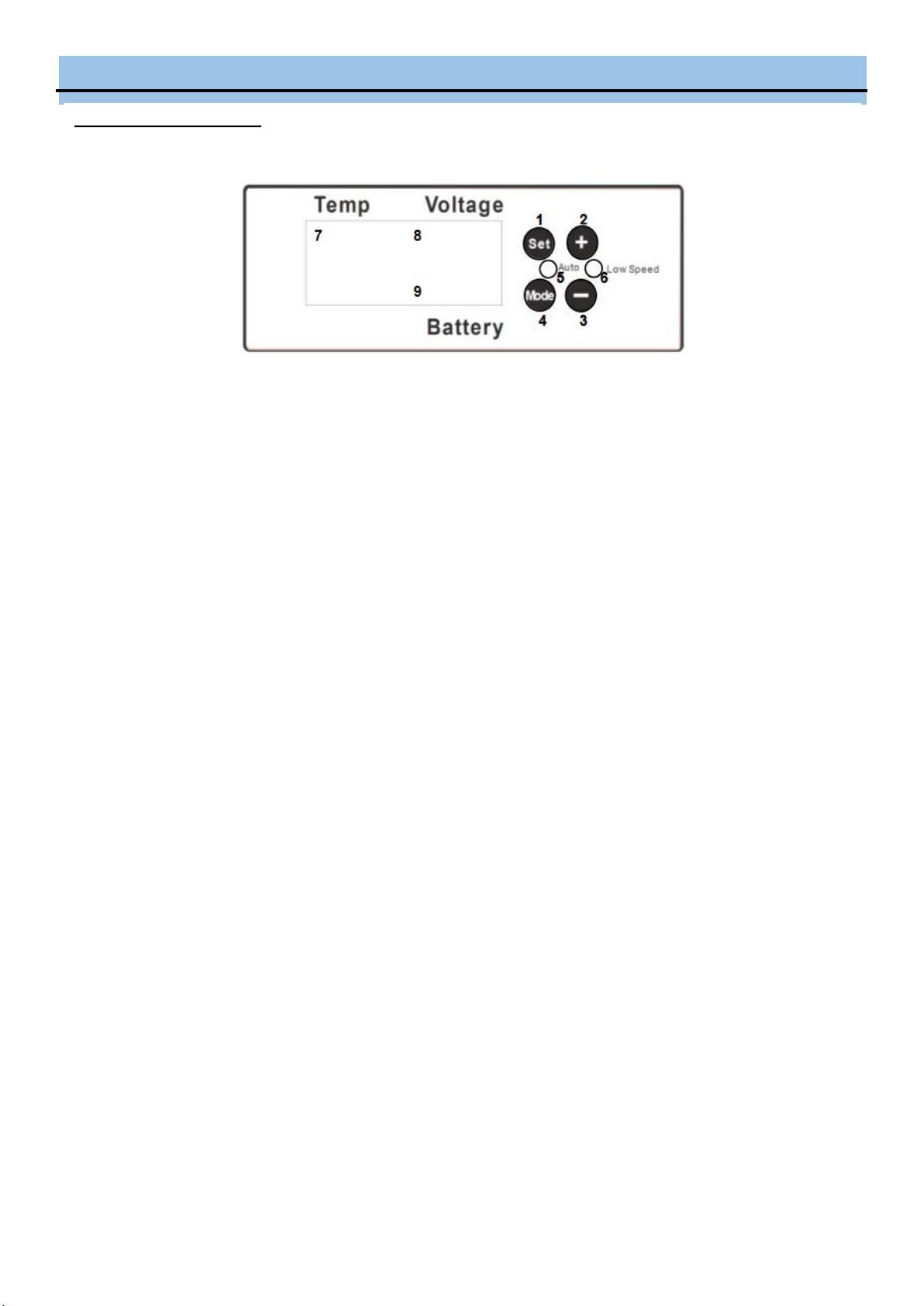
8
Operation and Controls
CONTROL PANEL GUIDE
To obtain the best possible results for your freezer, it is important that you operate it properly. Your portable
freezer uses a digital control system for adjusting the thermostat.
1. Set Button
Press the Set Button to select desired temperature.
Battery cut-out voltage setting:
This function sets the minimum voltage that the unit will run if 12 volt connection is active and DC Cord is
plugged in. Press the SET button 3 times to set the Battery cut-out voltage. To select different cut-out volt-
age (10V/ 10.7V/ 11.8V), press the +/- buttons.
2 - 3. Temperature Control Buttons
The temperature setting can be set within a range of –8°F to 50°F in 1°F increments. Press the Set button
and choose your desired temperature setting. For lower temperature setting, press the Down button and
set to a lower temperature value. For higher temperature setting, press the Up button and set to a higher
temperature value.
Once the desired temperature is set, the temperature display will flash 4 times confirming the chosen tem-
perature and then it will revert back to current temperature setting. The set temperature can be check by
pressing the Set Button again.
4. Mode / Power Button
Press the “Mode” button to turn on the portable freezer. To turn off, press the “Mode” button for 5 seconds.
When the portable freezer is in operation, press the “Mode” button to select Auto, Low Speed, or Fast
Freeze Operation.
5. Auto Mode Indicator Light
The Auto indicator light will illuminate a yellow light when the freezer is running on Auto Mode. In this
mode, the unit operates in a fully automatic operation that ensures hassle-free operation while automati-
cally maintaining the set temperature. The temperature can be set between –8°F to 50°F. The portable
freezer measures the temperature inside the freezer cabinet and automatically adjusts the appropriate
temperature setting for optimal operation.
6. Low Speed Mode Indicator Light
The Low indicator light will illuminate a green light the freezer is running on Low Speed Mode. In this
mode, the portable freezer operates at the lowest fan speed while automatically maintaining the set tem-
perature. The temperature can be set between –8°F to 50°F. The unit switches to lower activity level, fan
speed and compressor operation are reduced and the energy consumption is minimized.
7. Temperature Display
The LED display shows the actual temperature inside the portable freezer. When setting the desired tem-
perature, the LED display shows the set temperature level from –8°F to 50°F.
Fast Freeze Mode
When you set the freezer in Fast Freeze mode, the freezer will rapidly cool the unit to -8°F. The freezer
will then maintain this temperature. To operate the unit in Fast Freeze mode when the unit is on, press the
MODE button until the FF indicator comes on. Note: Do not run the unit on “FF” (fast freeze) for more than
four hours, as this might adversely affect the refrigeration system.
Loading ...
Loading ...
Loading ...
