Loading ...
Loading ...
Loading ...
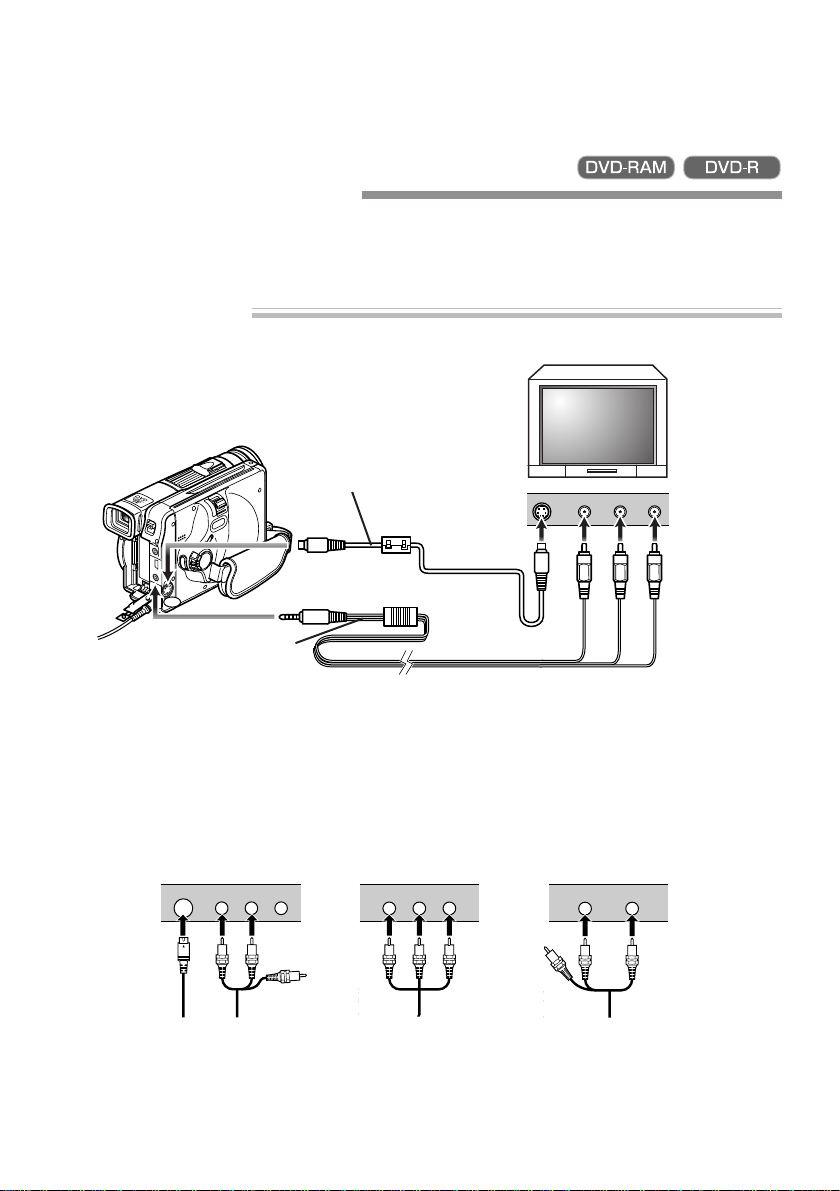
91
Connect this DVD video camera/recorder to a TV and you can play back the recorded video or
monitor the video being recorded on the TV screen. This is also useful when editing or playing back
with Disc Navigation.
S-VIDEO VIDEO AUDIO
LR
Connecting to Other Devices
This section explains about the connections to another AV device, such as TV, and how to transfer data
in DVD video camera/recorder to PC.
Viewing on TV Screen
Connecting to a TV
Use the provided AV input/output cable** to connect the DVD video camera/recorder to a TV as follows:
S-VIDEO cable
To AV input/output jack**
AV input/output cable
(provided)**
* If your TV has an S-VIDEO input jack, the connection using S-VIDEO cable will be possible.
** Only the DZ-MV238E(AU) and DZ-MV208E(AU) can input a signal.
To S-VIDEO
output jack *
To S-VIDEO
input jack *
Yellow
Red White
To video/
audio
input jacks
Note: Before connecting, make sure that the vol-
ume on TV is turned down: Forgetting this may
cause howling from the TV speakers.
Note: Insert the AV input/output cable plugs into
jacks straight: Obliquely inserting them could dam-
age the jacks.
Note: Disconnect the S-VIDEO cable before re-
moving the disc.
Input Jacks
S-VIDEO VIDEOAUDIO
LR
VIDEOAUDIO
LR
VIDEOAUDIO
Stereo Type with
S-VIDEO Jack
Stereo Type Monaural Type
DZ-MV238/208E(AU)P91-104 02.4.25, 5:24 PM91
Loading ...
Loading ...
Loading ...