Loading ...
Loading ...
Loading ...
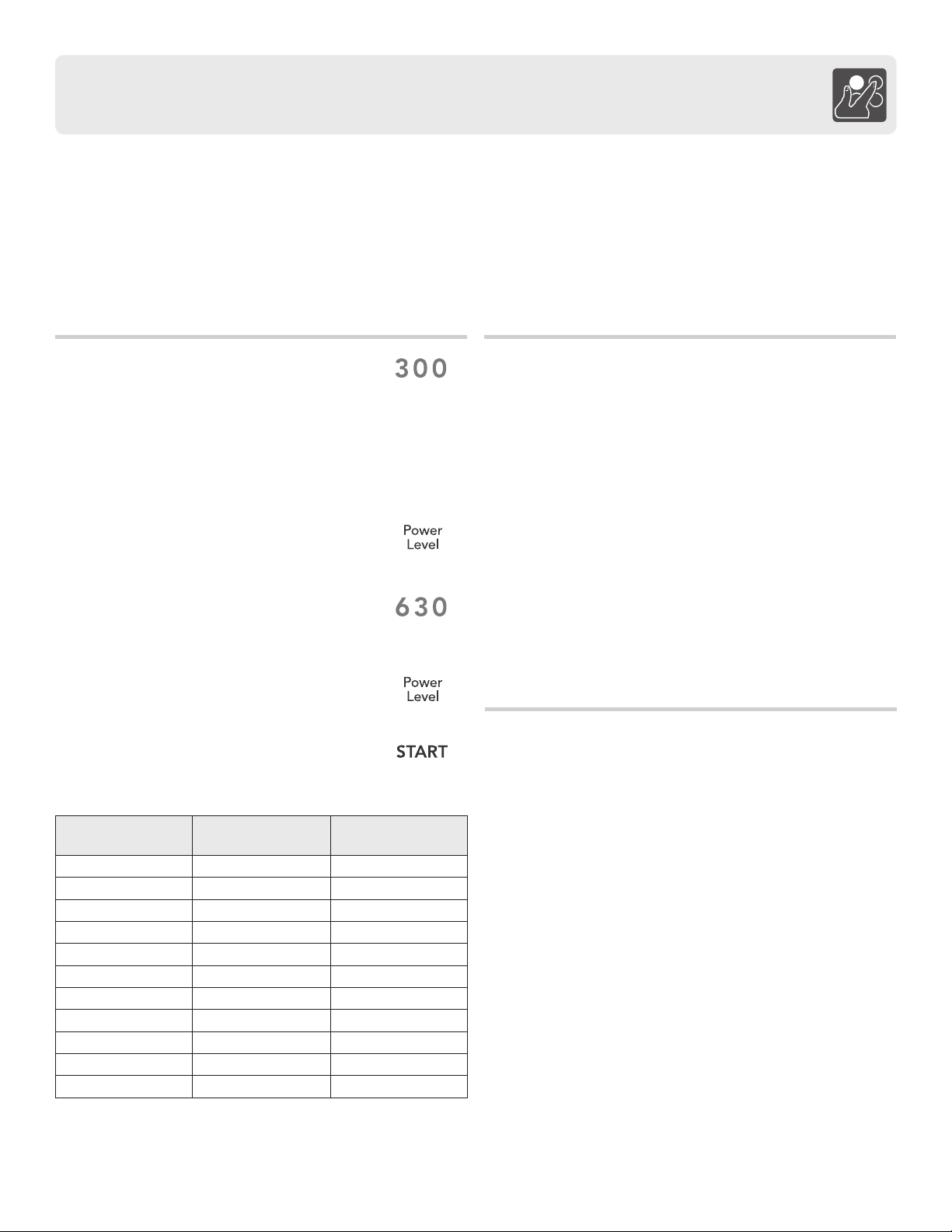
11
Manual Operation
Heating with multiple cooking stages
For best results, some microwave recipes call for dierent
power levels or dierent lengths of time for cooking. Your
microwave may be set to change from one stage to another
automatically (2 stages maximum).
Example: to cook food at 80%power for 3 minutes and
then 50% power for 6 minutes 30 seconds:
1. Use the number pads to enter desired
heating time for the rst stage (cook time
may be set up to 99 minutes and 99 seconds).
NOTE:
For time sets that start with numbers 1 - 6, the
remaining numbers must be entered within 2 second from
the rst pad press, otherwise the Easy Set time will be
used.
2. Press
Power Level
pad 3 times for
power level 80 (80% power) for rst stage.
P-80
appears in the display.
3. Use the number pads to enter desired
heating time for the second stage (cook time
may be set up to 99 minutes and 99 seconds).
4. Press
Power Level
pad 6 times for
power level 50 (50% power) for the
second stage.
P-50
appears in the display.
5. Press
START
pad.
When nishied, you will hear a series of beep.
Adding cook time (+30 Sec)
Pressing the
+30 Sec
pad once starts 30 seconds of
cooking at a 100% power level.
Pressing the
+30 Sec
pad during cooking adds 30 seconds
(for each press) to the cook time..
Example: to add 1 minute of cook time at the power
level of 100%:
1. Press
+30 Sec
pad 2 times.
NOTE:
"Food" will be displayed if a Easy Set cooking cycle
or press +30 sec or +10 Sec pad is not selected within 5
minutes of placing food in the microwave. You must open
then close the door again to clear ''Food" from the display.
Press Power Level pad Power level (Display)
Approximate
Percentage of Power
once P-HI 100%
twice P-90 90%
3 times P-80 80%
4 times P-70 70%
5 times P-60 60%
6 times P-50 50%
7 times P-40 40%
8 times P-30 30%
9 times P-20 20%
10 times P-10 10%
11 times P-00 0%
Adding cook time (+10 Sec)
Pressing the
+10 Sec
pad once starts 10 seconds of
cooking at a 100% power level.
Pressing the
+10 Sec
pad during cooking adds 10 seconds
(for each press) to the cook time.
Example: to add 20 seconds of cook time at the power
level of 100%:
1. Press
+10 Sec
pad 2 times.
NOTE:
"Food" will be displayed if a Easy Set cooking cycle
or press +30 sec or +10 Sec pad is not selected within 5
minutes of placing food in the microwave. You must open
then close the door again to clear ''Food" from the display.
Loading ...
Loading ...
Loading ...