Documents: Go to download!
User Manual
- Owner's manual - (English, French, Spanish)
- Energy Guide - (English)
- Dimension Guide - (English)
- Warranty - (English)
- ECO Owner's Manual - (English)
- Quick Start Guide - (English)
- Cycle Guide - (English)
- GROUNDING INSTRUCTIONS
- DISHWASHER MAINTENANCE
- DISHWASHER LOADING TIPS
- DISHWASHER CARE
- ERROR CODES
- INSTALLATION REQUIREMENTS
- LOCATION REQUIREMENTS
- DRAIN REQUIREMENTS
- WATER SUPPLY REQUIREMENTS
- ELECTRICAL REQUIREMENTS
- INSTALLATION INSTRUCTIONS
- INSTALL OPTIONAL MOISTURE BARRIER - RECOMMENDED FOR WOOD COUNTERTOPS
- ELECTRICAL CONNECTION
- CUSTOM PANEL INSTALLATION (CUSTOM PANEL MODELS ONLY)
- CHOOSE ANCHOR ATTACHMENT METHOD IMPORTANT:
- Connect drain hose
Table of contents
GROUNDING INSTRUCTIONS
■ For a grounded, cord-connected dishwasher:
The dishwasher must be grounded. In the event of a malfunction or breakdown, grounding will reduce the risk of electric shock by providing a path of least resistance for electric current. The dishwasher is equipped with a cord having an equipment-grounding conductor and a grounding plug. The plug must be plugged into an appropriate outlet that is installed and grounded in accordance with all local codes and ordinances.
WARNING: Improper connection of the equipmentgrounding conductor can result in a risk of electric shock.
Check with a qualified electrician or service representative if you are in doubt whether the dishwasher is properly grounded. Do not modify the plug provided with the dishwasher; if it will not fit the outlet, have a proper outlet installed by a qualified electrician.
■ For a permanently connected dishwasher:
The dishwasher must be connected to a grounded metal, permanent wiring system, or an equipment-grounding conductor must be run with the circuit conductors and connected to the equipment-grounding terminal or lead on the dishwasher.
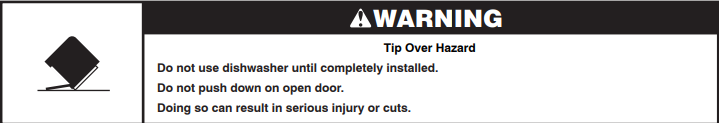
DISHWASHER MAINTENANCE
Detergents
High-quality premeasured tablets and packs are recommended for improved performance.
Quality tablets and packs have been proven better than powder, liquid, or gel detergents at reducing filming on dishes. Using tablets and packs over time will start to reduce or eliminate white film. They are suitable for all water hardness and soil levels. Also, by using a rinse aid, you can minimize repeat buildup of white film (not all packs and tablets contain rinse aid). Always place premeasured detergents in main compartment and close lid.
NOTE: Follow instructions on the package when using other dishwasher detergent types.
■ Use automatic dishwasher detergent only. Add detergent just before starting a cycle.
■ Fresh automatic dishwasher detergent results in better cleaning. Store tightly closed detergent container in a cool, dry place.
■ Extremely hard water mineral deposits (15 grains per U.S. gallon or more) can cause damage to your dishwasher and make it difficult to achieve good results. A water softener is recommended to avoid damage and achieve good results.
■ For more details about powders, liquids, and gels and hard water conditions consult the brand website.
Rinse aid
Using rinse aid will optimize your drying and wash performance. This dishwasher is specifically designed to be used with rinse aid for improved drying performance and controlling buildup of hard water deposits. Rinse aid needs to be added to the product every 1 to 3 months depending on usage.
Refer to the Quick Start Guide or brand website for information about filling the rinse aid dispenser.
Cycle Selection and Energy
Efficient dishwashers run longer to save water and energy, just as driving a car slower saves on gas. Typical cycle time is approximately 2 1/2 hours, but can take less or significantly more time depending on your selections and incoming water temperature and amount of food soils on the dishes. For optimum performance the dishwasher should be connected to a 120 F (49° C) hot water supply.
If you first press the Start button, the main sensor cycle with heated drying will be automatically selected. This cycle senses the soil amount, and toughness of soil, to adjust the cycle for improved cleaning.
Sanitize or Sani
Sanitizes dishes and glassware in accordance with NSF International NSF/ANSI Standard 184 for Residential
Dishwashers. Certified residential dishwashers are not intended for licensed food establishments. Only sanitizing cycles have been designed to meet the requirements of the NSF/ANSI 184 performance standard for soil removal and for sanitization efficacy. There is no intention, either directly or indirectly, that all cycles on a NSF/ANSI 184 certified dishwasher meet the NSF/ANSI 184 performance standard for soil removal and for sanitization efficacy. The Sani Rinse indicator glows at the end of the cycle if the Sani Rinse option was successfully completed. If the indicator does not activate, it is probably due to the cycle being interrupted.
DISHWASHER LOADING TIPS
NOTE: Features are model specific. Your dishwasher may not have all features described
-548248.png)
Use silverware basket lids to provide optimal spacing and best cleaning performance.
NOTE: If your silverware does not fit into the designated slots, open the lids (Style 1) or lift on the ends of the lids and pull to remove (Style 2). Mix silverware types to keep them separated. Load knives down, forks up, and alternate spoons for best cleaning results.
Removing Upper Racks
In order to make space for tall items, your upper racks are removable. The manner in which to remove will depend on whether the rack is mounted with Style 1 or Style 2. Remove dishes prior to removing any racks.
-68192.png)
To remove the rack, pull the rack forward about halfway out of the tub. On one side, press the tab on the track in and pull up the front end of the rack, out of the track. Then repeat this step on the other side to completely remove the front end of the rack. Then remove the rack by pulling the back end out using a forward and upward motion.
To replace the rack, Push back of rack into rail first and then push front down.
-327818.png)
To remove the rack, pull the rack out until it stops. On the left and right side of the rack, push the plastic track stops on the front of the rail sideways to open them. Pull out the rack.
To replace the rack, push the rack back onto the rails. Push the track stops closed.
-135629.png)
The sliding bowl tines allow you to easily load bowls of multiple sizes. Grab the moveable tine row in the lower rack and slide into the desired position.
-522378.png)
Fold down tines allow you to optimize the spacing in the rack. Fold down tines might be in the lower rack , the second level rack and/or third level rack depending on your model. To fold or unfold the tine, hold the tine nearest the clip at the end of the tine row and gently push it past the stop on the clip and in the direction you want to fold it.
Stemware Holder
Use the stemware holders to support wine glasses and other stemware. Push them up to rotate them out of the way when not needed.
-520736.png)
-173197.png)
Use the cup shelf to hold additional cups or small items. Push up to fold out of the way when not needed.
DISHWASHER CARE
Interior Cleaning
Many detergents may leave white spots or a white residue on dishware and on the interior of the dishwasher. Over time this residue can become unsightly and could affect dishwasher performance. Use of a dishwasher cleaning product such as affresh® Dishwasher Cleaner can help to remove the residue. Monthly use of affresh® Dishwasher Cleaner is recommended to help maintain the dishwasher. Follow package directions.
NOTE: We recommend the use of high-quality, premeasured detergent tablets or packs and the use of rinse aid for dishwasher cleaning and daily care.
Countertop Air Gap
If you have a drain air gap, check and clean it if the dishwasher isn't draining well.
-696089.png)
Extended Time Without Use
To Reduce Risk of Property Damage During Vacation or Extended Time Without Use
■ When you will not be using the dishwasher during the summer months, turn off the water and power supply to the dishwasher.
■ Make sure the water supply lines are protected against freezing conditions. Ice formations in the supply lines can increase water pressure and cause damage to your dishwasher or home.
■ Damage from freezing is not covered by the warranty.
■ When storing your dishwasher in the winter, avoid water damage by having your dishwasher winterized by authorized service personnel.
Exterior Cleaning
Clean the exterior of dishwasher with a soft, damp cloth and mild detergent. Avoid using abrasive cleaning products on the exterior of the dishwasher. Abrasive cleaning products can damage the finish.
Troubleshooting
The brand website listed on the Quick Start Guide has detailed information to troubleshoot most problems customers encounter. This information may save you the cost of a service call.
Foreign Object Cup
If the Foreign Object Cup is full the Quick Start Guide or the brand website listed on the Quick Start Guide has detailed information about how to empty it.
DISHWASHER SETTING MENU:
Follow the below instructions to enter into the menu to change your current settings.
-448455.png)
1. Press and hold the “Hi Temp” button for 5 seconds until “Hi Temp” and “Dry” lights turn on.
2. Press the “Start/Resume” button within 2 seconds. If you do not press Start within 2 seconds, then the display will turn off and you will need to start over and go back to step 1.
a. For Models with a Display, an “A” will show in the display to indicate Rinse Aid Level.
b.For Non-display models,“Tough or Cookware” light will turn on to indicate Rinse Aid Level.
3. To go to a feature other than Rinse Aid Level, press the “Cycle” button or “Normal” button (depending on model) to move to the feature you would like to change (Sound Level, Light in Tub, Kosher Friendly, Factory Reset, Rinse Aid Level). See the table for what is shown on the display to indicate these features.
4. Press the “Start/Resume” button to select the feature and enter the sub-menu. The display will change to show the current setting of the feature. (For example, if you selected Sound Level and you haven’t changed it before, then S1 will show for display models and sensor will light for non-display models.)
5. Press “Cycle” button or “Normal” button (depending on model) to change the value of the feature setting. (For example, if you want to turn the sound off, then press the “Cycle” or “Normal” button and S0 shows on display models or “pots and pans” lights for nondisplay models.)
6. Press the “Start/Resume” button to confirm the new selection. The feature setting will not be changed until the “Start/Resume” button is pressed.
The dishwasher will return to the Off state when the Start button is pressed.
To exit the customer settings menu at any time, press the “Cancel” button, or wait 30 seconds without pressing any buttons.
NOTE: To see the current setting of a feature, follow steps 1-4. When the “Start/Resume” button is pressed in step 4, the dishwasher will show the current setting. Press the “Cancel” button to exit without making any changes.
NOTE: If you enter into a Feature Setting Page and need to go back to the Main Menu Press “Cancel” and proceed to step 1.
NOTE: To exit “Kosher Consumer Friendly Mode” at any time, press the “Cancel” button or you can wait 72 hours.
Kosher Consumer Friendly Mode: When turned on, will disable all of the buttons on the dishwasher except for the cancel key, and disable the light inside the tub (if equipped) for a time period of 75 hours. If this mode is turned on during a cycle, then the status lights at the end of cycle will not turn off when the door is opened and then re-closed. To exit this mode, press the “Cancel” button, or wait 75 hours.
ERROR CODES
ERROR CODES / BLINKING LIGHTS
-8642.png)
INSTALLATION REQUIREMENTS
TOOLS AND PARTS
Gather the recommended tools and parts before starting installation. Read and follow the instructions provided with the tools listed here.
Tools Needed:
-873805.png)
-476926.png)
Other Useful Items You May Need:
-990049.png)
Parts Supplied:
-996566.png)
LOCATION REQUIREMENTS
Dishwasher must be fully enclosed (top, sides, back, and floor) upon installation. A side panel kit is available from your dealer for installing your dishwasher at the end of your cabinetry.
An optional moisture barrier accessory is also available for installing underneath a wooden countertop.
Check location where dishwasher will be installed. The location must provide:
■ Convenient access for loading and unloading dishes. Corner locations require a 2" (5.1 cm) minimum clearance between the side of the dishwasher door and the wall or cabinet.
■ Easy access to water, electricity, and drain:
■ Grounded electrical supply is required.
■ This dishwasher has a water heating feature and also requires a connection to a hot water supply line.
■ Make sure pipes, wires and drain hose are within the shaded area shown in the “Product and Cabinet Opening Dimensions” section.
■ Do not run drain lines, water lines, or electrical wiring where they can interfere with or contact dishwasher motor or legs.
■ Shelter dishwasher and water lines leading to dishwasher against freezing. Damage from freezing is not covered by the warranty.
NOTE: If dishwasher will be left unused for a period of time or in a location where it may be subject to freezing, have it winterized by authorized service personnel.
■ If installed in new construction, flush the water supply line of debris before connecting it to the fill valve. If it is not flushed, debris from the water supply could plug the fill valve screen.
■ A square opening for proper operation and appearance.
■ The cabinet front to be perpendicular to floor.
■ Level floor
Helpful Tip:
If floor at front of opening is not level with floor at rear of opening, shims may be used to level dishwasher.
NOTE:
To avoid shifting during dishwasher operation, shims must be securely attached to the floor.
■ The location where the dishwasher will be installed must provide clearance between motor and flooring. Motor should not touch the floor.
■ Do not install dishwasher over carpeted flooring.
PRODUCT AND CABINET OPENING DIMENSIONS:
-290220.png)
-672653.png)
DRAIN REQUIREMENTS
■ A new drain hose is supplied with your dishwasher. If drain hose is not long enough, use a new drain hose with a maximum length of 12 ft (3.7 m) that meets all current AHAM/ IAPMO test standards, is resistant to heat and detergent, and fits the 1" (2.5 cm) drain connector of the dishwasher.
NOTE: Do not connect multiple drain hoses together.
■ Make sure to connect drain hose to waste tee or disposer inlet above drain trap in house plumbing and 20" (50.8 cm) minimum above the floor. It is recommended that the drain hose either be looped up and securely fastened to the underside of the counter or be connected to an air gap.
■ Make sure to use an air gap if the drain hose is connected to house plumbing lower than 20" (50.8 cm) above subfloor or floor
-476004.png)
■ If required, the air gap should be installed in accordance with the air gap installation instructions. When you are connecting the air gap, a rubber hose (not provided) will be needed to connect to the waste tee or disposer inlet.
■ Use 1/2" (1.3 cm) minimum I.D. drain line fittings.
WATER SUPPLY REQUIREMENTS
■ This dishwasher has a water heating feature and also requires a connection to a hot water supply line.
■ A hot water line with 20 psi to 120 psi (138 kPa to 862 kPa) water pressure can be verified by a licensed plumber. ■ 120°F (49°C) water at dishwasher.
■ 3/8" (0.95 cm) O.D. copper tubing with compression fitting or flexible braided water supply line.
NOTE: 1/2" (1.3 cm) minimum plastic tubing is not recommended.
■ A 90° elbow with 3/4" (0.95 cm) hose connection with rubber washer.
■ Do not solder within 6" (15.2 cm) of the water inlet valve.
■ If installed in new construction, make sure the house water supply lines have been flushed prior to connecting the dishwasher to remove any debris that may exist in the supply line.
NOTE: If replacing an existing dishwasher, it is recommended to install a new water line and drain hose (supplied) with the new dishwasher.
ELECTRICAL REQUIREMENTS
Be sure that the electrical connection and wire size are adequate and in conformance with the National Electrical Code, ANSI/NFPA 70 - latest edition, and all local codes and ordinances.
You Must Have:
■ 120 V, 60 Hz, AC only, 15 A or 20 A, fused electrical supply
■ Copper wire only
■ A maximum of 2 field wiring supply conductors (12 AWG largest size) plus 1 grounding conductor are permitted in the terminal box
We Recommend:
■ A time-delay fuse or circuit breaker.
Circuit Requirements:
■ The dishwasher may be installed on the same circuit as a garbage disposal providing that the branch circuit cannot exceed rated circuit load and must comply with all governing codes and regulations such as but not limited to National Electrical Code, ANSI/NFPA 70 - latest edition.
■ No electrical connections other than the dishwasher power and ground connections can be made inside of the dishwasher terminal box.
INSTALLATION INSTRUCTIONS
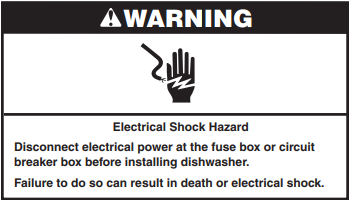
STEP 1:
-343041.png)
Video of installation steps can be found online at whirlpool.com in the “Service & Support” section “How To’s & FAQ.
-405383.png)
PREPARE CABINET OPENING— NEW UTILITIES
-364520.png)
The power-supply receptacle for the appliance shall be installed in a cabinet or on a wall adjacent to the undercounter space in which the appliance is to be installed.
NOTE: Refer to the “Product and Cabinet Opening Dimensions” section for the correct hole placement and dimensions of the shaded area.
Drill a 11/2" (3.8 cm) drain hose hole in the side or rear of cabinet, depending on location of drain hose routing and drain hose connection location.
Drill a 1/2" (1.27 cm) water supply hose hole in the side or rear of cabinet, depending on location of water supply routing and connection location
Drill a 11/2" (3.8 cm) electrical conduit hole in the right-hand side or rear of cabinet.
Wood cabinet: Sand the hole until smooth.
Metal cabinet: Cover edges of hole with grommet included with power cord kit.
Helpful Tip: Wiring the dishwasher will be easier if you route the cable into the cabinet opening from the right-hand side.
INSTALL OPTIONAL MOISTURE BARRIER - RECOMMENDED FOR WOOD COUNTERTOPS
-528475.png)
Make sure the area under the cabinet is clean and dry for installation of the moisture barrier. Remove the backing of the moisture barrier, and apply to underside of the countertop along the front edge of the counter.
NOTE: The use of this moisture barrier is recommended but not required.
NOTE: Install wood shims if side anchoring and the gap between the sides of the cabinet and sides of the dishwasher are greater than 1/2" (1.27 cm) on each side or are greater than the length of the side anchor screws.
-573779.png)
Note: The wood runners that come with the shipping base work well for shims.
Built-up floors: If the kitchen floor is higher than the cabinet opening’s floor - for example, the kitchen floor tile does not extend into the cabinet opening - add shims, as needed, in the area shown to bring cabinet floor up to same level as the kitchen floor.
NOTE: Shims must be securely attached to floor to avoid movement when the dishwasher is in use.
-771459.png)
Cut insulation blanket along perforation for cabinet opening height of 331/2" (85.1 cm). For other cabinet opening heights, do not cut the insulation blanket.
ELECTRICAL CONNECTION
– For Direct Wire, begin with Step 7
– For Power Cord, wait until Step 18
-569185.png)
If installing with direct wire, route the cable as shown. Do not connect the wire to the product at this time. This connection will be made later, after the unit is installed into the cabinet opening. Route cable from power supply through cabinet hole. (Cable must extend to the right front side of cabinet opening.) Tape cable to the floor in area shown. This will prohibit cable from moving when dishwasher is moved into cabinet opening.
INSTALL DOOR HANDLE (ON SOME MODELS)
IMPORTANT: Do not scratch the front panel during this procedure. If door panel has a protective film, peel film back past the point of the handle studs before installing handle. Handle is easiest to install while unit is on its back.
Remove the door handle and hex key from the packaging. Setscrews are already installed in the handle. Place handle on mounting studs with the setscrews facing down. Push the door handle tightly against the door. Insert the short end of the hex key into the setscrews.
Tighten the setscrews 1/4 turn past snug. Retain hex key with Installation Instructions.
Install Foam Side Shields (on some models)
Install the foam side shields on both the right and left sides of the dishwasher. There are three attachment points on each side.
■ Attachment 1: Locate the slit on the side shield and attach it to the hook on the side of the dishwashwe. (See figure 1)
-365424.png)
■ Attachment 2: Use the other slit on the side shield and attach it to the hook on the front of the dishwasher. (See figure 2)
-712881.png)
■ Attachment 3: Align the rectangular hold in the side shield with the toe panel screw hole. Insert the Toe Panel Screw(see figure 3) and Loosely tighten it to hold it in place until the Toe Panel is installed.
-535945.png)
■ Tuck the lower ends of the side shields under the dishwasher. (See fugures 4 and 5)
-777315.png)
CUSTOM PANEL INSTALLATION (CUSTOM PANEL MODELS ONLY)
For custom panel installation, refer to the Custom Panel Installation Instruction Sheet included in the literature package. Complete custom panel installation before proceeding to the “Choose Anchor Attachment Method” section.
CHOOSE ANCHOR ATTACHMENT METHOD IMPORTANT:
The dishwasher must be secured to the cabinet as one of the final steps. Prepare the dishwasher for this by attaching the 2 brackets found in the parts bag to the dishwasher.
– For countertops that are wood, laminate or another similar surface: use Countertop Attachment and go to Step 32.
– For countertops that are marble, granite, or another hard surface: use Side Attachment and go to Step 33.
NOTE: If the gap between the top of the door and the underside of the counter top is tight (less than 1/4" [6.35 mm]), we suggest using Side Attachment to keep from scratching the User Interface or console with the anchor screws.
Connect drain hose
Connect drain hose to waste tee or waste disposer using one of the following options:
■ Option A: Waste disposer – no air gap
■ Option B: No waste disposer – no air gap
■ Option C: Waste disposer – with air gap
■ Option D: No waste disposer – with air gap
IMPORTANT: The drain hose connection of the disposer or a waste tee must be made before the drain trap and at least 20" (50.8 cm) above the floor where the dishwasher will be installed.
Helpful Tip: To reduce vibration of the hose, keep the hose away from the floor.
NOTE: Use the red clamp provided to connect the drain hose to the customer connection - plumbing or garbage disposal.
CHECK OPERATION
■ Read the dishwasher Quick Start Guide that came with your dishwasher.
■ Check that all parts have been installed and no steps were skipped. Check that you have used all tools.
■ Run the Installation Cycles as follows (Note that it can be beneficial to run this with the access panel removed in order to look for presence of water under the unit. If running in this state, the float switch wire MUST still be connected to the float switch.)
■ If the dishwasher is not working properly, disconnect power or unplug dishwasher and refer to the “If Dishwasher Does Not Operate” section.
■ Press any 3 keys (except Delay or Cancel) in the sequence 1-2-3-1-2-3-1-2-3 with no more than 1 second between key presses to enter the Installation cycle then press button #2.
■ Close the door and the cycle will start.
■ All LEDs turn on immediately upon receiving entry sequence.
■ A tone may play depending on the model.
■ The cycle will pause when the door is opened and resume when closed.
■ No Start/Resume key press required to resume.
■ The installation cycle may last several minutes.
■ Press Cancel key to exit installation cyle mode. The product will exit this mode after 10 minutes or if power is removed from the appliance.
NOTE: It is normal for the drain pump to sound loud upon the first run since no water is present in the system.
IF DISHWASHER DOES NOT OPERATE
First try the solutions suggested here to possibly avoid the cost of a service call.
■ Has the circuit breaker tripped or the house fuse blown?
■ Is the door closed tightly and latched?
■ Has the cycle been set correctly to start the dishwasher?
■ Is the water turned on?
■ Is the float switch wire under the product connected to the float switch?
■ Make sure control lock is not on. If none of these possible solutions work, please see the Quick Start Guide for service contact information.
See other models: IP8000 MED6000AW MEW7630DS NGD4400XQ G7CE3655XS
