Loading ...
Loading ...
Loading ...
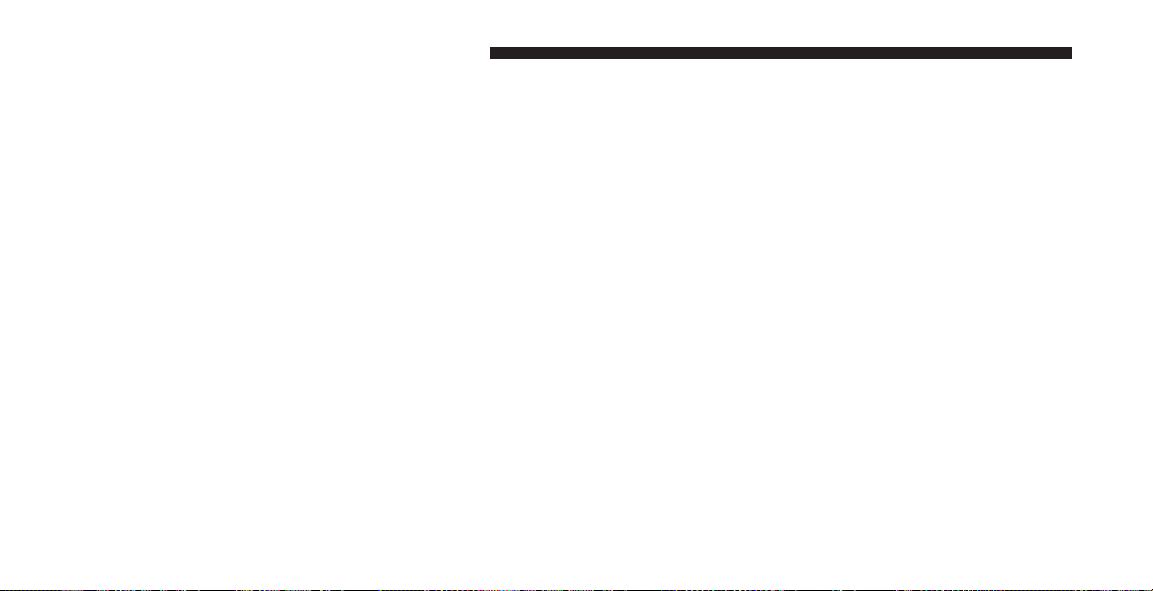
•
the iPod威 battery charges when plugged into the UCI
connector.
Connecting The iPod姞 Device
Use the optional connection cable to connect an iPod威 to
the vehicle’s UCI connector (which is located in the glove
box on some vehicles. This location may vary with
vehicle). Once the iPod威 is connected and synchronized
to the vehicle system (this may take a few seconds to
connect), the vehicle brand logo appears on the iPod威
display, and it starts charging and is ready for use by
pressing radio switches as described below.
Controlling The iPod姞 Using Radio Buttons
To get into the UCI (iPod威) mode and access a connected
iPod威, press the AUX button on the radio faceplate. Once
in the UCI (iPod威) mode, the iPod威 audio track (if
available from iPod威) will start playing over the vehicle
audio system.
Play Mode
When switched to UCI mode the iPod威 will be in Play
mode. In Play mode, you may use the following buttons
on the radio faceplate to control the iPod威 and display
data:
TUNE/SCROLL Knob
Use the TUNE/SCROLL knob to go to the next or
previous track.
The TUNE/SCROLL knob functions similar to the scroll
wheel on the iPod威 mobile digital device.
Turning it clockwise (forward) by one click while playing
a track skips to the next track.
Turning it counterclockwise (backward) by one click
during the first two seconds of the track will jump to the
previous track in the list and turning this button at any
other time in the track will jump to the beginning of the
current track.
230 UNDERSTANDING YOUR INSTRUMENT PANEL
Loading ...
Loading ...
Loading ...