Loading ...
Loading ...
Loading ...
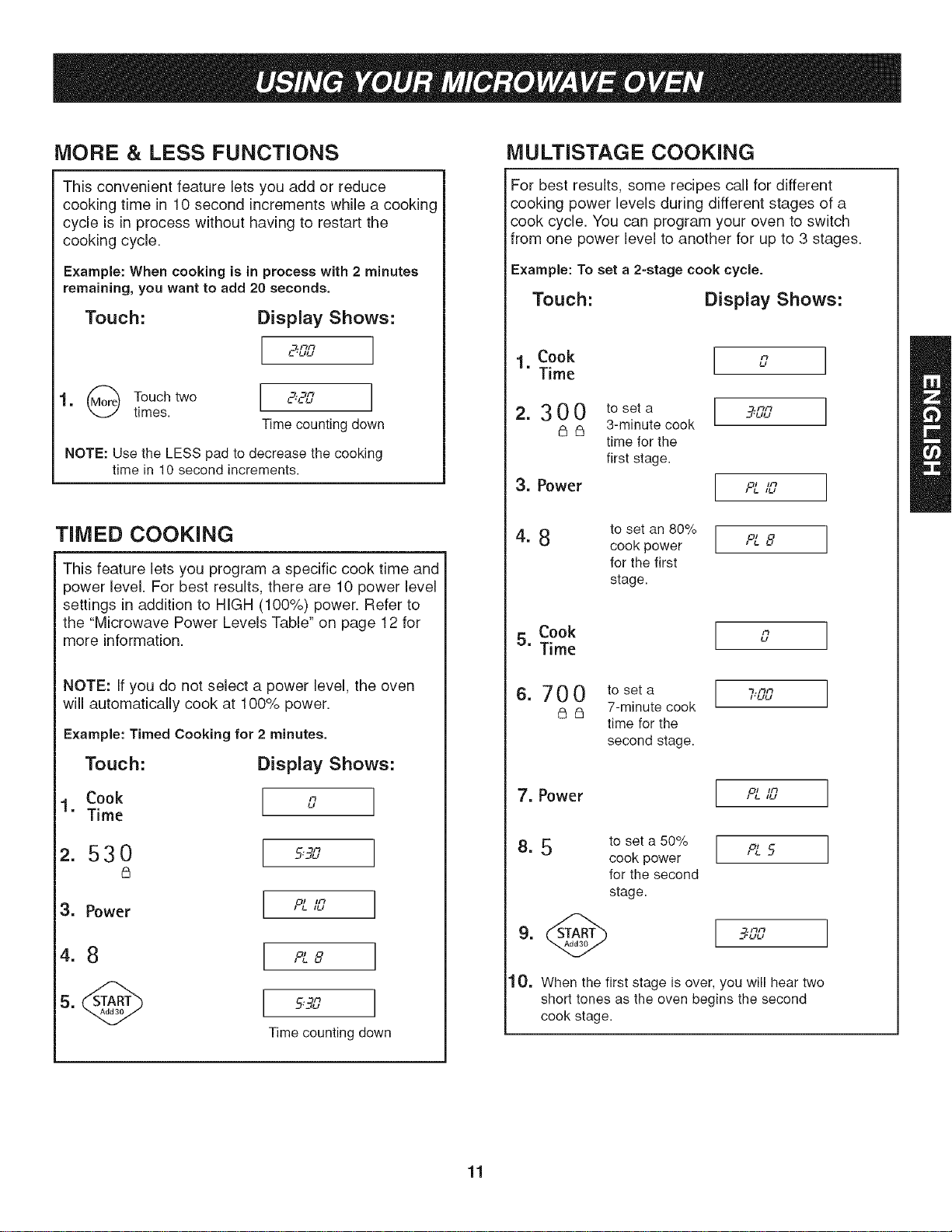
MORE & LESS FUNCTIONS
This convenient feature lets you add or reduce
cooking time in 10 second increments while a cooking
cycle is in process without having to restart the
cooking cycle.
Example: When cooking is in process with 2 minutes
remaining, you want to add 20 seconds.
Touch:
Display Shows:
I I
L "UU
1" O Touchtw°times. [ P_"_-"'-'-' ]
Time counting down
NOTE: Use the LESS pad to decrease the cooking
time in 10 second increments.
TIMED COOKING
This feature lets you program a specific cook time and
power level. For best results, there are 10 power level
settings in addition to HIGH (100%) power. Refer to
the "Microwave Power Levels Table" on page 12 for
more information.
NOTE: If you do not select a power level, the oven
will automatically cook at 100% power.
Example: Timed Cooking for 2 minutes.
Touch: Display Shows:
Cook r ,_
I,
L
U
Time
2. 530 [ _,c._,_'_7]
[ ,o ]3. Power P/-"-'
[ ]
Time counting down
MULTISTAGE COOKING
For best results, some recipes call for different
cooking power levels during different stages of a
cook cycle. You can program your oven to switch
from one power level to another for up to 3 stages.
Example: To set a 2-stage cook cycle.
Touch:
Display Shows:
1 Cook
" Time
2. 300
3. Power
4.8
to set a
3-minute cook
time for the
first stage.
[
to set an 80%
cook power
for the first
stage.
U
J_UU
/U
]
u
"3',J'_Y3 ]
I'uu
I I
5. Cook
Time
6. 700
tS_
to set a
7-minute cook
time for the
second stage.
7. Power
8, 5 to set a 50% I
cook power PL 5
for the second
stage.
10, When the first stage is over, you will hear two
short tones as the oven begins the second
cook stage.
11
Loading ...
Loading ...
Loading ...