Loading ...
Loading ...
Loading ...
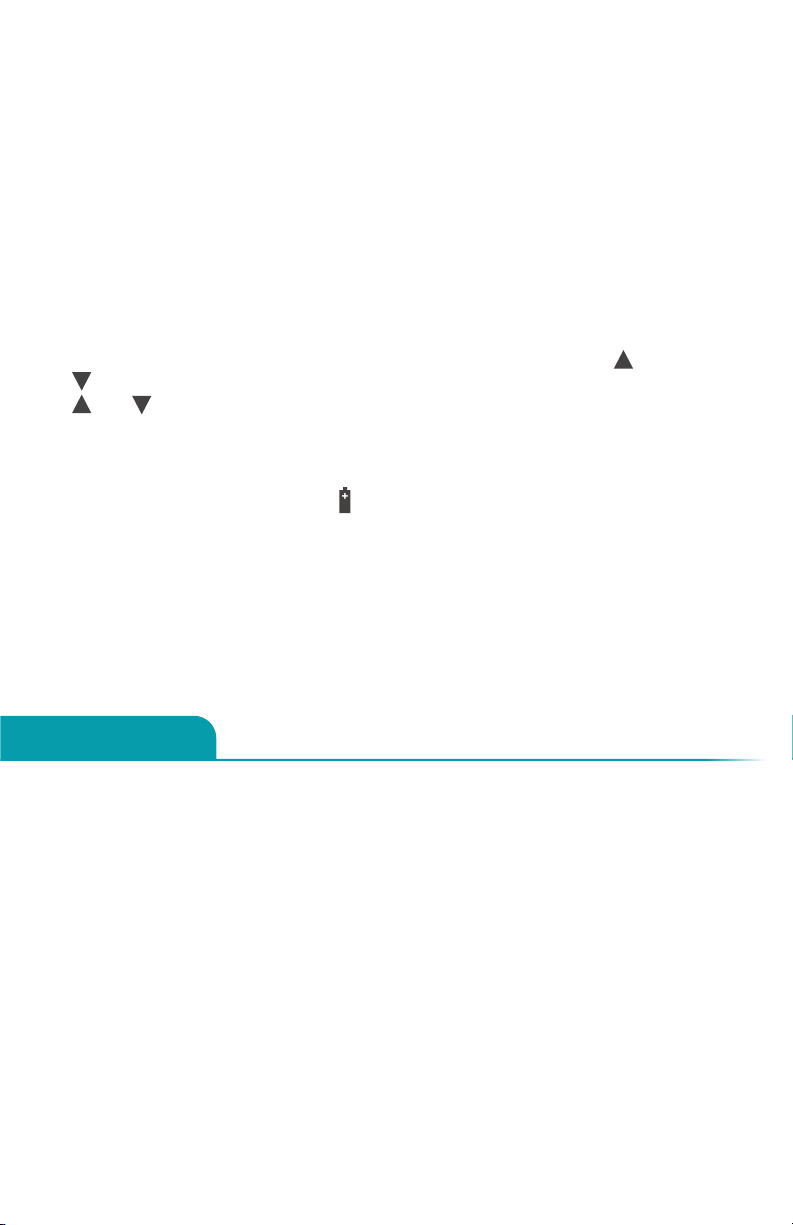
6
The Non-Contact Body Infrared Thermometer is designed to take the body
temperature of a human being. Measurement range for Body mode is 32°C to
42.5°C (86°F to108°F). In Surface mode you can also use the Non-Contact
Body Infrared Thermometer to measure the temperature of an area or an
object, a food, a liquid or room temperature. Measurement range for Surface
mode is 0°C to 60°C (32°F to 140°F).
Important: The area temperature differs from the internal body temperature. To
obtain the internal temperature always use the Body mode.
Please make sure to select Body mode for an internal temperature reading and
Surface mode for an external area reading, such as bottle, bath, room, etc.
Data Memory
The device will automatically hold in memory the last 32 temperature
measurements, which will display at the right corner of LCD. Press
or
button to display the last temperature measurement. In power off, press
and button together for two seconds, to display the last temperature
measurement. In this mode, change the order number to 0 and press the
MODE button, to delete all memory.
Changing the Batteries
When the LCD screen displays “ ”, the battery is depleted. When changing
the batteries, be careful not to damage the apparatus, which will compromise
the warranty of the device. Never use rechargeable batteries. Use only
single-use batteries. Remove old battery immediately to avoid damage to the
thermometer resulting from battery leakage.
Warranty
The Non-Contact Body Infrared Thermometer was developed for professional
use, and has a limited warranty period of 1 year or 40,000 measurements
against defects in material and workmanship from the date of purchase.
Advice
• The protective glass covering the lens is the most fragile part of the thermometer.
Please take great care to prevent damage.
• Do not use rechargeable batteries.
• Do not place device in fire.
• Do not expose the device to sunlight or water.
• Maintain measuring distance of 5 cm to 15 cm (2 in to 5.9 in).
• Prevent damage to the infrared sensor.
• Clean the device surface with a cotton pad lightly moistened with 70%
Isopropyl alcohol.
• Do not clean with corrosive detergent.
• Keep the device away from water or other liquid.
• Store in a dry environment.
• Keep away from dust and direct sunlight.
Maintenance and Cleaning
Loading ...
Loading ...