Loading ...
Loading ...
Loading ...
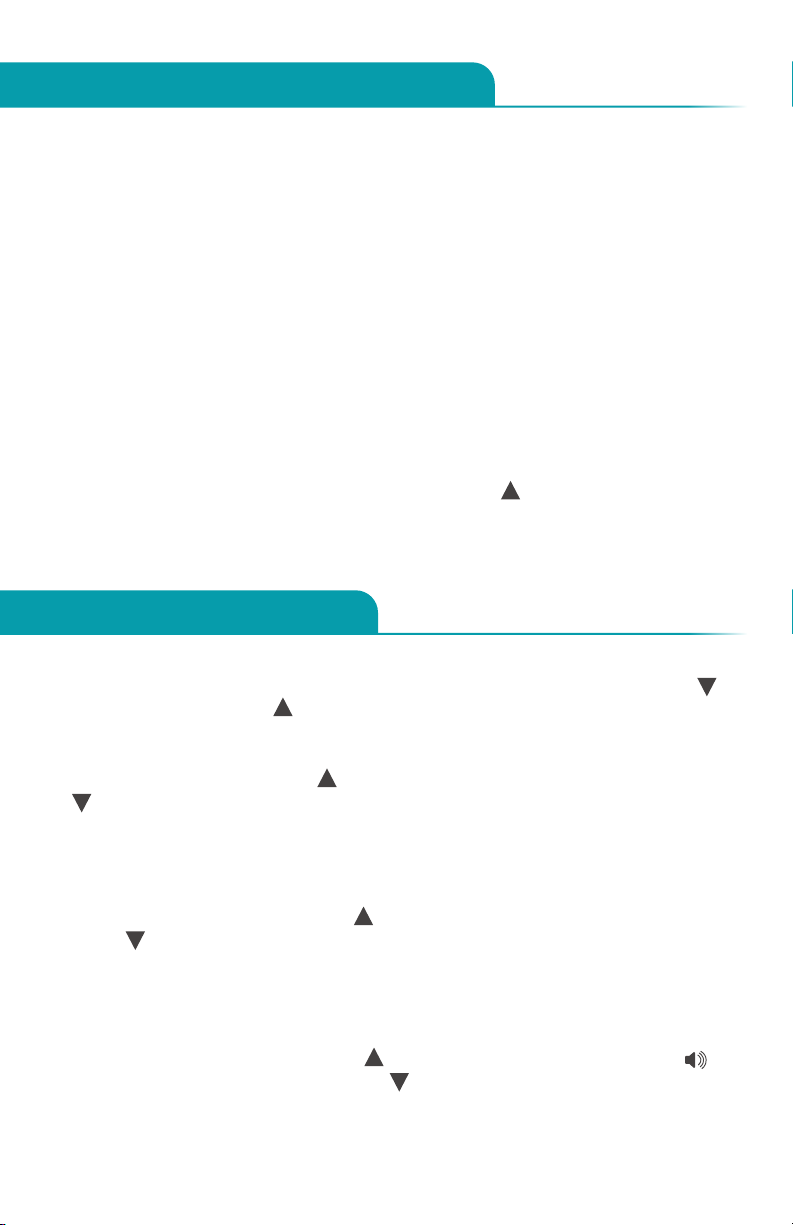
5
Measuring Operation
Choosing the Temperature Scale - F1 Function
Press MODE button for 2 seconds, the screen displays: F1. Select down
for degrees Celsius, up for degrees Fahrenheit.
Alarm Setup - F2 Menu
Press MODE button for 2 seconds. The screen displays: F1. Press MODE
button twice to get F2. Select to increase the threshold by 0.1°C (0.1°F), or
to reduce it by 0.1°C (0.1°F).
Note: The alarm threshold default value is 38°C (100.4°F).
Temperature Reading Adjustment - F3 Menu
To adjust the total variation of the Non-Contact Body Infrared Thermometer,
press MODE button for 2 seconds. The screen displays: F1. Press MODE
button two times to get F3. Select to increase the difference by 0.1°C (0.1
°F), or to reduce it by 0.1°C (0.1 °F). ln the case of seasonal or environmental
changes, verification and adjustment should be completed.
Note: This function is only effective in Body mode.
Buzzer ON/OFF - F4(F3) Menu
Press MODE button for 2 seconds. The screen displays: F1. Press the MODE
button three times to get F4. Select to enable the buzzer (a sound icon “ ”
is displayed on the LCD screen). Press to disable it (the icon disappears).
Exiting the Setting Mode
Press MODE button until the screen turns off.
For First Use and Calibration
For stable and reliable results, it is essential to check the Non-
Contact Body Infrared Thermometer and change as needed,
as follows:
1. Take the temperature of a person using a CLINICAL
THERMOMETER; you will get 37.5°C (99.5°F) for example.
2. Take the temperature of the same person using the Non-Contact
Body Infrared Thermometer keeping the 5 cm to 15 cm (2 in to 5.9
in) distance between the thermometer and the forehead. Take care to
remove any obstacle which could alter the measurement, such as hair,
perspiration, etc. If you get 37.5°C (99.5°F), the Non-Contact Body
Infrared Thermometer is properly set and ready for use. If you get a
lower temperature, 36.4°C (97.4°F) for example, your difference is
1.1°C (2.2°F). You should adjust the temperature on the Non-Contact
Body Infrared Thermometer and add the difference, i.e. 1.1°C (2.2°F).
Press MODE button for 2 seconds, the screen displays F1. Press
MODE button again until you get F3. Press up button in order to add
the difference. For example: 1.1°C - 2.2°F.
3. To check, take the temperature again using the Non-Contact Body
Infrared Thermometer.
Loading ...
Loading ...
Loading ...