Loading ...
Loading ...
Loading ...
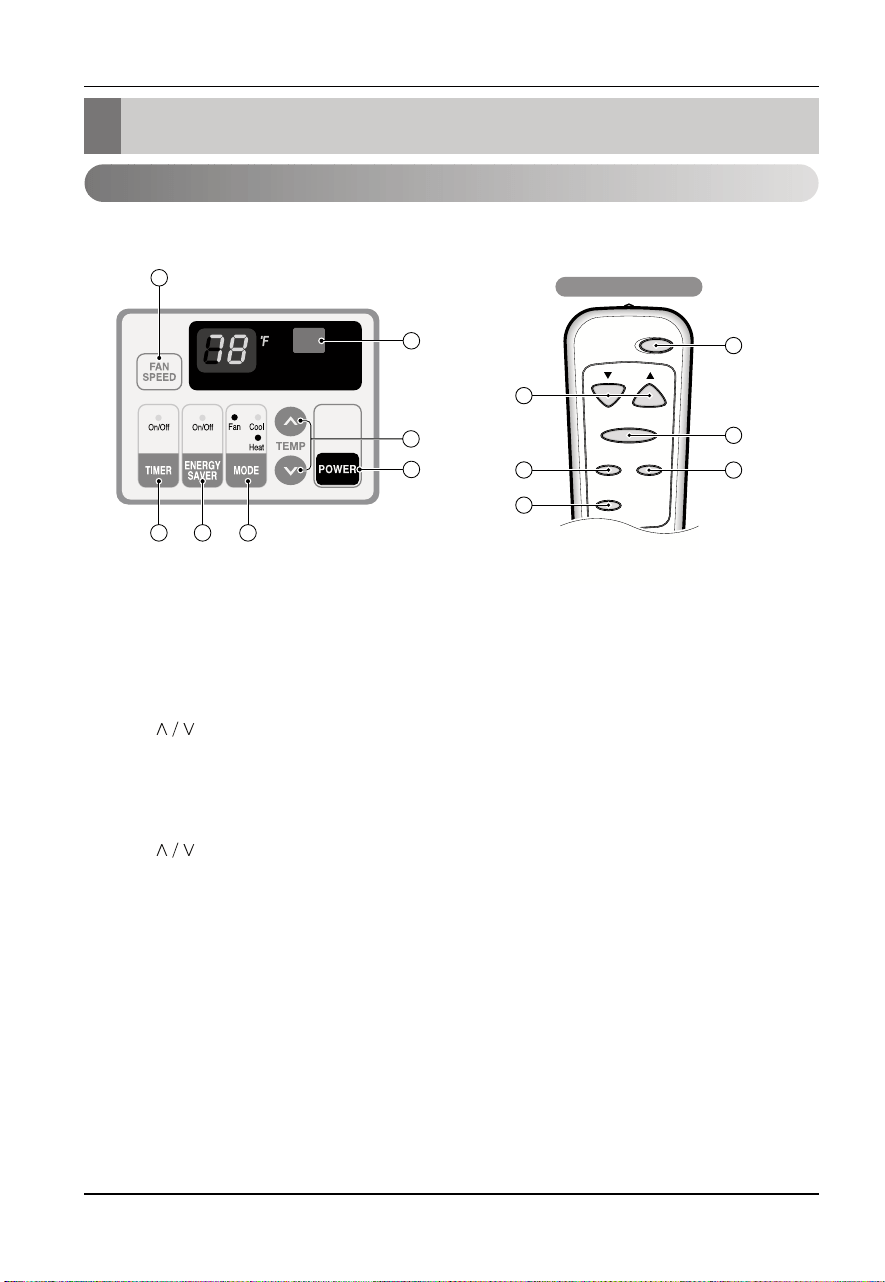
16 Room Air Conditioner
Operating Instructions
Remote control
The remote control and control panel will look like one of the following pictures.
Power
Temp
Fan Speed
Timer Mode
Energy
Saver
1
4
2
6
3
5
REMOTE CONTROLLER
2
1
3 6
4
5
7
Operating Instructions
1. POWER BUTTON
To turn the air conditioner ON, push the button. To turn the air conditioner OFF, push the button again.
This button takes priority over any other buttons.
2. OPERATION MODE SELECTION BUTTON
Everytime you push this button, it will toggle COOL, FAN and HEAT.
Cool:
Heater runs and heats the room.
Compressor runs and cools the room.
Use the
and FAN buttons to set the desied temperature
and circulation fan speed.
Fan:
Fan circulate air but compressor does not run.
Use the FAN button to set the desired fan speed.
Heat:
Use the
and FAN buttons to set the desied temperature
and circulation fan speed.
Loading ...
Loading ...
Loading ...