Loading ...
Loading ...
Loading ...
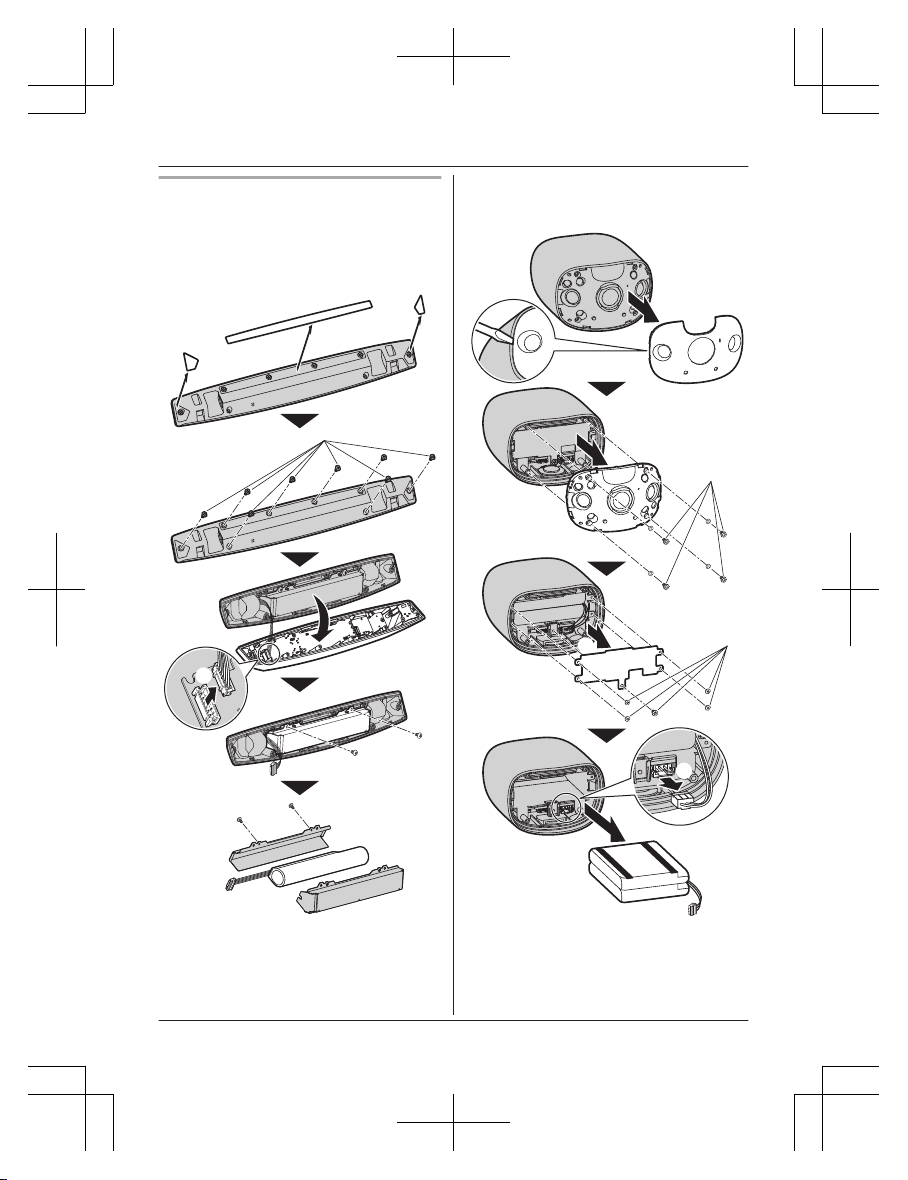
Battery removal procedure
n
Front door camera
R Disconnect the power cord from the
camera when removing the battery.
R Remove the stickers (A) before removing
the screws (B).
1
1
1
2
3
4
5
6
2
1
1
1
1
Stickers
2
Battery
R P
erform steps A to F, lift the battery (
2
),
a
nd then remove it.
n
Outdoor camera
R Disconnect the power cord from the
camera when removing the battery.
1
2
3
4
6
5
8
7
2
2
Battery
R P
erform steps A to H, lift the battery (
2
),
a
nd then remove it.
10
For assistance, please visit http://shop.panasonic.com/support
Important Information
HN7001(enen)0209ver.140.pdf10 2018/02/0911:33:52
Loading ...
Loading ...
Loading ...