Loading ...
Loading ...
Loading ...
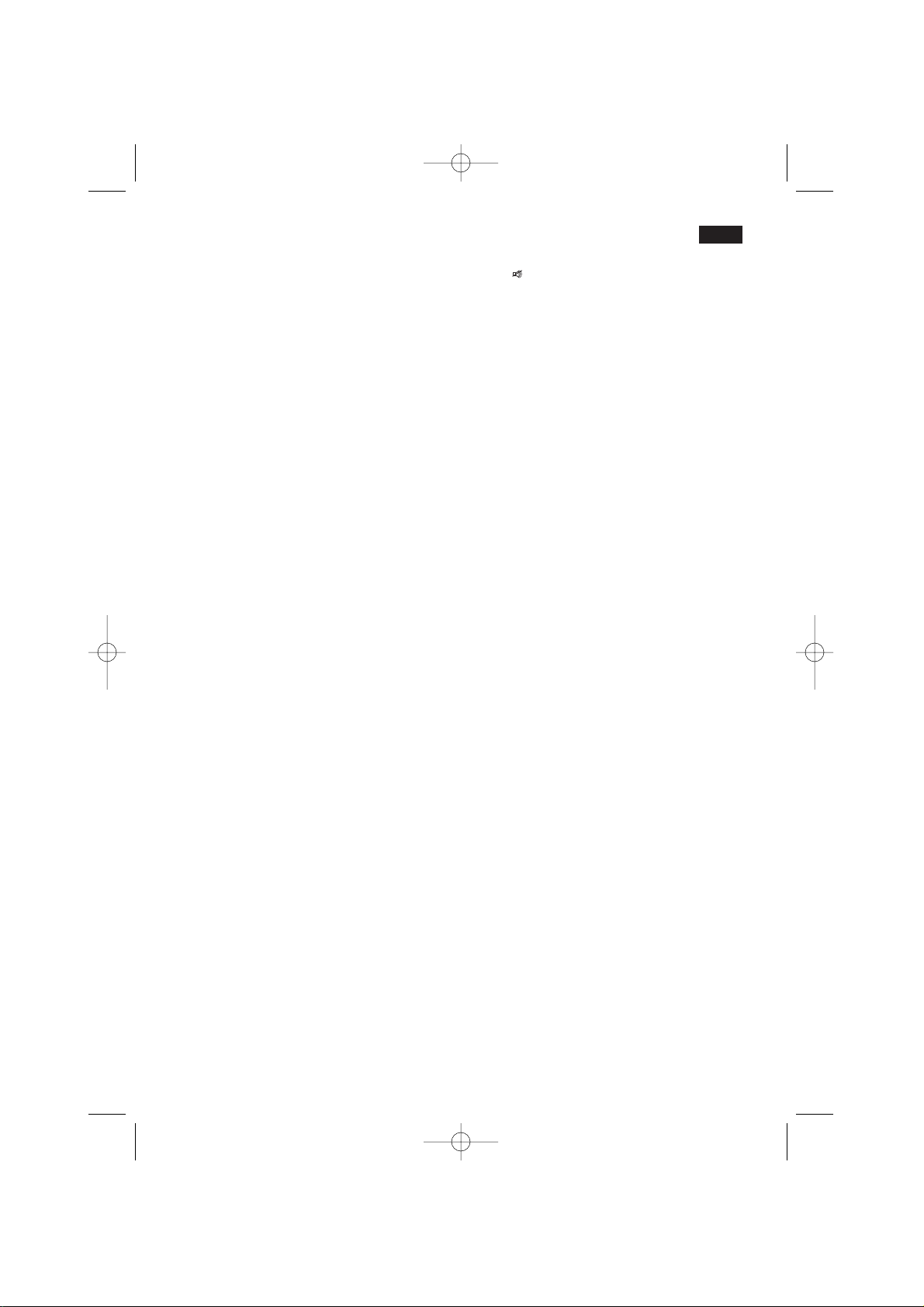
21
en
9. Freezer temperature setting button
Press the temperature setting button
repeatedly or continually until the
desired temperature appears on the
display. The system memorises the
last figure shown. (the figures appear
in sequence from -18 ºC to -26ºC.
-18 ºC appears again after -26ºC).
10. <<Super>> ultra-fast freezing
button
Used to activate and deactivate the
ultra-fast frezing function.
Indicator light 6 <<super>> (amber)
indicates that the function has been
activated. Display 7 indicates “SU”.
This function is used to freeze large
quantities of food. To do this, the
function should be activated up to 24
hour prior to placing the fresh food in
the freezer.
When the function has been
activated, the refrigerator unit works
continually to reach very low
temperatures in the freezer
compartment (extreme cold).
The <<super>> ultra-fast freezing
function is turned off manually by
pressing button 10 again or
automatically once the food has
frozen (the freezing process for
small amounts of food takes
several hours; freezing large
amounts of food may take up to
two days).
If the ultra-fast freezing function has
been activated and the food is not
placed in the freezer, the function is
deactivated automatically 26 hours
after activation.
11. “ ” button
Used to deactivate the acoustic
alarm.
The acoustic alarm sounds when
excessively high temperatures are
registered inside the freezer
compartment and the products are in
danger of thawing. (<<Alarm>>
indicator light 8 comes on at the
same time).
The acoustic alarm may also come
on from time to time without
representing an immediate risk to the
products stored in the freezer:
-When the appliance is turned on
-When large amounts of fresh food
are placed in the freezer
-When the freezer door is left open
for too long
The acoustic alarm is turned off by
pressing button 11.
12. Freezer ON/OFF switch
Used to turn the freezer
compartment on and off
independently.
EN.qxd 08/02/05 10:13 Page 21
Loading ...
Loading ...
Loading ...