Loading ...
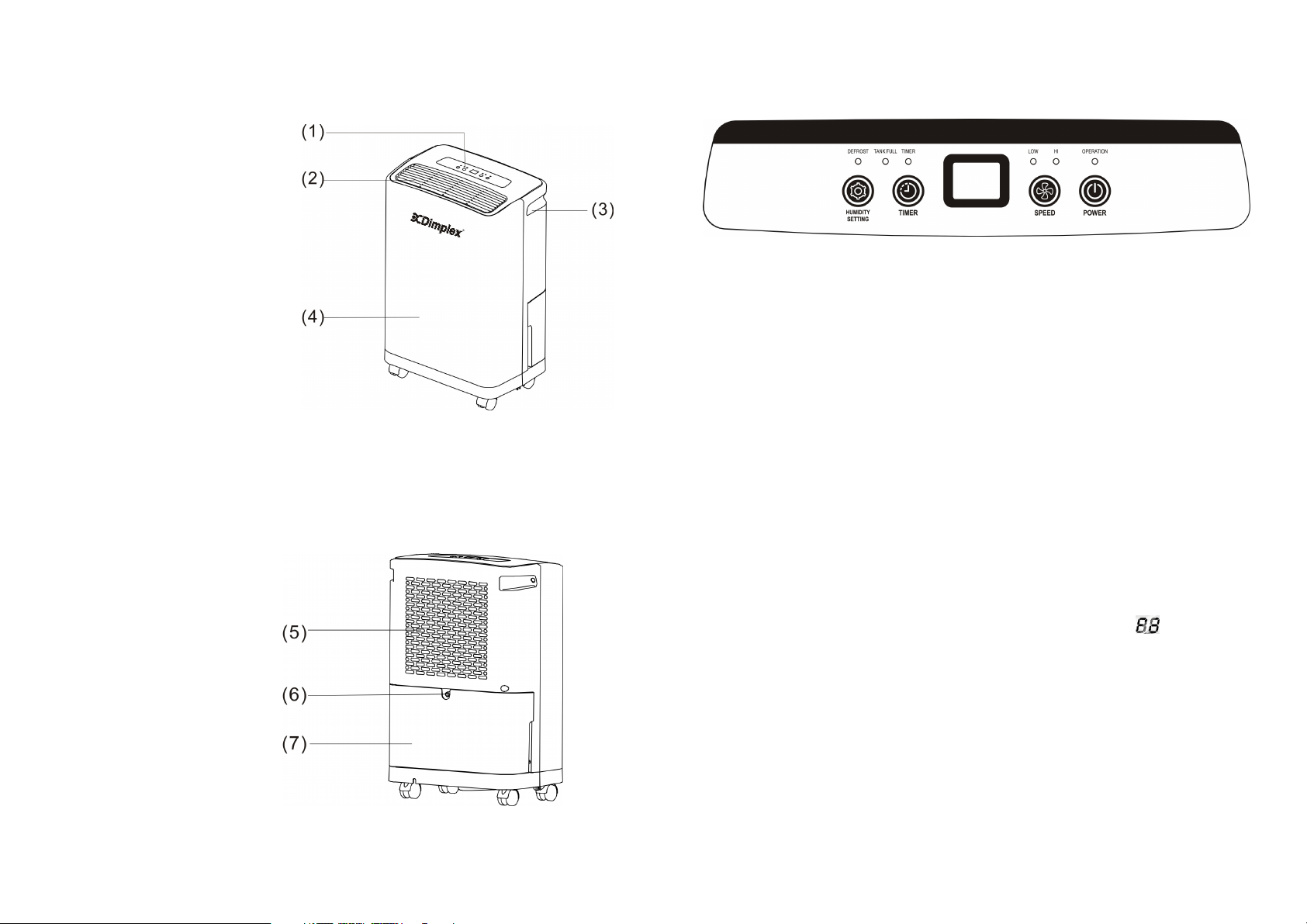
2
OPERATING INSTRUCTIONS
1. Control panel
2. Air outlet
3. Handle
4. Front panel
5. Back panel
6. Water outlet hole
7. Water tank
3
CONTROL PANEL DESCRIPTION
OPERATING INSTRUCTIONS
1. POWER KEY
Press to turn unit “ON” or “OFF”.
2. FAN SPEED
Press this key to regulate fan speed, “HI” or “LOW”.
3. TIMER
a. Press the key to set time you need. (1 to 24 hours)
b. When setting timer in stand-by mode, the unit will be turned on
automatically; when setting timer in operating mode, the unit will be
turned off automatically.
c. If the power button pressed before the timer has elapsed, the
setting timer will be canceled.
d. While the timer is in use, the indicating light illuminates; when not in
use, the indicating light is turned off.
e. 5 seconds after the timer has been set, the display
will switch
back to
show the ambient humidity. Press this button again to show
the progress of the timer.
4. HUMIDITY SETTING
Press this button to set the desired humidity (RH50%, 60%, 70%, 80%, AU,
CO.)
When the room humidity is less than 3% of the set humidity, the compressor
will turn off automatically. If the room humidity rises to above 3%, the
compressor will re-start automatically.
Loading ...
Loading ...
Loading ...