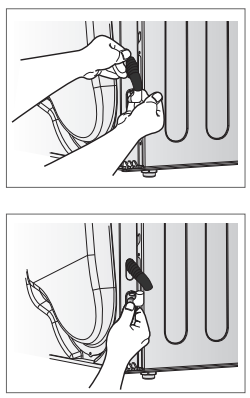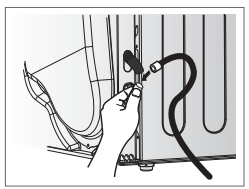Documents: Go to download!
- Owner's manual - (English, Spanish)
- Installation Instructions
- Electrical Requirement
- Appearance And Design
- Operating Your Dryer
- Additional Functions
- Caring For Your Dryer
- Additional Tips For Smart Use
- Troubleshooting Guide
Table of contents
Use Manual Dryer
Installation Instructions
The following instructions will help guide you through the initial steps of setting up your dryer for use. Please note that every section of this manual provides important information regarding the preparation and use of your dryer, and it is important that you review this entire manual before proceeding with any installation or use. More detailed instructions concerning electrical connections, gas connections, and exhaust requirements are provided in other parts of this manual.
STEP 1: Positioning the Dryer
Choose a location with a solid floor for your dryer. Place the dryer at least eighteen inches above the floor for a garage installation. After placing the dryer in the desired location, make sure that it has the required clearances shown.
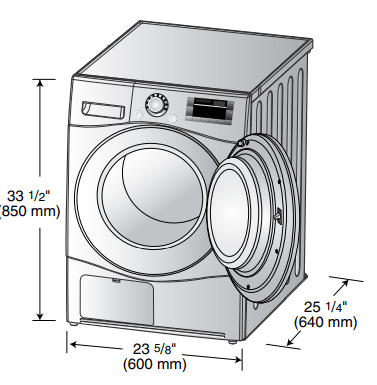
Note
Leveling legs should be secured.
All four legs should be on a solid, even floor and properly leveled as shown in this manual.
If dryer is not level, laundry may not be able to accurately detect the moisture level in the clothes.
When leveling, please be cautious to avoid injury.
STEP 2: Electrical Connections
Following are several warnings and instructions concerning making the electrical connection for electric dryers. More detailed information concerning the electrical connection is provided at the manual section entitled Electrical Requirements For Electric Dryer and it is important that you thoroughly review that section, and the remainder of this manual, before taking any steps to install or use this dryer.
- Use only a new U.L. listed No. 10 (copper wire only) conductor power supply cord kit rated 240 Volts (minimum) 30 Amperes and labeled as suitable for use in a clothes dryer.
- 4-wire cord is required for manufactured (mobile) home installations and use and where local codes do not allow grounding of this appliance through neutral. As well as all new construction after January 1, 1996.
- For additional instruction on connecting the dryer to an electrical power source, please refer to this manual’s section on Electrical Requirements for Electric Dryer.
WARNING
- Use a new UL approved 30 amp power supply cord or 10 gauge solid copper wire.
- Use a UL approved strain relief.
- Disconnect power before making electrical connections.
- Connect neutral wire (white or center) to center terminal.
- Ground wire (green or bare) must be connected to green ground connector.
- Securely tighten all electrical connections
- See installation instructions for complete instructions.
- A 4-wire connection is required for all mobile and manufactured home installations, as well as all new construction after January 1, 1996.
- Failure to do so can result in fire or electrical shock.
STEP 3: Preparation of the Dryer
Prior to the first use of this appliance, use all-purpose cleaning products or a solution of detergent and water, with a damp cloth to remove from the inside of the dryer drum/drying compartment any dust or dirt that may have accumulated in the inside of the dryer. Plug in your dryer after reviewing the following parts on your dryer’s Electrical Requirements.
STEP 4: Confirming Heat Source Operation
Close the door to the dryer drum/drying compartment and, after completing all steps in this manual for proper installation of this dryer, start the dryer on a heat setting, as described more fully in the operating instructions that accompany the dryer.
STEP 5: Additional Instructions for Installation of Your Dryer in a Manufactured or Mobile Home
The following instructions are applicable to installations of the dryer in a manufactured or mobile home. Any installation in a manufactured or mobile home must comply with the Manufactured Home Construction and Safety Standards Title 24 CFR, Part 32-80 or Standard CAN/CSA Z240 MH and local codes and ordinances. If you are uncertain whether your proposed installation will comply with these standards, please contact a service and installation professional for assistance.
1) The electrical connection for an electric dryer must be a 4-wire connection. More detailed information concerning the electrical connection is provided at the manual section entitled Electrical Requirements for Electric Dryer
Stacking Kit
In order to stack this dryer an LG stacking kit is required.
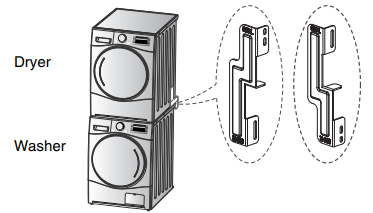
This dryer may only be stacked on top of an LG washer. DO NOT attempt to stack this dryer on any other washer, as damage, injury or property damage could result.
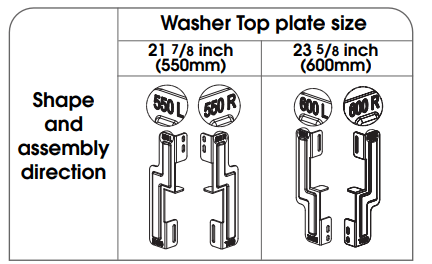
Installation Procedure
- Place the LG dryer on the LG washing machine.
- Remove the two screws from the bottom of the rear cover on each side as illustrated below.
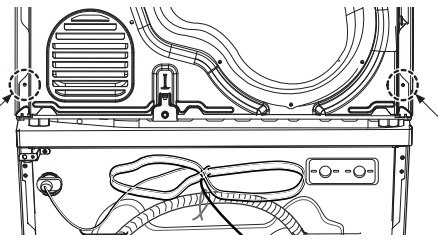
WARNING
- Incorrect installation can cause serious accidents.
- The weight of the dryer and the height of installation makes the stacking procedure too risky for one person. This procedure should be performed by 2 or more experienced service personnel.
- The dryer is not suitable for a built-in installation. Please do not install as a builtin appliance.
- Do not operate if the dryer is disassembled.
3. Align the stacking kit holes and the rear cover holes.
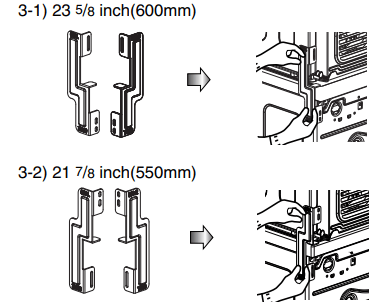
- Fasten the 2 screws that were removed earlier from the dryer to the stacking kit.
- Use 4 screws in accessory box [0.6inch(16mm)] to assemble washer rear cover and stacking kit.
- The procedure for the opposite side will be the same.
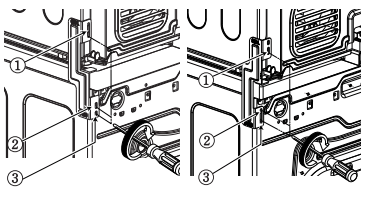
Level the dryer
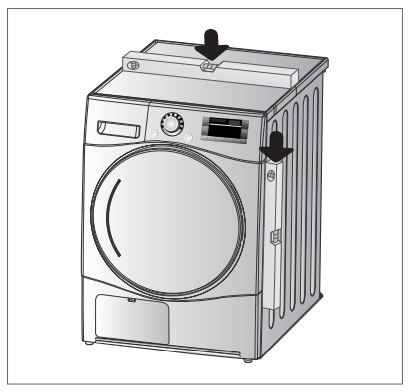
- Level the dryer is to prevent undesirable noise and vibration.
- Locate your dryer on a solid, level floor. Make sure it is not subjected to splashing water or freezing temperatures. Do not store flammable materials near the dryer.
- If the dryer is not properly level, adjust the front leveling legs up and down as necessary.
Turn the legs clockwise to raise the dryer and counterclockwise to lower the dryer. Check the dryer diagonally to make sure it does not rock either way. Readjust the legs if necessary.
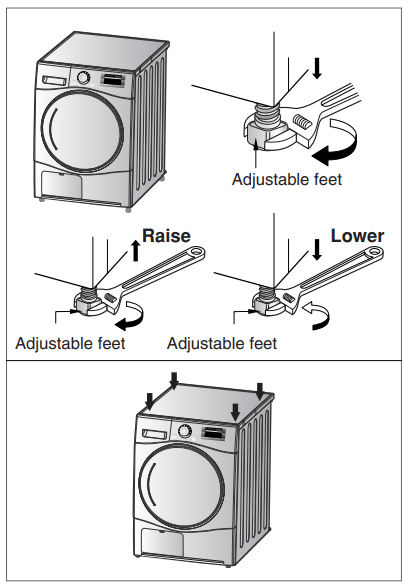
Diagonal Check
When pushing down corners of the dryer, the machine should not move at all. (Check in either direction.)
If machine rocks when pushing the machine top plate diagonally, adjust the feet again.
Electrical Requirement
CONNECTING ELECTRIC DRYERS
WARNING
To help prevent fire, electric shock, serious injury, or death, the wiring and grounding must conform to the latest edition of the National Electrical Code, ANSI/NFPA 70 and all applicable local regulations. Please contact a qualified electrician to check your home’s wiring and fuses to ensure that your home has adequate electrical power to operate the dryer.
WARNING
To reduce the risk of fire, electric shock, or injury to persons when using this appliance, follow basic precautions, including the following:
- This dryer must be connected to a grounded metal, permanent wiring system, or an equipmentgrounding conductor must be run with the circuit conductors and connected to the equipmentgrounding terminal or lead on the dryer. Failure to do so can result in fire, explosion, or death.
- The dryer has its own terminal block that must be connected to a separate 240 VAC, 60-Hertz, single-phase circuit, fused at 30 amperes (the circuit must be fused on both sides of the line.) ELECTRICAL SERVICE FOR THE DRYER SHOULD BE OF THE MAXIMUM RATE VOLTAGE LISTED ON THE NAMEPLATE. DO NOT CONNECT DRYER TO 110-, 115-, OR 120-VOLT CIRCUIT. Heating elements are available for field installation in dryers which are to be connected to an electrical service of a different voltage than that listed on the rating plate. Failure to follow these instructions can result in fire, explosion, or death.
- If branch circuit to dryer is 15 ft. (4.5 m) or less in length, use UL (Underwriters Laboratories) listed No.- 10 AWG wire (copper wire only), or as required by local codes. If over 15 ft. (4.50 m), use UL-listed No.-8 AWG wire (copper wire only), or as required by local codes. Allow sufficient slack in wiring so dryer can be moved from its normal location when necessary. Failure to do so can result in fire, explosion, or death.
- The power cord (pigtail) connection between wall receptacle and dryer terminal block IS NOT supplied with dryer. Type of pigtail and gauge of wire must conform to local codes and with instructions on the following pages. Failure to follow these instructions can result in fire, explosion, or death.
- A 4-wire connection is required for all mobile and manufactured home installations, as well as all new construction after January 1, 1996. A 4-wire connection must be used where local codes do not permit grounding through the neutral wire. Failure to do so can result in fire, explosion, or death.
- Do not modify the plug and internal wire provided with the dryer.
- If it does not fit the outlet, a proper outlet will need to be installed by a qualified electrician.
Special Electrical Requirements for Mobile or Manufactured Homes
WARNING
To reduce the risk of fire, electric shock, or injury to persons when using this appliance, follow basic precautions, including the following:
- Any installation in a manufactured or mobile home must comply with the Manufactured Home Construction and Safety Standards Title 24 CFR, Part 32-80 or Standard CAN/CSA Z240 MH and local codes and ordinances.
- A 4-wire connection is required for all mobile and manufactured home installations, as well as all new construction after January 1, 1996. Failure to do so can result in fire, explosion, or death.
Review the following options to determine the appropriate electrical connection for your home:
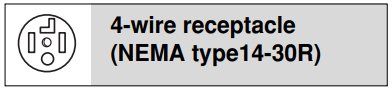
Use the instructions in this section if your home has a 4-wire receptacle (NEMA type 14-30R) and you will be using a UL listed, 120/240 volt minimum, 30 amp, dryer power supply cord.
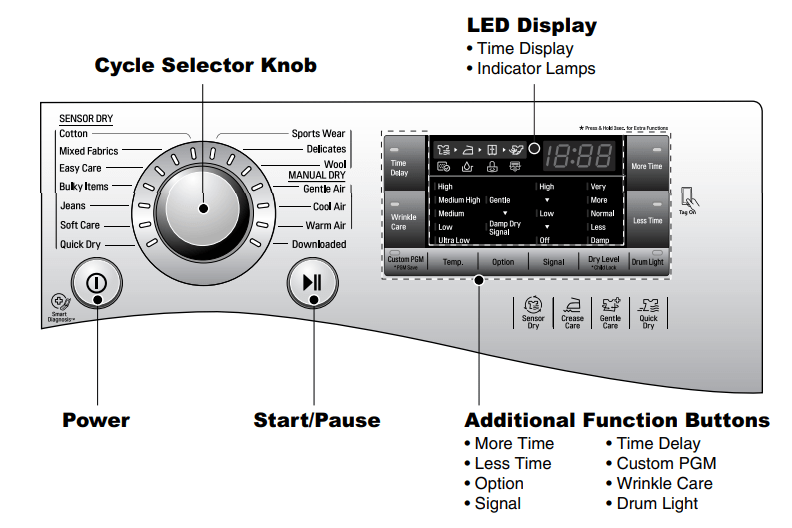
Use the instructions in this section if your home has a 3-wire receptacle (NEMA type 10-30R) and you will be using a UL listed, 120/240 volt minimum, 30 amp, dryer power supply cord.
Note
- Be sure the screws of the terminal block are tightened firmly. Failure to properly tighten the screws can result in fire, or property damage.
- If you are not sure of the power supply wires or cannot tell which are hot and neutral, consult a qualified electrician.
- If you are not sure if your electric outlet is wired properly, consult a qualified electrician. Connecting the power supply incorrectly can result in product damage, fire, injury or death.
- Direct wiring is not permitted by code in most locations. It is the customer's responsibility to ensure that the installation meets all local codes.
Option 1: 4-wire connection with a Power supply cord.
- lf your local codes or ordinances do not allow the use of a 3 wire connection, or you are installing your dryer in a mobile home, you must use a 4- wire connection.
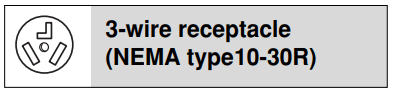
- Connect neutral wire (white) of power cord to center terminal block screw.
- Connect red and black wire to the left and right terminal block screws.
- Connect ground wire (green) of power cord to external ground screw and move neutral ground wire of appliance and connect it to center screw.
- Make sure that the strain relief screw is tightened and be sure that all terminal block nuts are on tight and power cord is in right position.
Option 2: 3-Wire Connection with a Power Supply Cord
lf your local codes or ordinances permit the connection of a frame-grounding conductor to the neutral wire, use these instructions. If your local codes or ordinances do not allow the connection of a frame-grounding conductor to the neutral wire, use the instructions under Section 3: Optional 3-wire connection.
Section 3: Optional 3-wire connection.
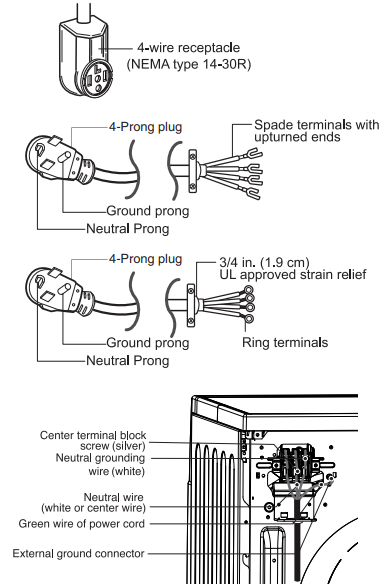
Option 3: 1. Optional 3-wire connection.
• If your local codes or ordinances do not allow the connection of a frame-grounding conductor to the neutral wire, use the instructions under this section.
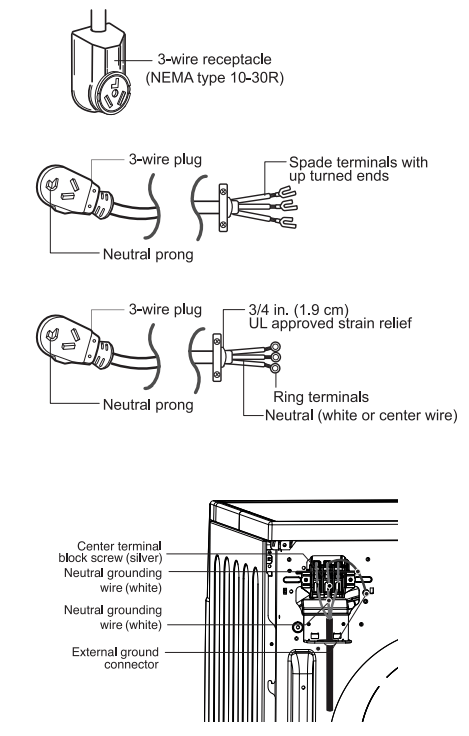
- Connect neutral wire (white) of power cord to center terminal block screw.
- Connect ground wire of appliance and neutral wire of power cord to center terminal block screw.
- Connect red and black wire to the left and right terminal block screws.
- Make sure that the strain relief screw is tightened. and be sure that all terminal block nuts are on tight and power cord is in right position.
Appearance And Design
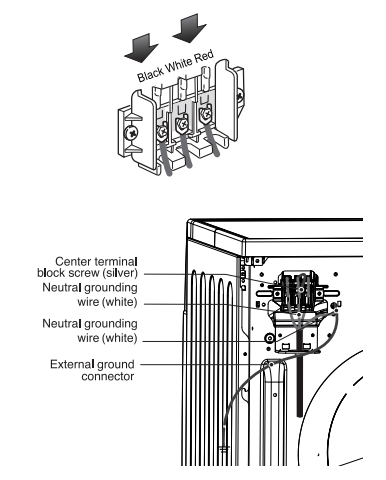
Control Panel
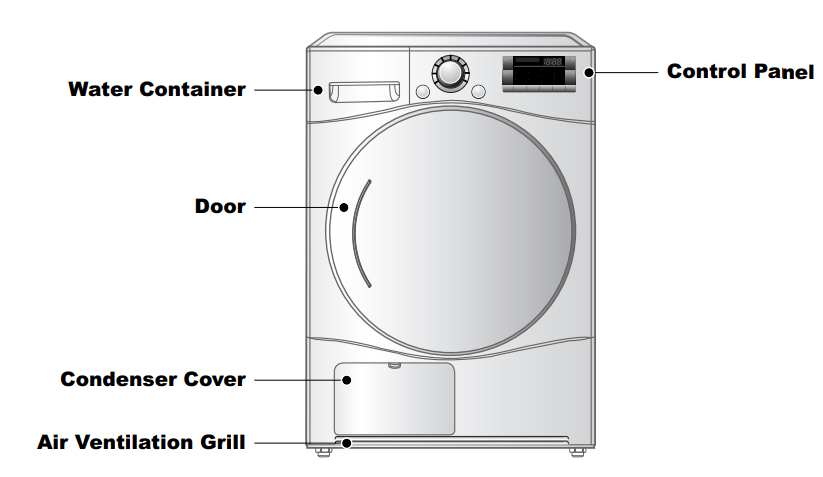
Operating Your Dryer
Cycle Selection Table
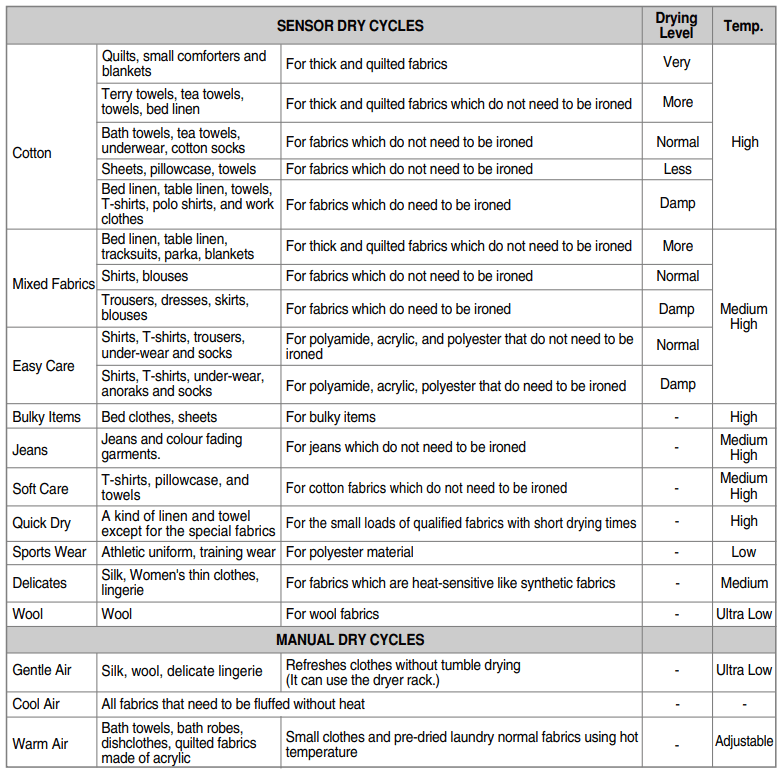
CAUTION
If the load is less than 2.2lbs (1kg), please use Warm Air cycle in MANUAL DRY cycles Use the Wool cycle for wool items and the Delicates cycle for heat-sensitive fabrics including silk, underwear and lingerie.
Be sure to follow the recommended load sizes when washing fabrics that need special care (see page 25) or clothes will not dry properly
BEFORE YOU USE YOUR DRYER
- When unpacking your dryer, make sure there is no visible damage to the machine.
- Follow the installation instructions and use a level to ensure proper installation.
- Check the water reservoir, condenser, door, gasket and drum for signs of damage.
- Run the dryer for a few minutes to make sure it is heating properly.
1. Turn power on.
First, press the Power button. The indicator light above the button will become illuminated, indicating that the machine is ready set to run.
2. Open the door.
3. Check the lint filter, water container, and condenser.
The lint filter near the door, should be emptied before drying operation. Open and check if lint filter is cleaned. If not, clean it referring to page 22. For better drying results, make sure the water container and condenser are also empty and clean.
4. Place laundry into the drum after sorting.
The clothes should be sorted by fabric type and dryness level and all the strings and belts of clothes should be secured before being put into the drum. Push the laundry all the way back to keep it away from the door seal. If not, the door seal and clothes may be damaged. Turn the dryer on. Open the door. Check the lint filter.
Turn the dryer on.
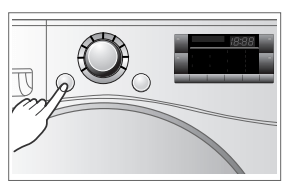
Open the door.
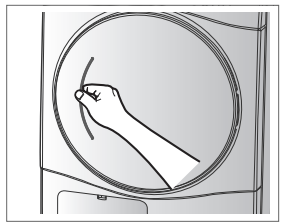
Check the lint filter.
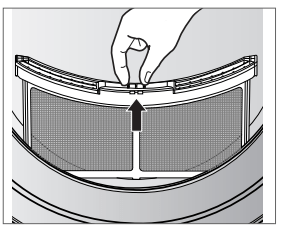
5. Close the Door.
Before you close the door, make sure fabrics are properly loaded and not caught in the door opening.
6. Select the Drying Cycle you want.
You can choose a cycle by turning the Cycle Selector Knob until the required program reaches to its indicator. If you press Start/Pause button without choosing any cycle, the dryer will proceed with the Cotton program. [Please refer to following Cycle Selection Table (page 15) for the detailed information]
7 . Press the Start/Pause button.
You can hear the drum turning.
8. After operation is completed, open the door and remove the laundry.
Be careful! Drum inside could be still hot. (Operation time varies depending on your cycle selection or options.)
9. Clean the lint filters and empty water container.
The lint filter should be cleaned after each load.
10. Turn off the Dryer.
Press the Power button.
Select the desired cycle.
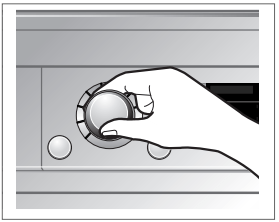
Take out the laundry.
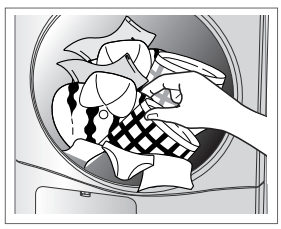
Clean the door lint filter.

CAUTION
- Be careful the filter is not torn or damaged when using a vacuum cleaner. If there is a little residue buildup on filter, you can scrub lint screen with a brush to remove.
- If you want to open the door while dryer is operating, please press the Start/Pause button first, wait until drum completely stops and then open the door.
Additional Functions
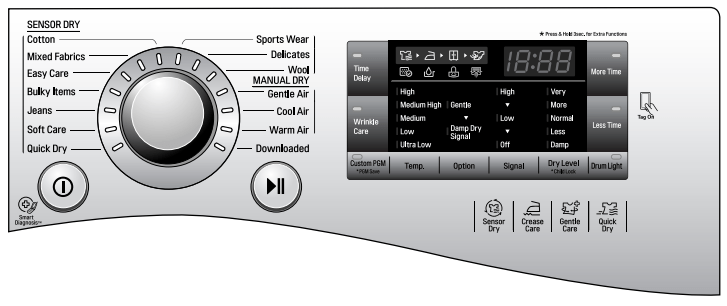
Time Delay
The Time Delay feature allows you to have the dryer run at a time that is more convenient, for example when electricity rates are cheaper. The cycle can be delayed from 3 hours up to a maximum of 19 hours.
1. Load the dryer and close the door.
2. Press the Power button.
3. Select the desired cycle and options.
4. Press the Time Delay button until the desired delay time is displayed.
5. Press the Start/Pause button.
Wrinkle Care 
Selecting this option will tumble the load periodically for a few seconds without heat. This will continue for up to 2 hours after the selected cycle, or until the door is opened. This prevents wrinkling of unremoved dry items until they can be removed.
Note
If the door is opened during the drying portion of a cycle before Wrinkle Care has started, the cycle will not be cancelled and Wrinkle Care will begin as soon as the normal drying portion of the cycle is completed.
Custom PGM
If you have a special combination of settings that you use frequently, you can save these settings as a Custom PGM.
* To Save a Custom PGM
- Turn on the dryer.
- Select a cycle.
- Use the cycle modifier buttons to adjust the settings for that cycle.
- Set any other desired cycle options.
- Press and hold the Custom PGM button for 3 seconds. You will hear two beeps to confirm the settings have been stored.
To Recall a Custom PGM
- Press and release the Custom PGM button. The stored settings will be displayed.
- Press and release the Cycle Selector Knob to start the cycle. The dryer will start automatically.
Note
You can only save one Custom PGM program at a time. If you press and hold the Custom PGM button for 3 seconds, you will overwrite any previously stored Custom PGM settings.
Once Custom PGM has been recalled, any of the memorized modifiers or options can be adjusted. However, if the Cycle Selector Knob is rotated, Custom PGM will be cancelled.
More Time / Less Time
The More Time and Less Time buttons can be used to increase or decrease the dry time when MANUAL DRY cycles are selected. These buttons are disabled once the cycle is started.
Note
These buttons are available only with MANUAL DRY, before you push Start/Pause button.
Drum Light
Press the Drum Light button to turn on the drum light during dryer operation. This will allow you to more easily observe the load. The drum light will come on any time the door is opened.
Temp.
Adjusts the temperature setting from Ultra Low to High. This allows precise care of your fabrics and garments.
- Press the Temp. button repeatedly to scroll through available settings.
Options
Gentle
- This function keeps the garments more moist than the standard Iron dry level.
- Cotton, Mixed Fabircs and Easy Care cycles.
Damp Dry Signal
- This option causes the control to beep once the clothes have reached a "Damp Dry Signal" level. This can be used to alert you to remove articles that you don't want to over dry or that you want to have damp for easier ironing.
- Cotton, Mixed Fabircs and Easy Care cycles.
Signal
Press the Signal button to adjust the volume of the signals from high to off.
Child Lock
Use this option to prevent cycle settings from being changed while the dryer is operating. Press and hold the Dry Level button for 3 seconds to activate or deactivate the Child Lock function.
The lock icon will be shown in the display, and all controls are disabled.
- The Tag On function allows you to conveniently use the LG SmartDiagnosis™ and Cycle Download features to communicate with your appliance right from your own smart phone.
- To use the Tag On function:
- Download the LG Smart Laundry & DW App to your smart phone.
- Turn on the NFC (Near Field Communication) function in your smart phone.
- The Tag On function can only be used with most smart phones equipped with the NFC function and based on the Android operating system (OS).
Turning on the NFC function of the smart phone
1. Enter the "Settings" menu of the smart phone and select "Share & Connect" under "WIRELESS & NETWORKS".
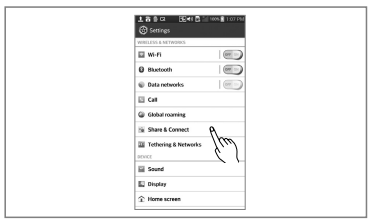
2. Set "NFC" and "Direct Android Beam" to ON and select "NFC".
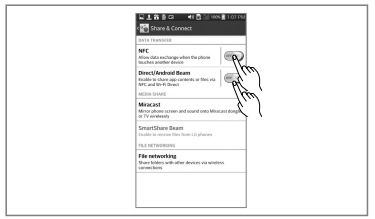
3. Check "Use Read and Write/P2P receive".
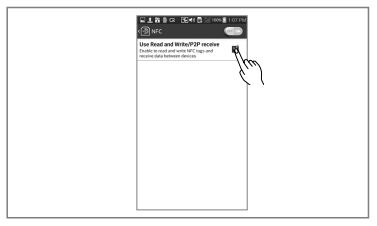
Note
- Depending on the smart phone manufacturer and Android OS version, the NFC activation process may differ.
- Refer to the manual of your smart phone for details.
The Tag On guide
Tag On position
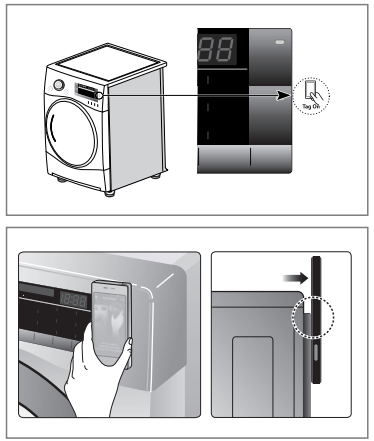
 Tag On:
Tag On:
Look for the Tag On icon next to the LED screen on the control panel. This is where you position your smart phone when using the Tag On function with the LG SmartDiagnosis™ and Cycle Download features of the LG Smart Laundry & DW App.
- When you use the Tag On function, position your smart phone so that the NFC antenna on the back of your smart phone matches the position of the Tag On icon on the appliance. If you do not know the position of your NFC antenna, move your smart phone very slightly in a circular motion until the application verifies the connection.
- Because of the characteristics of NFC, if the transmission distance is too far, or if there is a metal sticker or a thick case on the phone, transmission will not be good. In some cases, NFC-equipped phones may be unable to transmit successfully.
 Press in the LG Smart Laundry & DW app for a more detailed guide on how to use the Tag On function.
Press in the LG Smart Laundry & DW app for a more detailed guide on how to use the Tag On function.
Caring For Your Dryer
Clean lint filter
To maintain proper air flow and keep your dryer operating at peak efficiency, it is important to empty the lint filter between every load. If the Clean Filter( ) light comes on during a cycle and the beeper sounds, pause the dryer and empty the filter immediately.
) light comes on during a cycle and the beeper sounds, pause the dryer and empty the filter immediately.
1. Open the door.
2. Pull the filter out.
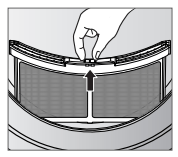
3. Open the filter and use your fingers to roll the lint off the screen surfaces. If the lint is difficult to remove or the filter material is showing signs of clogging, follow the cleaning instructions below.
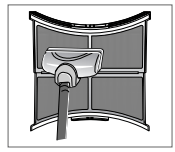
4. Snap the filter closed and replace it in the dryer.
- Push the filter all the way down to avoid Interference with the door
5. Close the door.
Wash the lint screen in warm, soapy, water. Dry thoroughly and replace
Clean lint filter during a cycle
If the Clean Filter(  ) light flashes and the alarm sounds during operation, clean the filter promptly.
) light flashes and the alarm sounds during operation, clean the filter promptly.
- Press the Power button to stop the dryer. Then press it again to turn the dryer on.
- Turn the Cycle Selector Knob to select the Cool Air cycle.
- Press the Start/Pause button the start the dryer.
- Let the Cool Air cycle run for 5 minutes to cool the dryer, then open the door and clean the lint filter.
Note
If the dryer is stopped in the middle of a cycle, the lint filter may be very hot. Failure to follow these cool down instructions could result in injury.
Empty water container
If your dryer is not connected to a household drain, then the water reservoir will capture the water from the drying process. This should be emptied every load. Failure to do so may result in poor drying performance.
If the container becomes full during a cycle, the Empty Water( ) light and alarm will be activated. In this case, the water reservoir should be emptied immediately, but in no case should it continue to be used for more than 1 hour.
) light and alarm will be activated. In this case, the water reservoir should be emptied immediately, but in no case should it continue to be used for more than 1 hour.
1. Using the handle on the front of the drawer, pull out the reservoir.
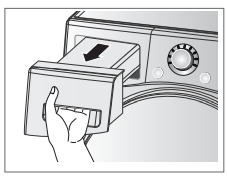
2. Using the handle on the front of the drawer, pull out the reservoir.
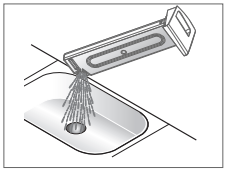
3. Drain the water into a sink.
4. Press the Start/Pause button to resume the cycle.
Condenser 
The condenser is a very important part of your dryer. This is where the moisture is removed form the air so there is no need for an outside exhaust. If the condenser is not properly maintained, it will greatly increase energy consumption and drying time. The condenser should be cleaned 3 or 4 times a year, or any time the Clean Condenser( ) light blinks.
) light blinks.
1. Push the tab and open the condenser cover.

2. Unlock the inner plate by rotating the locking levers on either side of the plate. Then slide the plate out of the opening.
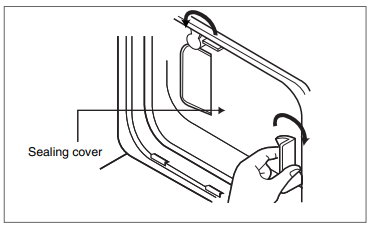
3. Carefully slide the condenser straight out of the housing using the finger ring at the center. Use care when handling the condenser to prevent damage that could reduce its efficiency.
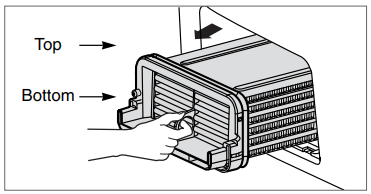
4. Thoroughly clean the condenser by running tap water through it from both the ends and the sides.
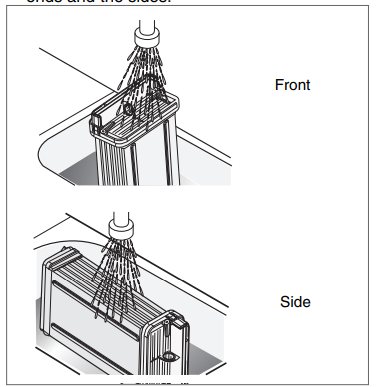
5. Slide the clean condenser into the housing. Make sure it is oriented as shown in the drawing in step 3.
6. Insert the inner plate into the opening in front of the condenser, then rotate the locking tabs to lock it in place. Then close the front cover.
CAUTION
- NEVER operate the dryer without the condenser in place.
- Do not operate the dryer with a dirty or clogged condenser. Doing so will increase energy consumption and drying times.
- Handle the condenser with care. Do not use sharp or hard objects to clean the condenser as this could damage the condenser.
- Do not operate the dryer with a damaged condenser. Doing so could result in leaking which may result in property damage.
Ventilation Grille and Cool Air Inlet Grille
Use a vacuum cleaner to clean the front ventilation grill and the cool air inlet in the back. Failure to remove any lint or dirt buildup will reduce air flow and increase energy consumption and drying times.
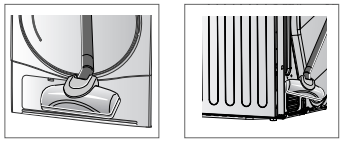
Note
The warm air is exhausted through the ventilation grill.
Condensed Water Drain
Condensed water is pumped to the reservoir which must be emptied every load. If a household drain is available, this water can be pumped down the drain so the reservoir is not used.
|
|
More text goes here.
Moisture Sensor
This sensor is used by the control to sense the moisture remaining in the clothes. If the sensor becomes dirty or coated the control will not be able to sense the moisture and the dryer will shut off before the clothes are dry. Clean the sensor bars as shown below to maintain optimum performance of the SENSOR DRY cycles.
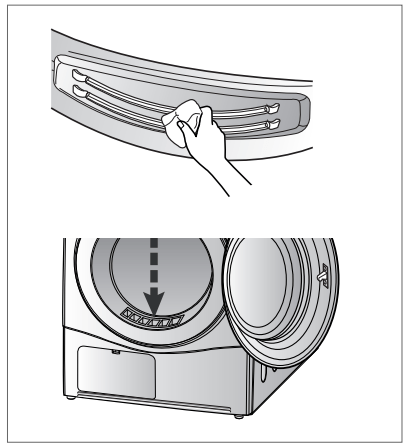
Additional Tips For Smart Use
Drying Guide
Woolen Article
Dry woolens in wool cycle. Be sure to follow fabric care label symbols. Wool is not completely dried from the program so don't repeat drying. Pull woolens to their original shape and dry them flat.
Woven and loopknit materials
Some woven and loopknit materials may shrink, depending on quality.
Permanent Press and Synthetics
Do not overload your dryer. Take out permanent press items as soon as the dryer stops to reduce wrinkles.
Baby clothes and night gowns
Always check the manufacturer’s instructions.
Rubber and Plastics
Do not dry any items made from or containing rubber or plastics such as:
a) Aprons, bibs and chair covers
b) Curtains and table clothes
c) Bathmats
Fiber glass
Do not dry fiberglass articles in your dryer. Glass particles left in the dryer could be picked up by your clothes the next time you use the dryer and irriate your skin.
Fabric Care Labels
Sort and dry laundry according to care labels, size, and fabric type. Do not overload the dryer. This will save energy and time and give the best drying performance.
Below are fabric care labels.
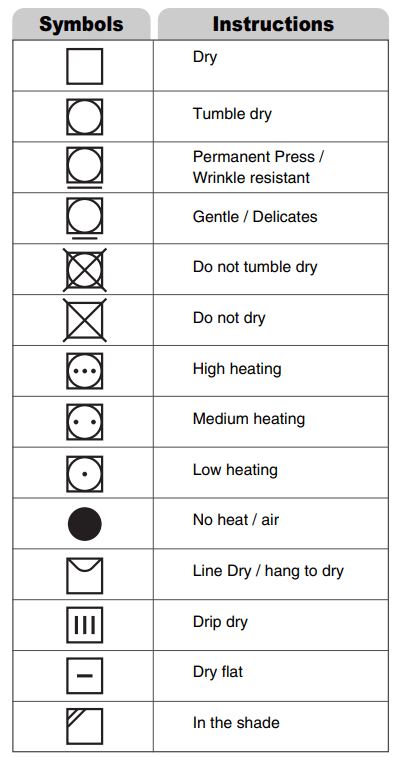
Spare Parts
Spare parts are covered under the terms of warranty. Components covered by warranty are provided free of charge. If coverage is expired, spare parts must be purchased from an authorized service center.
Disposal of the dryer
To prevent possible injury to children, if you dispose of this dryer you must do so safely. Remove and dispose of the door, lid, and other protruding parts which could cause harm. Cut off the power cord to prevent future use. Follow local ordinances to dispose of the dryer safely.
Service contact
If there is something wrong with your dryer, refer to the troubleshooting table.
If the trouble persists or you still have questions, please contact an authorized service center or call 1-800-243-0000.
You will need to provide the service center with the following information:
- Your name, address, and ZIP code.
- Your phone number.
- Description of the problem.
- The model number and serial number of your dryer.
- The date of purchase.
Accessory parts
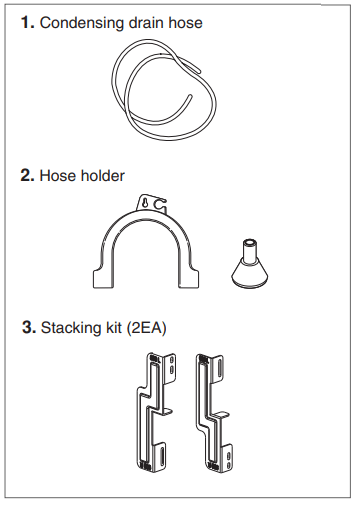
Your dryer comes with accessories such as
Dryer Rack
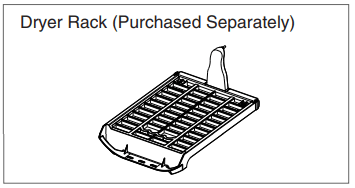
Troubleshooting Guide
Is the dryer plugged in?
- Confirm that the dryer’s plug is securely and completely pushed into the power outlet
Is the fuse blown, or is the circuit breaker tripped?
- Check your home’s or laundry room’s fuse box/circuit breaker box and replace the fuse or reset the circuit breaker.
Is the fuse blown, or is the circuit breaker tripped?
- If the fuse is blown or the circuit breaker tripped, the dryer might tumble but not heat. Check your home’s or laundry room’s fuse box/circuit breaker box and replace the fuse or reset the circuit breaker.
Did you follow the instructions on your fabric softener product?
- Check and follow the instructions provided with your fabric softener product.
Are you drying clean and dirty clothes together?
- Make sure to use your dryer to dry only clean items, because dirty items can soil clean clothes placed in the same load or later placed in the dryer drum.
Were your clothes entirely clean?
- Stains on dried clothes are actually stains that weren’t removed during the washing process. Make sure you are following your washing instructions and that the clothes are being completely cleaned.
Is your lint filter full?
- Please refer to the manual section on cleaning the lint filter, and please confirm that the lint filter is clean. It is important that the lint filter is clean before each new load of laundry.
Did you properly sort your load of laundry?
- In order to reduce the amount of lint in a load of laundry, sort lint producers (like a fuzzy white cotton towel) separately from clothes that might catch lint (such as a pair of black linen pants).
Do your clothes have excess static electricity?
- See comments below under item 5, There is static in my clothes after drying.
Did you overload your dryer?
- Divide your larger load into smaller loads.
Did you place any paper, tissue, or other similar material in the load?
- Sometimes a person might forget to take a piece of paper or a tissue out of the pocket of a pair of pants, and this paper, tissue, or similar material can cause excess lint in a load of laundry. Confirm that the pockets of pants, shirts, and other articles of clothing are empty before washing and drying.
Did you use fabric softener?
- Try using a fabric softener to reduce static electricity.
Did you over dry the load of laundry?
- Overdrying a load of laundry can cause a build up of static electricity. Try using a fabric softener or adjust your settings and use a shorter drying time.
Are you drying synthetic, permanent press and blends?
- These materials can cause static to build up in a load of dried clothes. Try using a fabric softener.
Are you using consistent heat settings and consistent load sizes?
- The drying time for a load will vary depending on several factors including, but not limited to, the size of the load, the type of fabrics , the wetness of the clothes, the condition of the lint filter and the rating of the power source (i.e. 208V will take longer than 240V).
Did you properly sort your loads of laundry?
- Separate heavy weight items from light weight items when creating loads.
Are you drying large loads of heavy fabrics?
- Heavy fabrics take longer to dry because they tend to retain more moisture. To help reduce and maintain more consistent drying times for large and heavy fabrics, separate these items into smaller loads of a consistent size.
Are the dryer controls properly set? Is the lint filter clean before each new load of laundry?
- Use the appropriate control settings for the type of load you are drying.
Is the fuse blown, or is the circuit breaker tripped?
- Please confirm that the lint filter is clean prior to each new load of laundry.
Did you overload your dryer?
- Check your home’s or laundry room’s fuse box/circuit breaker box and replace the fuse or reset the circuit breaker.
Did you under load your dryer?
- Divide your larger load into a number of smaller loads. If you are only drying a handful of items, add a few extra pieces to help ensure proper tumbling action.
Are you overdrying your laundry?
- Overdrying a load of laundry can lead to wrinkled clothes. Try a shorter drying time, and remove items while they still retain a slight amount of moisture.
Are you removing your laundry from the dryer soon after the drying cycle is complete?
- Remove your laundry from the dryer after the drying cycle ends and either hang or fold the items.
Are you following the care instructions for your garment?
- To avoid shrinkage, carefully follow the care and use instructions for your garment, because some fabrics will naturally shrink when washed. Other fabrics can be washed but will shrink when dried in a dryer.
Error Mode
 LED displays if the door is open. Make sure the door is closed and press the Start/Pause button to operate the dryer.
LED displays if the door is open. Make sure the door is closed and press the Start/Pause button to operate the dryer.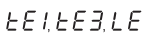 If display errors continue to occur, unplug the power cord and then call the Service Center.
If display errors continue to occur, unplug the power cord and then call the Service Center.
Drum light does not work
- Contact customer service
Should you experience any problems with your dryer, it has the capability of transmitting data to your smart phone using the LG Smart Laundry Application or via your telephone to the LG call center.
Smart Diagnosis™ cannot be activated unless your dryer is turned on by pressing the Power button. If your dryer is unable to turn on, then troubleshooting must be done without using Smart Diagnosis™
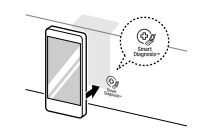
Using Smart Diagnosis™ Smart Diagnosis™ Using Your Smart Phone
- Download the LG Smart Laundry & DW application on your smart phone.
- Open the LG Smart Laundry application on your smart phone. Press the right arrow button to advance to the next screen.
- Press the Record button on the smart phone and then hold the mouth piece of the smart phone near the Smart Diagnosis™ logo on the dryer.
- With the phone held in place, press and hold the More Time button for 3 seconds.
- Keep the phone in place until the tone transmission has finished. The display will count down the time.
- When the recording is complete, view the diagnosis by pressing the Next button on the phone.
Note
- Call quality differences by region may affect the function.
- Use a home telephone for better communication performance, resulting in better service.
- Poor call quality may result in poor data transmission from your phone to the machine, which could cause Smart Diagnosis™ to malfunction.
Smart Diagnosis™ Through the Call Center
- Call the LG call center at: (LG U.S.) 1-800-243-0000 (LG Canada) 1-888-542-2623.
- When instructed to do so by the call center agent, hold the mouthpiece of your phone over the Smart Diagnosis™ logo on the machine. Hold the phone no more than one inch from (but not touching) the machine.
Note
Do not touch any other buttons or icons on the display screen.
3. Press and hold the More Time button for 3 seconds.
4. Keep the phone in place until the tone transmission has finished. The display will count down the time.
5. Once the countdown is over and the tones have stopped, resume your conversation with the call center agent, who will then be able to assist you in using the information transmitted for analysis.
Note
- For best results, do not move the phone while the tones are being transmitted.
- If the call center agent is not able to get an accurate recording of the data, you may be asked to try again.
See other models: LSWS300BD DLGX9501K GSX961NSAZ LMXC23746D LMX410EO