Loading ...
Loading ...
Loading ...
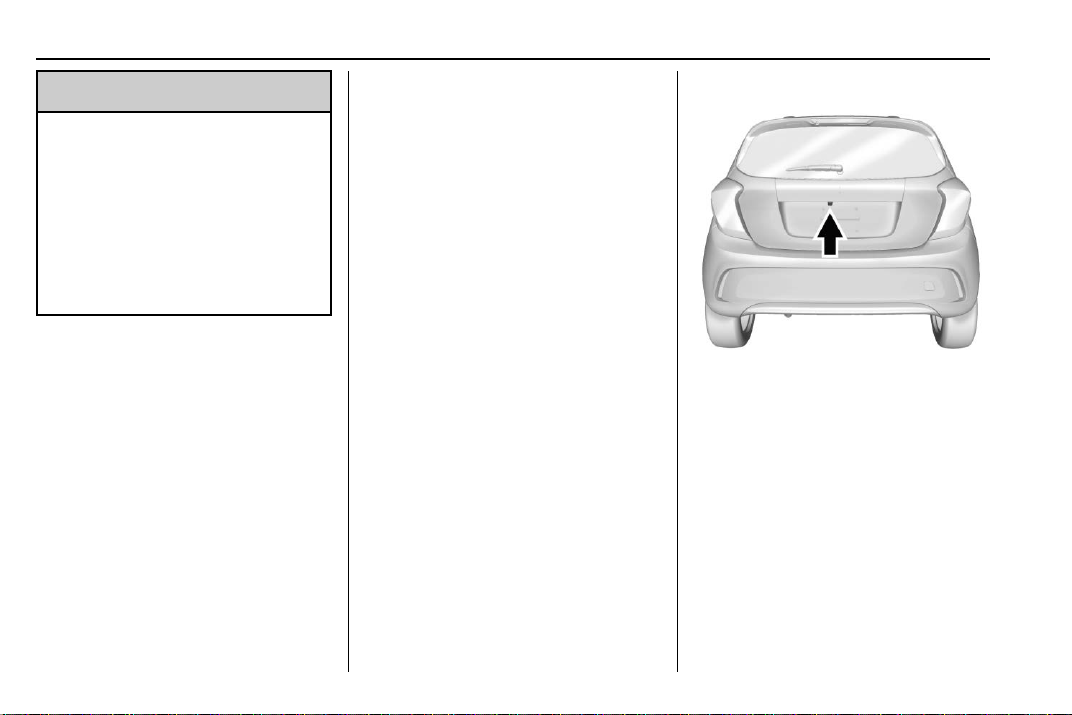
Chevrolet Spark Owner Manual (GMNA-Localizing-U.S./Canada-13556236) -
2020 - CRC - 4/23/19
184 Driving and Operating
Warning (Continued)
bumper, or under the vehicle.
Shown distances may be different
from actual distances. Do not
drive or park the vehicle using
only these camera(s). Always
check behind and around the
vehicle before driving. Failure to
use proper care may result in
injury, death, or vehicle damage.
How the System Works
When the vehicle is shifted into
R (Reverse), the image of the area
behind the vehicle appears in the
radio screen. The previous screen
displays when the vehicle is shifted
out of R (Reverse) after a short
delay.
To see the previous screen sooner,
do one of the following:
.
Press a button on the
infotainment system.
.
Shift into P (Park).
Guidelines
The RVC system may have a
guideline overlay that can help the
driver align the vehicle when
backing into a parking spot.
While shifted into R (Reverse),
touch
v to turn the guidelines on
or off.
Rear Vision Camera Error
Messages
SERVICE REAR VISION CAMERA
SYSTEM : If this message appears
in the infotainment display, the
system may need service.
If any other problem occurs or if a
problem persists, see your dealer.
Rear Vision Camera Location
The RVC is above the license plate.
Displayed images may be farther or
closer than they appear. The area
displayed is limited and objects that
are close to either corner of the
bumper or under the bumper do not
display.
The following illustrations show the
field of view that the camera
provides.
Loading ...
Loading ...
Loading ...