Loading ...
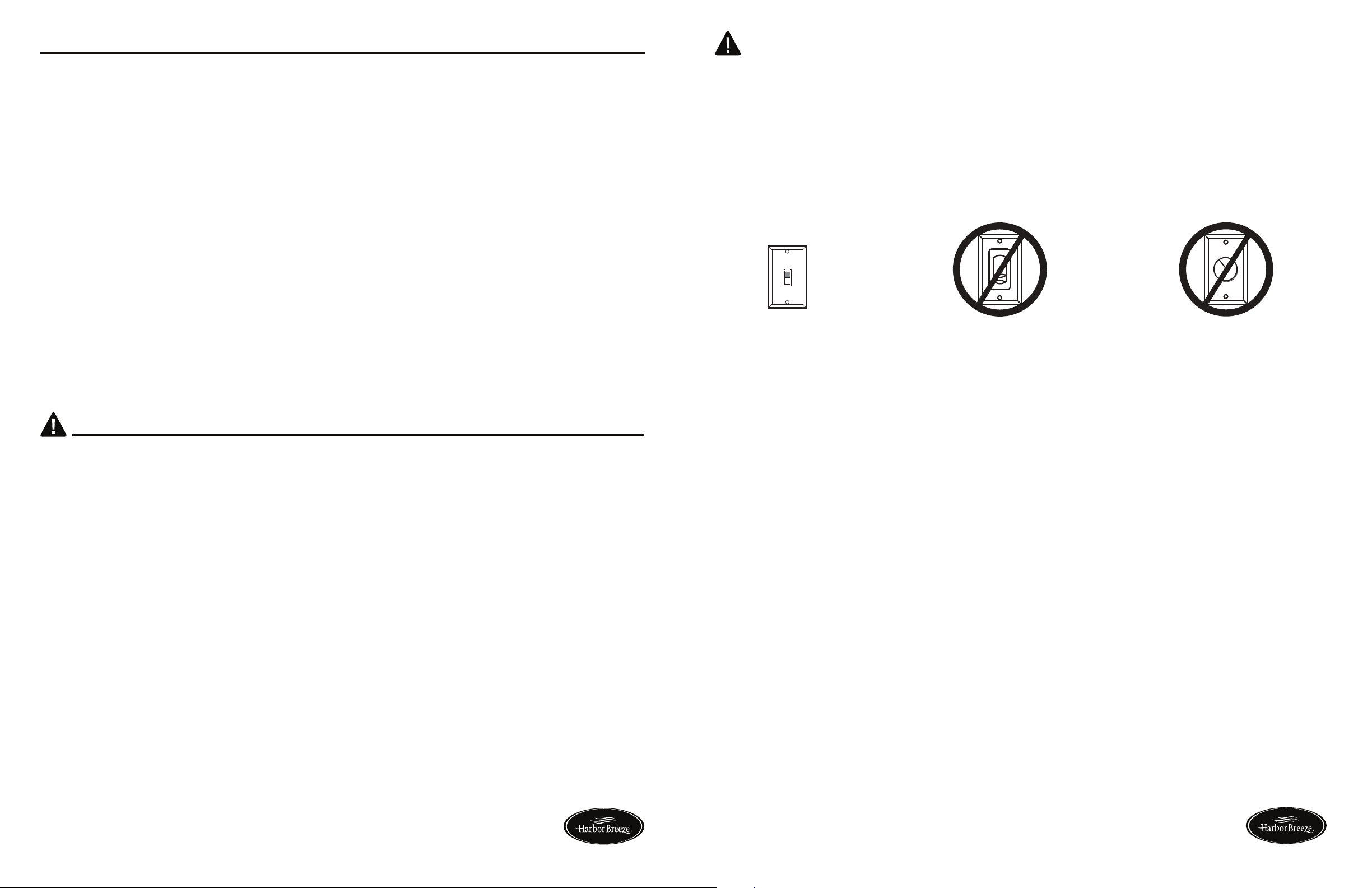
2
TABLE OF CONTENTS
Safety Information............................................................................................................... 3
Package Contents............................................................................................................... 4
Hardware Contents............................................................................................................. 5
Preparation.......................................................................................................................... 5
Assembly Instructions......................................................................................................... 6
Operating Instructions......................................................................................................... 13
Warranty.............................................................................................................................. 17
Troubleshooting...................................................................................................................16
Care and Maintenance........................................................................................................15
Replacement Parts List ...................................................................................................... 17
Lowes.com/harborbreeze
3
Lowes.com/harborbreeze
SAFETY INFORMATION
READ AND SAVE THESE INSTRUCTIONS
Please read and understand this entire manual before attempting to assemble, operate, or install
the product.
WARNING
ON
ON / OFF switch NO Variable speed wall control NO Dimmer switch
This equipment has been tested and found to comply with the limits for a Class B digital device, pursu-
ant to Part 15 of the FCC Rules. These limits are designed to provide reasonable protection against
harmful interference in a residential installation. This equipment generates, uses and can radiate radio
frequency energy and, if not installed and used in accordance with the instructions, may cause harmful
interference to radio communications. However, there is no guarantee that interference will not occur
in a particular installation. If this equipment does cause harmful interference to radio or television
reception, which can be determined by turning the equipment off and on, the user is encouraged to try
to correct the interference by one or more of the following measures:
Reorient or relocate the receiving antenna.
Increase the separation between the equipment and receiver.
Connect the equipment into an outlet on a circuit different from that to which the receiver is connected.
Consult the dealer or an experienced radio/TV technician for help.
CAUTION: Any changes or modifications not expressly approved by the grantee of this device
could void the user’s authority to operate the equipment.
This device complies with Part 15 of the FCC Rules. Operation is subject to the following two condi-
tions:
(1) This device may not cause harmful interference, and (2) this device must accept any interference
received, including interference that may cause undesired operation.
• When using an existing outlet box, be sure the box is securely attached to the building structure
and can support the full weight of the fan, so as to avoid potential serious injury or death.
• All wiring must be in accordance with the National Electrical Code “ANSI/NFPA 70-1999” and
local electrical codes. Electrical installation should be performed by a qualified licensed
electrician.
• DO NOT use bulbs with a wattage greater than the maximum value stated on the fixture and in
this manual. Using a higher wattage bulb than specified will increase fixture temperature and
cause risk of fire.
• Disconnect the electrical supply circuit to the fan before installing light kit.
• Electrical diagrams are for reference only.
• The net weight of this fan including the light kit is: 22.44 lbs.
• ELECTRIC SHOCK HAZARD - To reduce the risk of electric shock, do not use this fan with any
solid-state speed control device.
• ELECTRIC SHOCK HAZARD - To reduce the risk of electric shock, make sure electricity has
been turned off at the circuit breaker or fuse box before beginning installation.
• PERSONAL INJURY HAZARD - To reduce the risk of injury to persons, install fan so that the
blade is at least 7 ft. above the floor.
• ELECTRIC SHOCK HAZARD - Do not install this fan with variable speed wall control or
wall-mounted dimmer switch. It will permanently damage the fan’s remote control receiver and
cause the fan’s functions to fail.
• FIRE, ELECTRIC SHOCK OR PERSONAL INJURY HAZARD - To reduce the risk of fire,
electric shock, or personal injury, mount to outlet box marked “ACCEPTABLE FOR FAN
SUPPORT OF 35.1 lbs or less” and use mounting screws provided with the outlet box. Most
outlet boxes commonly used for the support of lighting fixtures are not acceptable for fan
support and may need to be replaced. Consult a qualified electrician if in doubt.
CAUTION
• PERSONAL INJURY HAZARD - To reduce the risk of personal injury, do not bend the brackets
when installing the brackets, balancing the blades, or cleaning the fan. DO NOT inset foreign
objects in between rotating fan blades.
Loading ...
Loading ...
Loading ...