Loading ...
Loading ...
Loading ...
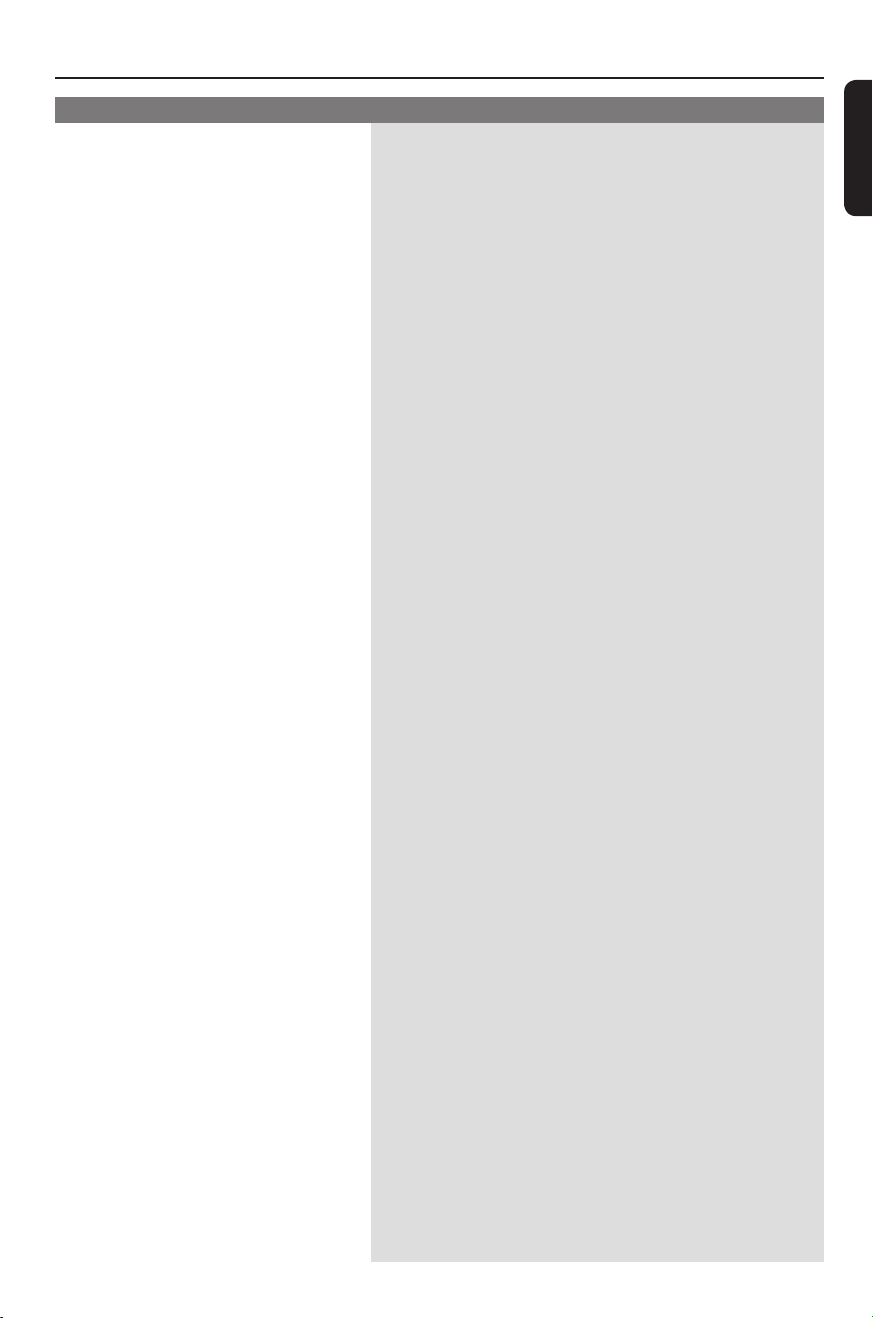
English
61
Problem Solution
Troubleshooting (continued)
Distorted sound coming
from a connected hi-
ampli er.
Unable to play DivX movies.
No TV signal received from
the DVD recorder.
A TV channel installed
during the DVD recorder’s
automatic TV channel search
is fuzzy or distorted.
The picture is distorted or
black and white during
playback.
– Do not connect any cables from the DVD
recorder to the ‘Phono’ input of your ampli er.
– Do not connect the DVD recorder’s Coaxial
DIGITAL AUDIO OUT jack to an analog jack
(red/white) on the connecting devices.
– Check that the DivX le is encoded according to
the ‘Home Theatre Pro le’ mode with DivX
encoder.
– Check that the DivX movie downloaded is a
complete le.
– Install the TV channel. Read chapter “Step 3:
Installation and Setup – Setting your TV channel
programs” for details.
– Check the video connection between the DVD
recorder and the TV.
– You can further ne-tune the signal of the TV
channel. Read chapter on “Step 3: Installation and
Setup – CHANNEL SETUP Settings – Modify
channel information.”
– Press CH +/– to search for the same TV channel
which may have a clearer picture.
– The disc does not match with the TV colour
system standard (PAL/NTSC.)
– The disc is dirty, clean the disc.
– Do not tie the cables of the connected
equipments together.
– Sometimes a small amount of picture distortion
may appear. This is not a malfunction.
– For better video quality, select recording modes:
HQ or SP. Read chapter “Recording -
Recording settings” for details.
– The recording can be made in color only when
the TV channels or the connected additional
device sends a color signal. In some situations,
programs that are broadcast in black and white
cannot be recorded.
Loading ...
Loading ...
Loading ...