Loading ...
Loading ...
Loading ...
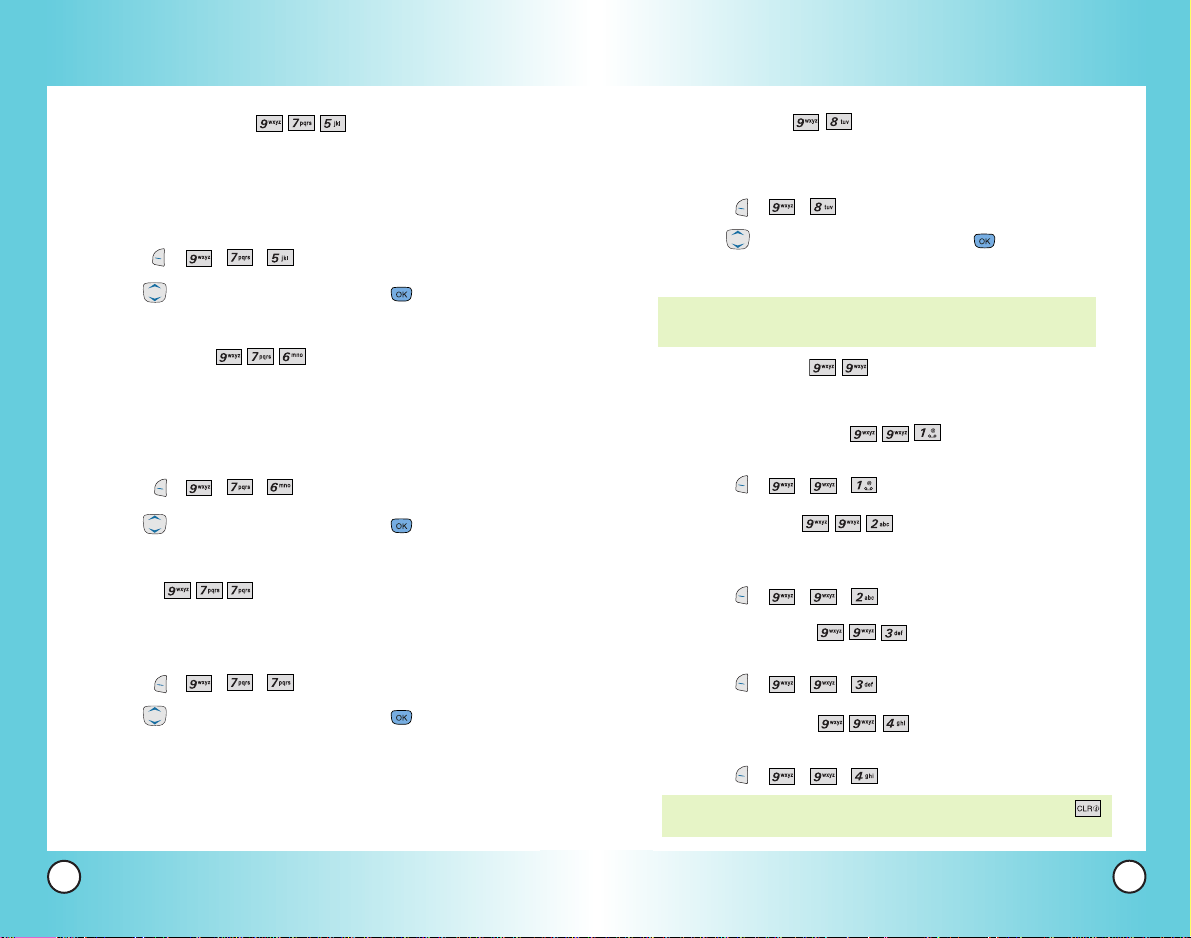
101
VX6100
100
VX6100
Location (Menu )
Allows you to set the GPS (Global Positioning System: Satellite
assisted location information system) mode.
1. Press , , .
2. Use to select a setting, then press .
Location On / E911 Only
Phone Info (Menu )
Provides you with specific information pertaining to your phone model.
My Phone Number (Menu )
Allows you to view your phone number.
1. Press , , , .
S/W Version (Menu )
Allows you to view the software, PRL, ERI, browser, Get It Now,
and VR version.
1. Press , , , .
Icon Glossary (Menu )
Allows you to view all the icons and their meanings.
1. Press , , , .
Shortcut Help (Menu )
Allows you to view condensed information about using the phone.
1. Press , , ,
.
NOTE:
You can also access this help information by pressing
from the Standby screen.
NOTE: GPS satellite signals are not always transmitted,
especially under bad atmospheric and
environmental conditions, indoors etc.
Using Phone Menus
Using Phone Menus
Train Commands (Menu )
Optional personalization feature that helps your phone
recognize the way you pronounce commands. If you do not
get consistently good results with the commands, perform
this brief, one-time session.
1. Press , , ,
.
2. Use to select a setting, then press .
Training On / Training Off
Train Digits (Menu )
Optional personalization feature that helps your phone
recognize the way you pronounce numbers. If you do not
get consistently good results with digit-dialing, perform this
brief, one-time session.
1. Press
, , ,
.
2. Use to select a setting, then press .
Training On / Training Off
Help (Menu )
Allows you to set the phone to provide help for the Voice
Command feature.
1. Press
, ,,.
2. Use to select a setting, then press .
Enable / Disable
VX6100-(E)small.QXD 9/15/04 6:16 PM Page 100
Loading ...
Loading ...
Loading ...