Loading ...
Loading ...
Loading ...
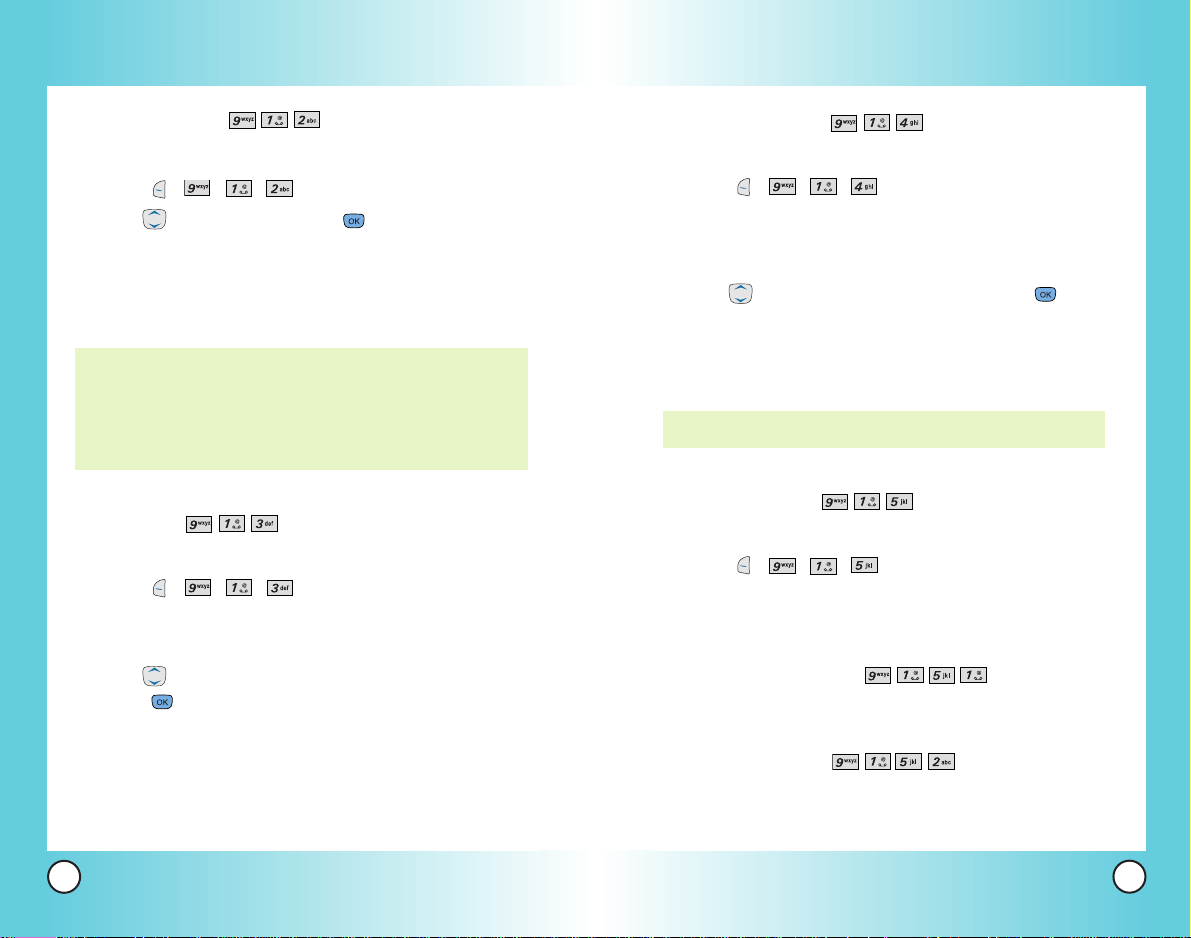
85
VX6100
84
VX6100
Message Alerts (Menu )
Allows you to set various alert settings for messages.
1. Press , , , .
2. Select the type of message alert.
Voice Mail Alert / Text Msg Alert / E-mail Alert /
Page Alert / 2 Min Alert
3.
Use to select an alert setting, then press to save
the change.
Silent / Vibrate Once
/
Vibrate and
Sound /
Custom Ring
Tone /
Low Beep Once
/
Low Beeps
/
Loud Beep Once
/
Loud Beeps
Service Alerts (Menu )
Allows you to set any of the five Alert options to either On or Off.
1. Press , , , .
2. Select the type of Service Alert.
Service Change / ERI Sounds / Minute Beep /
Call Connect / Back To Top
Service Change (Menu )
Alerts you when service changes. Phone displays Entering
Service Area or Leaving Service Area message.
ERI Sounds (Menu )
Alerts you to the status of cellular service.
NOTE: The 2 Min Reminder can be set to On or Off.
Using Phone Menus
Using Phone Menus
DTMF Length (Menu )
Allows you to set the DTMF Length and touch tone playback speed.
1. Press , , , .
2. Use to select a length, then .
Normal Sends out a tone for a fixed period of time even
if you keep the key pressed.
Long Sends out a continuous tone for as long as you
keep the key pressed.
Volume (Menu )
Allows you to set various volume settings.
1. Press , , , .
2 Select a type of emitted sound.
Ringer / Earpiece / Key Beep / Speaker
3. Use to adjust the volume of the selected item, then
press to save the change.
NOTE: Dual-Tone Multi Frequency (DTMF) Signaling by the
simultaneous transmission of two tones, one from a group
of low frequencies and another from a group of high
frequencies. Each group of frequencies consists of four
frequencies. Setting the Key Tone length to Long will extend
the DTMF tone.
VX6100-(E)small.QXD 9/15/04 6:16 PM Page 84
Loading ...
Loading ...
Loading ...