Loading ...
Loading ...
Loading ...
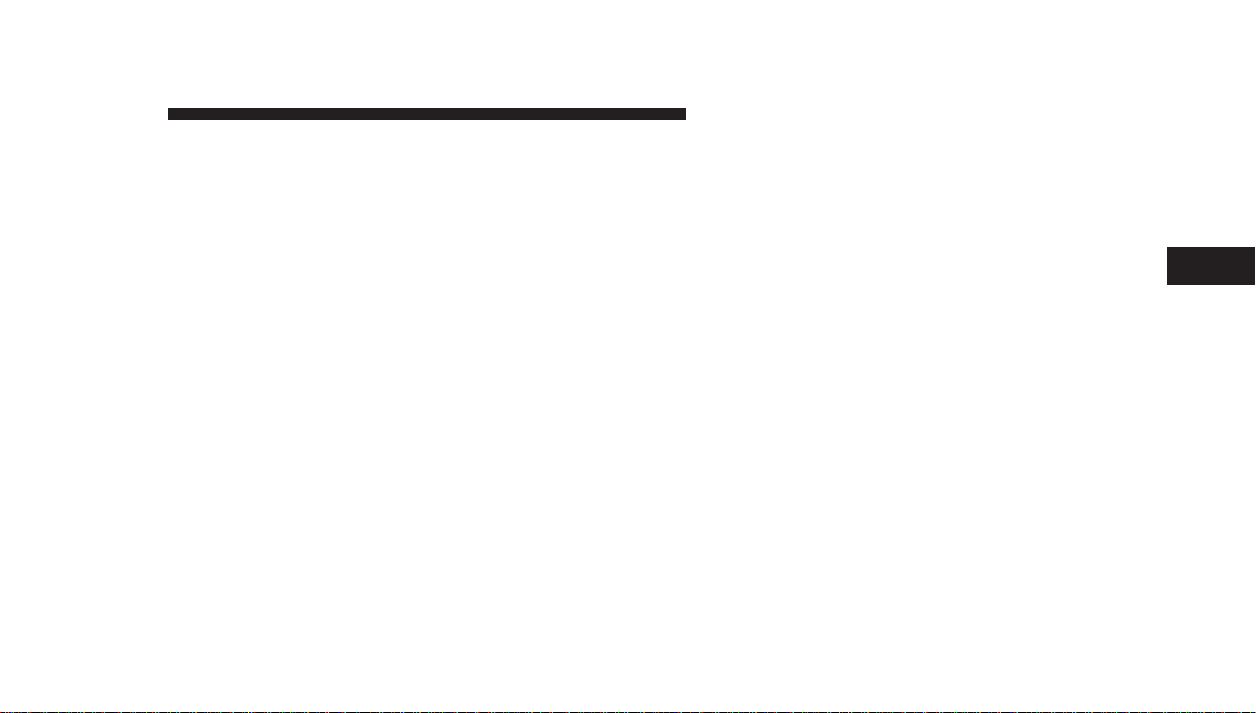
Select another Cellular Phone
This feature allows you to select and start using another
phone with the UConnect™ system. The phone must
have been previously paired to the UConnect™ system
that you want to use it with.
•
Press the ’Phone’ button to begin.
•
After the ⬙Ready⬙ prompt and the following beep, say
⬙Setup Select Phone⬙ and follow the prompts.
•
You can also press the ⬘Voice Recognition’ button
anytime while the list is being played, and then choose
the phone that you wish to select.
•
The selected phone will be used for the next phone
call. If the selected phone is not available, the
UConnect™ system will return to using the highest
priority phone present in or near (approximately with
in 30 feet) the vehicle.
Delete UConnect™ Paired Cellular Phones
•
Press the ’Phone’ button to begin.
•
After the ⬙Ready⬙ prompt and the following beep, say
⬙Setup Phone Pairing.⬙
•
At the next prompt, say ⬙Delete⬙ and follow the
prompts.
•
You can also press the ⬘Voice Recognition’ button
anytime while the list is being played and then choose
the phone you wish to delete.
Things You Should Know About Your UConnect™
System
Voice Training
For users experiencing difficulty with the system recog-
nizing their voice commands or numbers, the UConnect
system Voice Training feature may be used. To enter this
UNDERSTANDING THE FEATURES OF YOUR VEHICLE 155
3
Loading ...
Loading ...
Loading ...