Loading ...
Loading ...
Loading ...
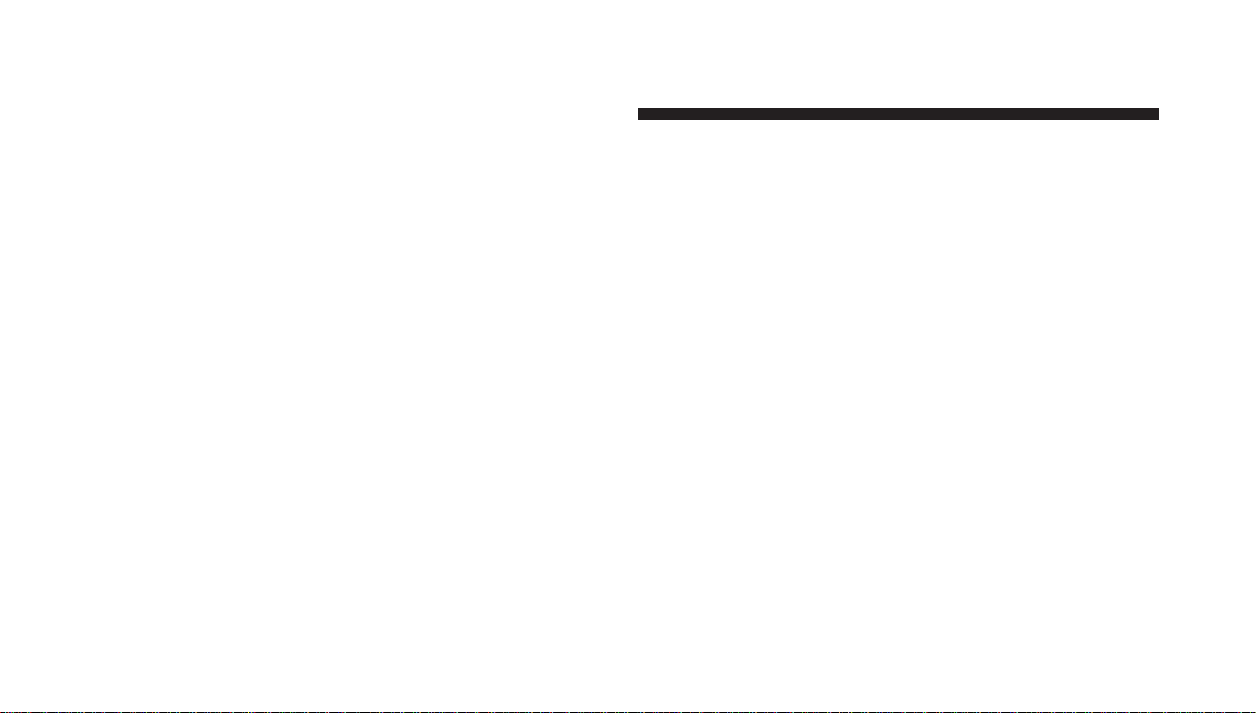
NOTE:
•
www.chrysler.com/uconnect
•
www.dodge.com/uconnect
•
www.jeep.com/uconnect
The following are general phone to UConnect™ System
pairing instructions:
•
Press the ’Phone’ button to begin.
•
After the ⬙Ready⬙ prompt and the following beep, say
⬙Setup Phone Pairing⬙ and follow the audible prompts.
•
When prompted, after the voice on beep, say ⬙Pair a
Phone⬙ and follow the audible prompts.
•
You will be asked to say a four-digit pin number,
which you will later need to enter into your cellular.
You can enter any four-digit pin number. You will not
need to remember this pin number after the initial
pairing process.
•
For identification purposes, you will be prompted to
give the UConnect™ system a name for your cellular
phone. Each cellular phone that is paired should be
given a unique phone name.
•
You will then be asked to give your cellular phone a
priority level between 1 and 7, 1 being the highest
priority. You can pair up to seven cellular phones to
your UConnect™ system. However, at any given time,
only one cellular phone can be in use, connected to
your UConnect™ System. The priority allows the
UConnect™ system to know which cellular phone to
use if multiple cellular phones are in the vehicle at the
same time. For example, if priority 3 and priority 5
phones are present in the vehicle, the UConnect™
system will use the priority 3 cellular phone when you
make a call. You can select to use a lower priority
cellular phone at any time (refer to ⬙Advanced Phone
Connectivity⬙).
142 UNDERSTANDING THE FEATURES OF YOUR VEHICLE
Loading ...
Loading ...
Loading ...