Loading ...
Loading ...
Loading ...
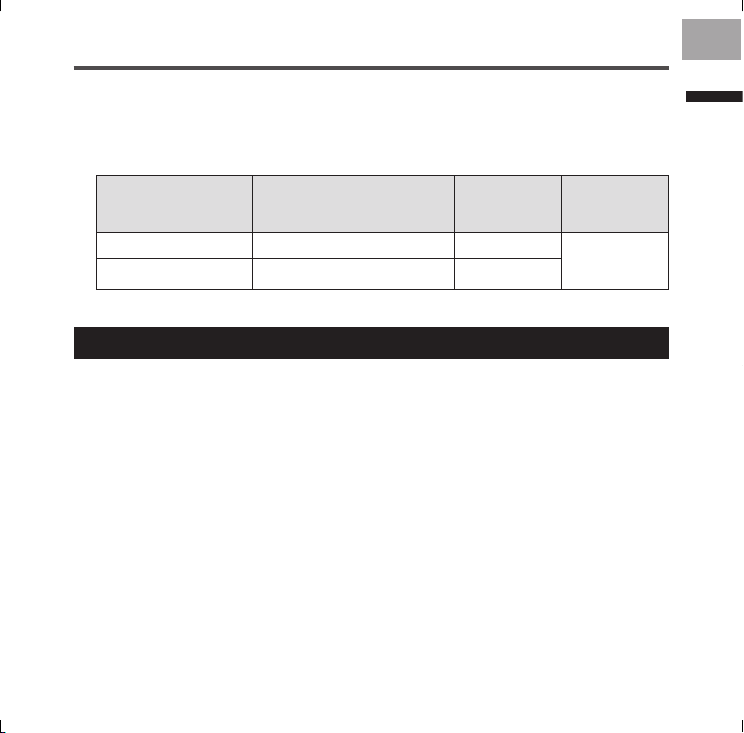
5
EN
Introduction
• Single power meter mode (Page 23)
SGX-CA500 is required to switch from pedaling monitor mode. Cannot be switched
with cyclocomputers from other manufacturers. To switch from the dual power meter
mode, use SGX-CA500 or press the push switch of the right sensor. When the mode
is switched, the LEDs on the sensors blink orange for 10 seconds.
Current mode
Method 1
(Right sensor push switch)
M
ethod
2
(SGX-CA500)
LED
lighting
method
Pedaling monitor Cannot be switched
○
The LEDs blink
orange for 10
seconds
Dual power meter
○ ○
Manuals
The product’s manuals consist of this User’s Manual, Support Pages, and
Important Information for the User.
• User’s Manual (this document)
Explains how to switch the modes of the product, and how to pair the product
with the Cyclocomputer and calibrate the sensors.
• Support pages (WEB site)
http://pioneer-cyclesports.com/us-en/support/products/
Explains details about handling methods. How to detach the product (for
dealers) is also described in the references.
• Important Information for the User
Important Information for the User provides detailed information related to
safety.
SGY-PM910ZW_ZLW_ZRW_Body.indb 5 2017/8/10
9:56:58
Loading ...
Loading ...
Loading ...