Loading ...
Loading ...
Loading ...
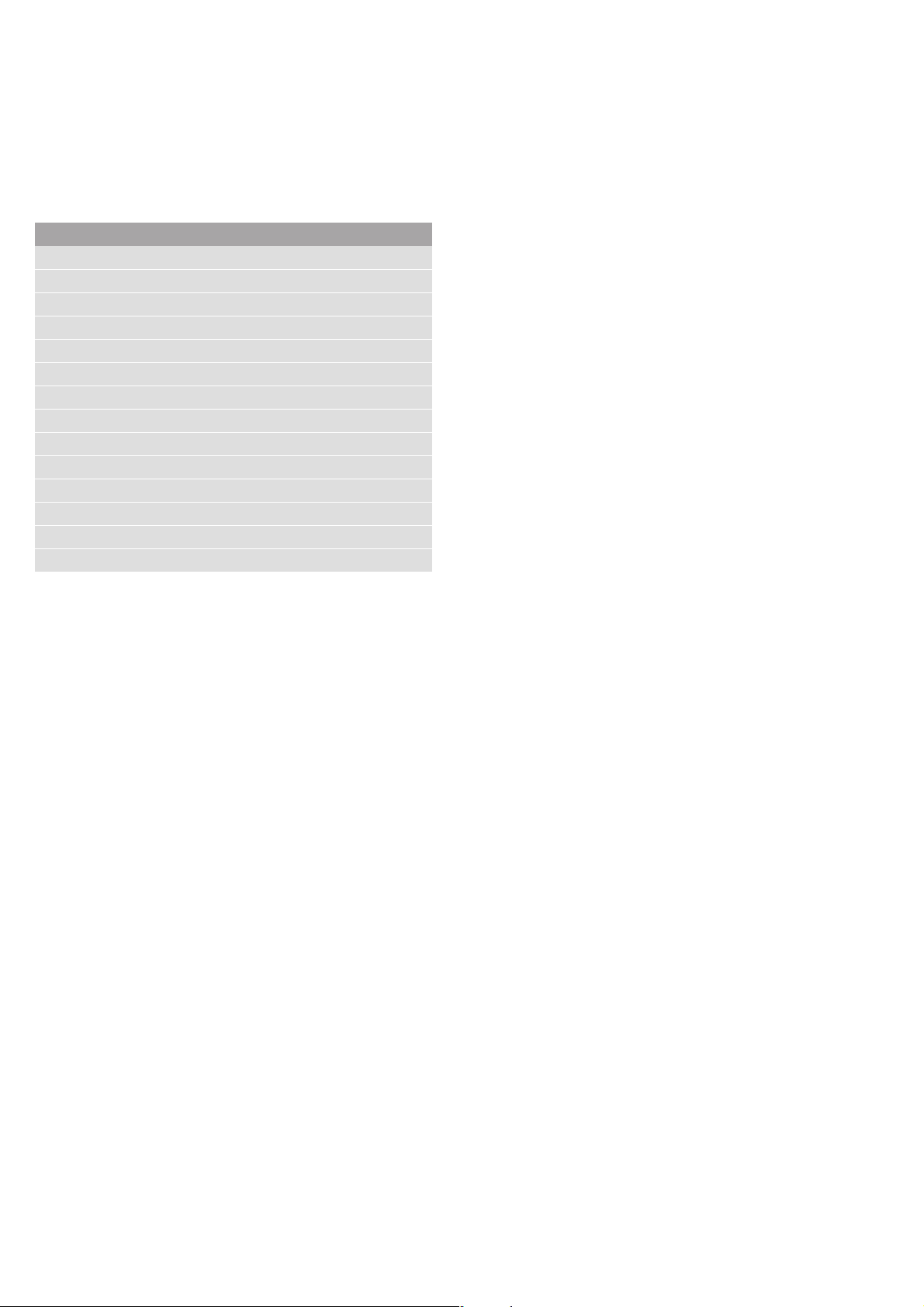
Programmes en
33
temperature of the cooking compartment and the core
temperature. ~ "Meat thermometer" on page 22
Selecting a dish
The following table shows the corresponding setting
values for the listed dishes.
Setting the programme
You will be guided through the entire setting process for
your chosen food.
1. Touch the # touch button to switch on the
appliance.
2. Touch the 0 touch button.
3. Use the ( or ) button to select "Microwave
programmes".
4. Use the & button to navigate to the next line.
5. Use the ( or ) button to select the required
microwave programme.
6. Use the & button to navigate to the next line.
7. Use the ( or ) button to set the weight.
8. Firstly touch the % n button to navigate upwards
and then touch the ) button to navigate to the next
line.
Information on the slide-in level and the cookware to
be used appears.
9. Touch the # touch button to start the appliance
operation.
As soon as the cooking time has elapsed, an audible
signal sounds and the appliance ends the operation
automatically. Touch the 0 touch button to stop the
audible signal.
Some programmes offer you the option to continue
cooking your dish.
When you are happy with the cooking result, use the %
button to select "Finish".
If you are not happy with the cooking result, you can
continue cooking your dish.
Continue cooking
1. Use the & button to select "Continue cooking".
2. If necessary, use the ( or ) button to change the
recommended setting.
3. Touch the # touch button to start "Continue
cooking".
Cancel
To cancel an operation that is in progress, touch the #
touch button.
Switching off the appliance
Touch the # touch button to switch off the appliance.
Dishes
Defrost poultry portions
Defrost meat
Defrost fish fillet
Vegetables, fresh
Vegetables, frozen
Boiled potatoes
Long grain rice
Steam fish fillet
Frozen pizza with thin base, 1 piece
Lasagne, frozen
Chicken, unstuffed
Chicken portions
Meat loaf made from fresh minced meat
Baked potatoes, whole
Loading ...
Loading ...
Loading ...