Loading ...
Loading ...
Loading ...
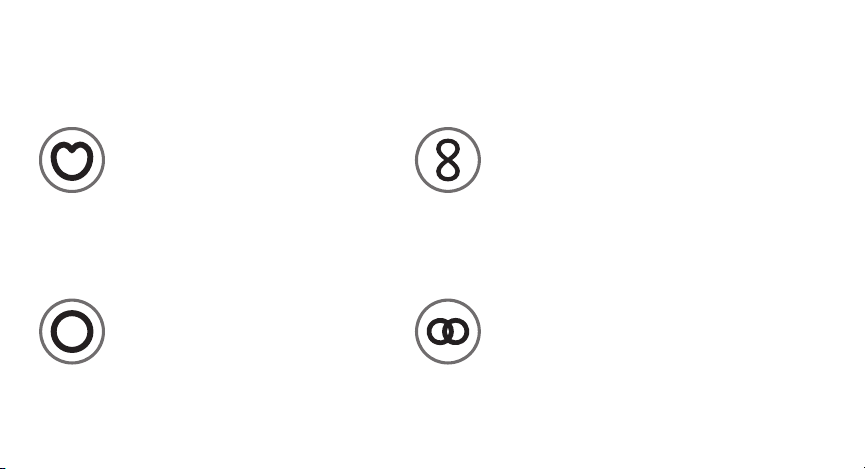
8
CARDIOID
Perfect for podcasting, game streaming,
Skype or Discord calls, vocals and
instruments, the cardioid setting captures
sound sources that are directly in front of the
microphone with a rich, full-bodied sound.
The cardioid setting rejects sound coming
from directly behind the mic, reducing
background noise.
OMNI
Short for ‘omnidirectional’, the omni setting
picks up sound equally from all around the
mic. It’s best used in situations when you want
to capture the ambience of ‘being there,’ like
a conference call or a podcast with multiple
people around a table.
BIDIRECTIONAL
The bidirectional setting records from both the front
and the rear of the microphone, which is ideal for
podcasting or streaming interviews between two
people. The bidirectional setting produces narrow
areas of sensitivity and minimizes noise coming
from the sides.
STEREO
The stereo setting uses both the left and right
channels, and is ideal for capturing a realistic sound
image when there are multiple sound sources
in front of the mic. This is useful for multi-person
podcasts and immersive experiences like ASMR.
Yeti X can be used in four different settings, called pickup patterns (also known as polar patterns). Pickup patterns represent
the directions that the microphone will (or won’t) pick up sound from, and each has its own uses.
PICKUP PATTERNS
Loading ...
Loading ...