Loading ...
Loading ...
Loading ...
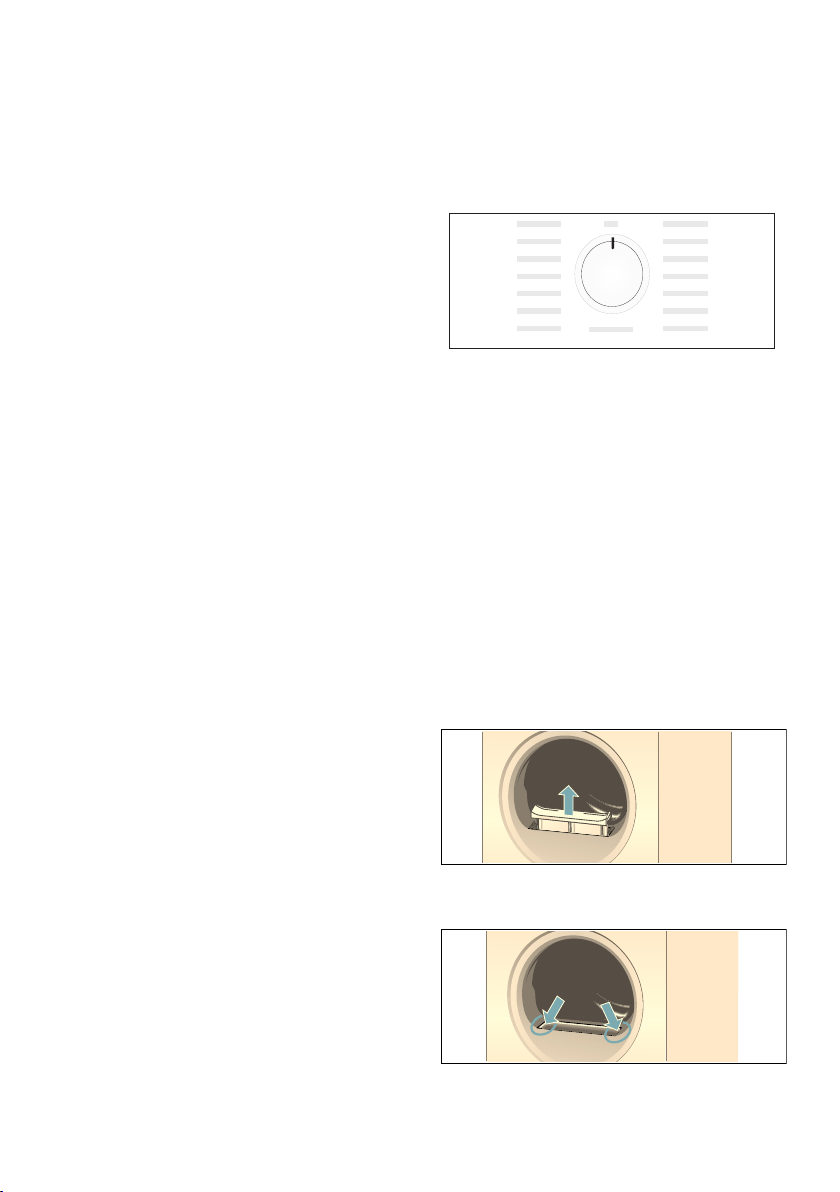
en Operating the appliance
26
Changing the programme or
adding laundry
You can remove or add laundry and
change or alter the programme at any
time during drying.
1. To pause the programme, open the
dryer door or press the Start button.
2. Add or remove laundry.
3. Select another programme or an
additional function, if required.
4. Close the dryer door.
5. Press the Start button.
Note:
The programme duration in the display
panel is updated depending on the load
and residual moisture in the laundry.
The values displayed may change after
the programme is changed or the load
is adapted.
Cancelling the programme
The programme can be interrupted at
any time; to pause, open the dryer door
or press the Start button.
Caution!
Risk of fire. Laundry may catch fire.
If you cancel the programme, you must
remove the laundry items and spread
them out so that the heat can disperse.
Programme end
“Ÿš appears in the display panel.
Removing laundry and
switching off the dryer
1. Remove the laundry.
2. Turn the programme selector to the
"off" position.
Clean the fluff filter
Note:
During drying, fluff and hair from the
laundry is trapped by the fluff filter.
If the fluff filter is blocked or dirty, this
reduces the flow of air, which prevents
the dryer from achieving its maximum
performance. Clean fluff filters also
reduce energy consumption
and the drying time.
Clean the fluff filter after each drying
cycle:
1. Open the dryer door and remove
all fluff from the door.
2. Remove the fluff filter.
3. Remove the fluff from the recess in
the fluff filter.
Note: Ensure that no fluff falls into
the open shaft.
Loading ...
Loading ...
Loading ...